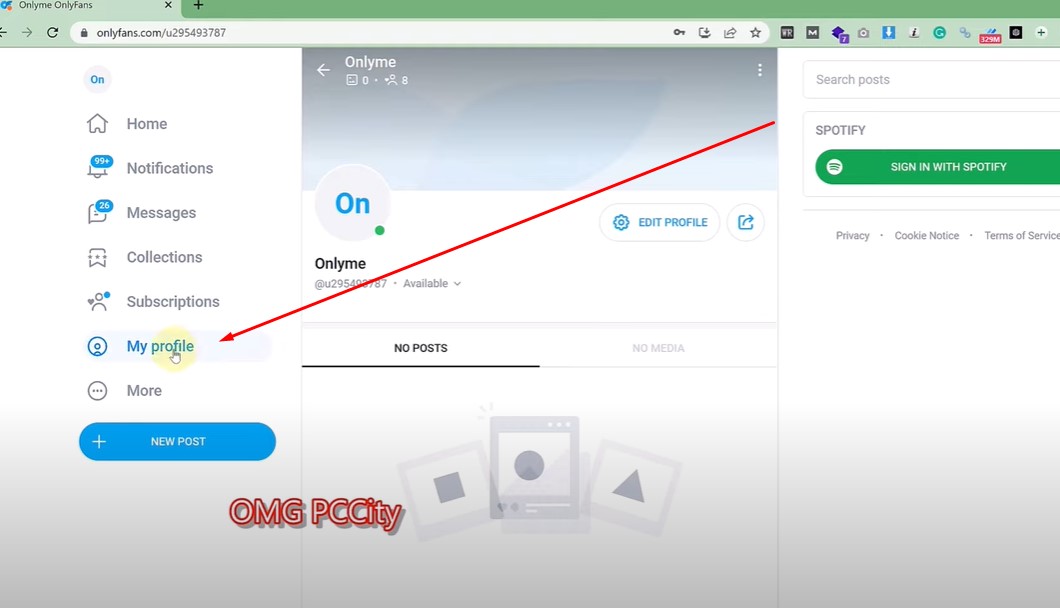OnlyFans has become a popular platform for content creators to share exclusive content with their subscribers, but the process of recovering a deleted account can be complex. Whether you’ve accidentally deleted your account or you’re having second thoughts after voluntary deletion, it’s important to know what steps you can take to recover it.
Introduction
Imagine losing access to your OnlyFans account where you’ve built a community, shared valuable content, and established a revenue stream. Whether due to an accidental deletion or a momentary decision, the loss of your account can be stressful. But don’t worry—this detailed guide will walk you through how to recover a deleted OnlyFans account. We’ll cover everything from contacting support to understanding the platform’s terms of service, ensuring you’re equipped with all the knowledge you need to potentially get your account back.
Understanding OnlyFans Account Deletion
When you delete an OnlyFans account, the action is typically intended to be permanent. This means all content, data, and subscriptions linked to the account are removed. It’s essential to understand that this deletion process is meant to be final, so recovering an account isn’t always straightforward.
However, there are exceptions and methods to explore if you need to regain access. Let’s delve into these recovery options and the steps you can take.
Steps to Recover a Deleted OnlyFans Account
1. Immediate Action
If you’ve just deleted your account and want to recover it, the first thing you should do is refrain from creating a new account using the same email or username. Doing so can complicate the recovery process.
2. Contact OnlyFans Support
- Reach Out Immediately: As soon as you realize you need to recover your account, contact OnlyFans support. This is a crucial step because the recovery chances are higher if you act quickly.
- Provide Account Details: Be ready to give accurate details such as your username, the email address associated with the account, and any other relevant information. This helps support locate your account and assess whether it can be restored.
- Submit a Support Request: You can either fill out a support form on the OnlyFans website or send a detailed email. Clearly explain your situation and express your desire to recover the deleted account.
3. Waiting for a Response
After submitting your request, you’ll need to wait for a response from the OnlyFans support team. Patience is key here, as response times can vary. During this period, avoid logging into or attempting to use your account.
4. Follow Any Instructions Provided
If OnlyFans support is able to assist, they will provide specific instructions to reactivate your account. These may include agreeing to new terms of service or verifying your identity through email or phone.
5. Checking Your Account Status
After following the instructions, log in to your account to check if it has been reactivated. If you don’t receive explicit confirmation from support, attempting to log in can sometimes reveal that your account is back online.
Factors Influencing Account Recovery
Several factors can impact your ability to recover a deleted OnlyFans account:
- Time Since Deletion: The longer the time since deletion, the lower the chances of recovery. Acting quickly is essential.
- Policy Changes: OnlyFans may periodically update their terms of service, which could affect the recovery process. Staying informed about these changes is crucial.
- Previous Account Activity: If your account was deleted due to a violation of the platform’s guidelines, recovery might be more challenging.
Alternatives to Recovery
If recovering your deleted account isn’t possible, you might consider starting anew:
- Create a New Account: While starting from scratch can be daunting, it offers a fresh opportunity to build your audience with lessons learned from the past.
- Backup Content: Regularly backing up your content ensures that even if account recovery fails, your content remains safe.
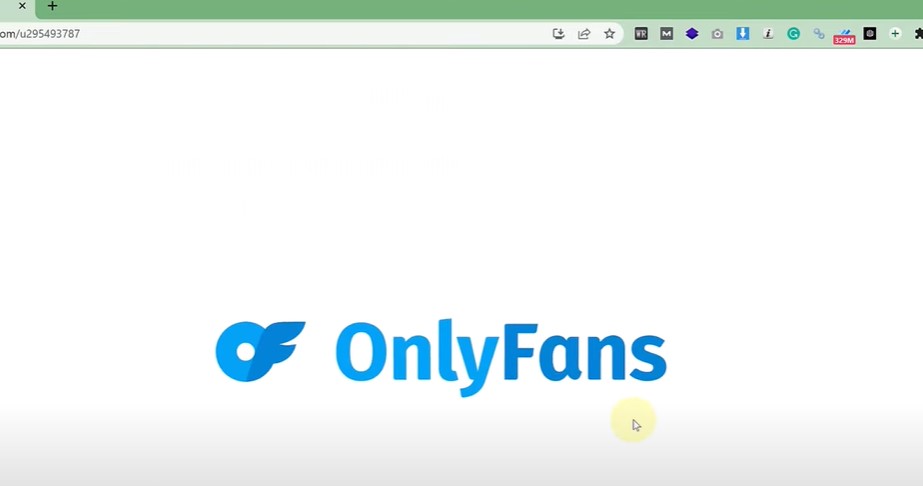
Frequently Asked Questions
Can I Recover My OnlyFans Account if I Accidentally Deleted It?
Recovering a deleted OnlyFans account isn’t guaranteed, but it’s worth contacting support to explore the possibility.
How Long Should I Wait Before Attempting to Recover a Deleted Account?
There’s no specific waiting period; it’s best to contact support as soon as possible after deletion.
Will I Be Able to Retrieve My Previously Uploaded Content?
The focus of account recovery is on regaining access, not necessarily on restoring all content. It’s recommended to keep regular backups of your content.
Can I Create a New OnlyFans Account if I Can’t Recover My Deleted Account?
Yes, you can create a new account, but be mindful of any previous issues that led to deletion and ensure compliance with OnlyFans’ policies.
Conclusion
Recovering a deleted OnlyFans account requires prompt action and communication with the platform’s support team. While the process isn’t always guaranteed to succeed, following the right steps can improve your chances. Remember, prevention is better than cure, so always be cautious with account deletion and regularly back up your content. If recovery isn’t possible, starting fresh with a new account is a viable alternative. Stay informed and proactive to safeguard your OnlyFans presence.
Read also: How to find deleted Onlyfans accounts