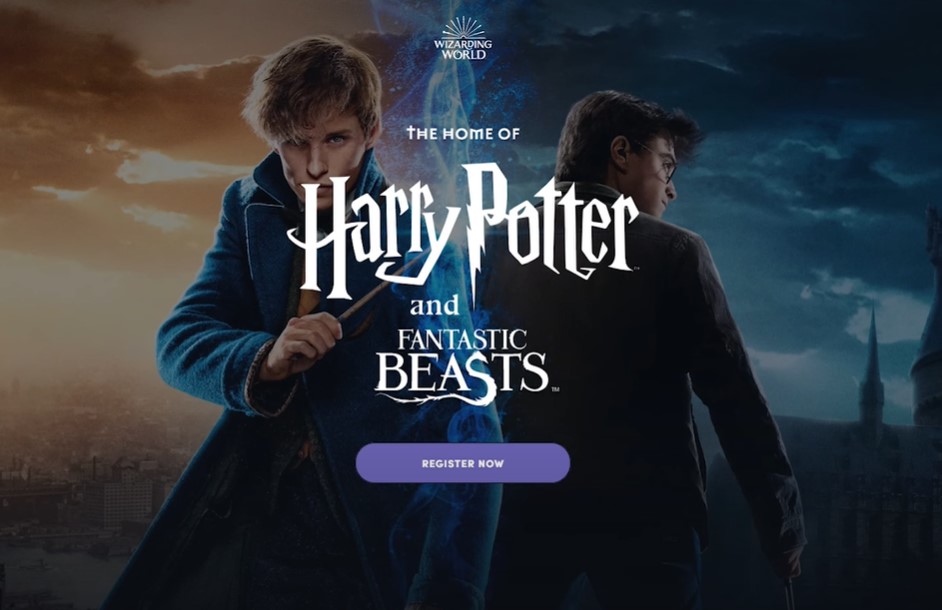The Wizarding World, formerly known as Pottermore, is the official digital hub for Harry Potter and Fantastic Beasts fans, offering an immersive experience with news, quizzes, and exclusive content. However, you may find yourself wanting to delete your Wizarding World account for various reasons, such as privacy concerns or simply moving on from the fandom. Deleting your account can seem daunting, but with the right guidance, it’s a straightforward process. In this article, we’ll walk you through how to delete your Wizarding World account across different devices, discuss potential implications, and answer some Frequently Asked Questions.
Understanding the Account Deletion Process
Before you begin the process of deleting your Wizarding World account, it’s essential to understand what this entails. Deleting your account means that all your personal data associated with the account, including your user profile, activity history, and any personalized settings, will be permanently erased. However, certain information might be retained for legal reasons or internal record-keeping, as outlined in the platform’s Terms of Service.
Steps to Delete Your Wizarding World Account
The account deletion process varies slightly depending on the device you are using, but the general steps remain the same.
Deleting Your Account on a PC or Web Browser
- Visit the Wizarding World Privacy Center:
- Go to the official Wizarding World website and navigate to the Privacy Center. You can directly access this by visiting the Privacy Center page, where you can find options related to your personal data.
- Submit a Delete Request:
- In the Privacy Center, locate the section labeled “Delete Your Data” or “Delete Requests”. You will be required to fill out a form providing your details, such as your name and email address.
- After submitting the form, you will receive an email to verify your request. This step ensures that the request is coming from the account owner.
- Confirmation and Processing:
- Once your request is verified, the Wizarding World team will begin processing your request. According to their guidelines, this can take up to 45 days, with the possibility of an extension depending on the complexity of the request.
Deleting Your Account on iPhone and Android Apps
- Access Your Account Settings:
- Open the Wizarding World app on your iPhone or Android device. Navigate to the settings menu, typically found under your profile icon.
- Navigate to Privacy Options:
- In the settings menu, look for options related to privacy or data management. This section should provide access to the Privacy Center.
- Submit a Deletion Request:
- Follow the same process as outlined for web browsers: submit a deletion request, verify through your email, and wait for the request to be processed.
Important Considerations
- Data Retention: While most of your personal information will be deleted, some data may be retained by the company for legal or operational reasons.
- Reversibility: Once your deletion request is completed, it cannot be undone. If you think you might return to the Wizarding World community in the future, consider this before proceeding.
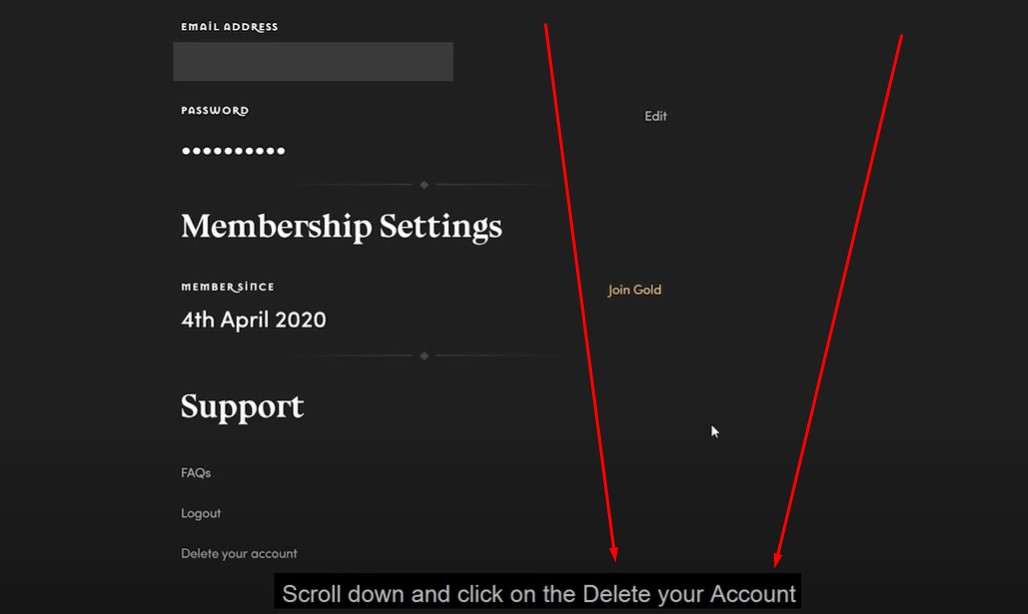
Frequently Asked Questions
What happens to my purchases and subscriptions after I delete my account?
When you delete your account, you will lose access to any digital purchases or subscriptions linked to your profile. Ensure you have downloaded any content you wish to keep before proceeding with the deletion.
Can I delete my account if I’m not based in the United States?
Currently, the account deletion process through the Privacy Center is primarily designed for users in the United States. However, users from other regions should consult the platform’s Privacy Policy for specific instructions related to their country.
How can I contact support if I encounter issues with deleting my account?
If you experience any problems during the deletion process, you can reach out to Wizarding World support via their help section or through the contact details provided in the Privacy Center.
Will deleting my account also remove my data from all associated platforms?
Deleting your account should remove your data from all Wizarding World platforms. However, data shared with third parties under specific terms may not be entirely erased, as outlined in the Terms of Service.
By following these steps, you can ensure that your Wizarding World account deletion process is as smooth and efficient as possible. Whether you are concerned about your privacy or simply ready to move on, the information provided should help you navigate the process confidently.