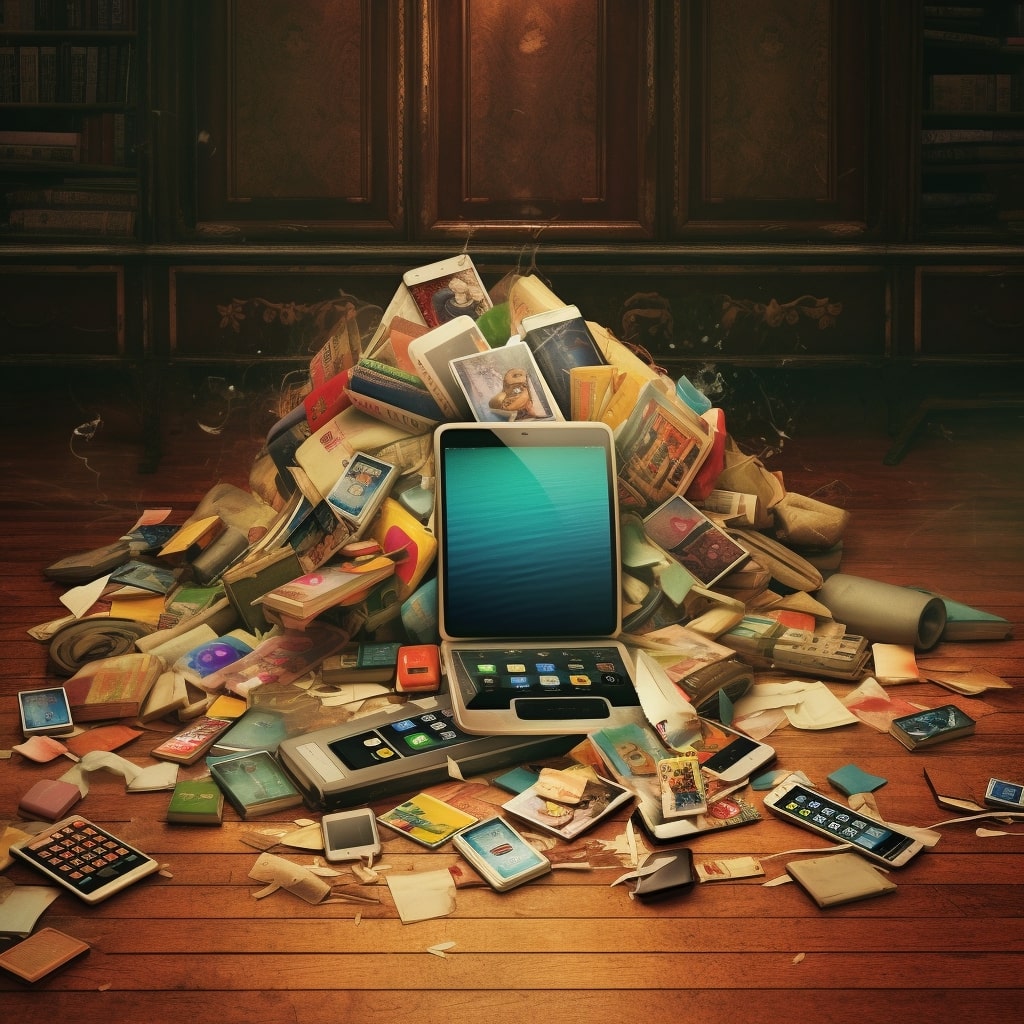If you’re looking to part ways with Webtoon, whether due to a change in reading preferences, privacy concerns, or simply wanting to declutter your digital life, you’ve come to the right place. Deleting a Webtoon account can seem daunting, especially with various steps differing across platforms like iPhone, Android, and PC. This detailed guide will walk you through the process, ensuring you have all the necessary information to make an informed decision. We’ll cover everything from understanding the terms of service to contacting support for help. Read on to discover how to delete your Webtoon account efficiently and effectively.
Understanding Webtoon Account Deletion
Before diving into the specific steps, it’s crucial to understand what account deletion entails. When you delete your Webtoon account, you will lose access to all your saved comics, purchased episodes, and any other personalized settings. This action is permanent and irreversible, so be sure that this is what you want to do before proceeding.
Steps to Delete Webtoon Account on Different Devices
On iPhone
- Open the Webtoon App: Start by launching the Webtoon app on your iPhone.
- Navigate to Settings: Tap on the profile icon at the bottom right corner of the screen, then go to ‘Settings.’
- Account Information: Select ‘Account Information’ to access your account settings.
- Delete Account: Scroll down to find the ‘Delete Account’ option. Tap on it and follow the on-screen instructions to confirm your decision.
On Android
- Open the Webtoon App: Launch the Webtoon app from your Android device.
- Profile and Settings: Tap on the profile icon and then navigate to ‘Settings.’
- Account Management: Select ‘Account Information’ to proceed.
- Confirm Deletion: Scroll to the ‘Delete Account’ section, tap it, and confirm your choice.
On PC
- Visit Webtoon Website: Open your preferred web browser and go to the Webtoon website.
- Log In: Ensure you are logged into the account you wish to delete.
- Access Account Settings: Click on your profile icon and navigate to ‘Settings’ or ‘Account Information.’
- Delete Account: Look for the ‘Delete Account’ option and follow the prompts to complete the process.
Frequently Asked Questions
What happens to my purchased episodes after I delete my account?
Once your account is deleted, all purchased episodes and saved comics will be permanently lost. There is no way to recover them after the deletion process is complete.
Can I recover my Webtoon account after deletion?
No, account deletion is irreversible. Once you delete your Webtoon account, it cannot be recovered.
How long does it take for the account deletion to process?
Account deletion is usually immediate, but it might take some time for all data to be completely removed from Webtoon’s servers.
Who do I contact for support if I encounter issues?
If you encounter any issues during the deletion process, you can contact Webtoon support for help. They are available to assist with any problems or questions you may have.
Additional Tips and Information
- Back Up Your Data: Before deleting your account, consider backing up any important data, such as favorite comics or purchased episodes.
- Review Terms of Service: Make sure to review Webtoon’s terms of service to understand all implications of deleting your account.
- Contact Support: If you’re unsure about any step or encounter issues, don’t hesitate to reach out to Webtoon support for help.
Conclusion
Deleting your Webtoon account can be a straightforward process if you follow the right steps for your device. Whether you’re using an iPhone, Android, or PC, the instructions above will guide you through the process. Remember to consider the permanence of this action and back up any important data before proceeding. For any additional support or questions, Webtoon’s help section and customer service are always available. By understanding how to delete a Webtoon account, you can take control of your digital presence and manage your online activities with confidence.