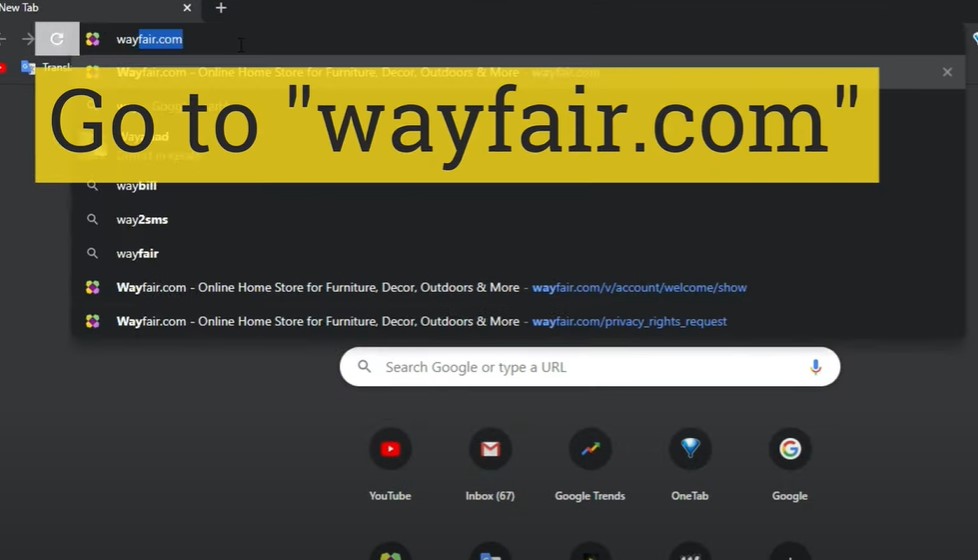Deleting an online account can sometimes be a complex process, and if you’re looking to delete your Wayfair account, it’s important to understand the steps involved. Whether you’re concerned about privacy, no longer using the service, or simply want to clean up your online presence, this guide will take you through the entire process in a clear, step-by-step manner. By the end, you’ll know exactly what to do and what to expect when closing your account.
Why You Might Want to Delete Your Wayfair Account
There are several reasons why someone might want to delete their Wayfair account:
- Privacy Concerns: If you’re worried about how your data is being used, deleting your account may give you peace of mind.
- Reduced Email Spam: Unsubscribing from newsletters doesn’t always work. Deleting your account will stop any remaining communication.
- No Longer Using the Service: If you’ve found a different retailer or simply don’t shop online as much, there’s no need to keep your Wayfair account.
Steps to Delete Your Wayfair Account
Deleting your Wayfair account is not as straightforward as some other online services, and there are a few steps you’ll need to follow. Here’s a detailed guide:
1. Log Into Your Wayfair Account
- PC, iPhone, Android: Start by logging into your Wayfair account on your preferred device—whether that’s a PC, iPhone, Android, or using the Wayfair app.
2. Access the Help & Contact Section
- Navigate to the Help & Contact section, usually found by clicking on the three horizontal lines (menu) on the top left corner of the screen.
3. Contact Customer Service
- In the Help & Contact section, scroll down and select Contact Us. This will bring you to a page where you can select various topics related to account management.
4. Select ‘My Account or Payments’
- Choose the option My Account or Payments, and then click on Change password or email.
5. Initiate Contact with Support
- On the next page, you’ll see the option I still want to talk to someone. Select this to initiate contact with Wayfair’s support team.
6. Request Account Deletion
- You’ll have the option to Email Us. Here, you need to explicitly request that your account be deleted. Be sure to include any relevant details such as your name and associated email address.
7. Confirm the Deletion
- After sending your request, the support team will typically process your request and may reach out to you for further confirmation. Once confirmed, your account will be deleted, and your personal data removed from their systems.
What to Expect After Deleting Your Account
After successfully deleting your account:
- Data Removal: Your personal data should be removed from Wayfair’s servers, although it’s good to verify their Terms of Service for specific details on data retention policies.
- Account Access: You’ll no longer be able to log in or access any of your previous order history, wish lists, or saved items.
- Communication: All promotional emails and notifications from Wayfair will cease.
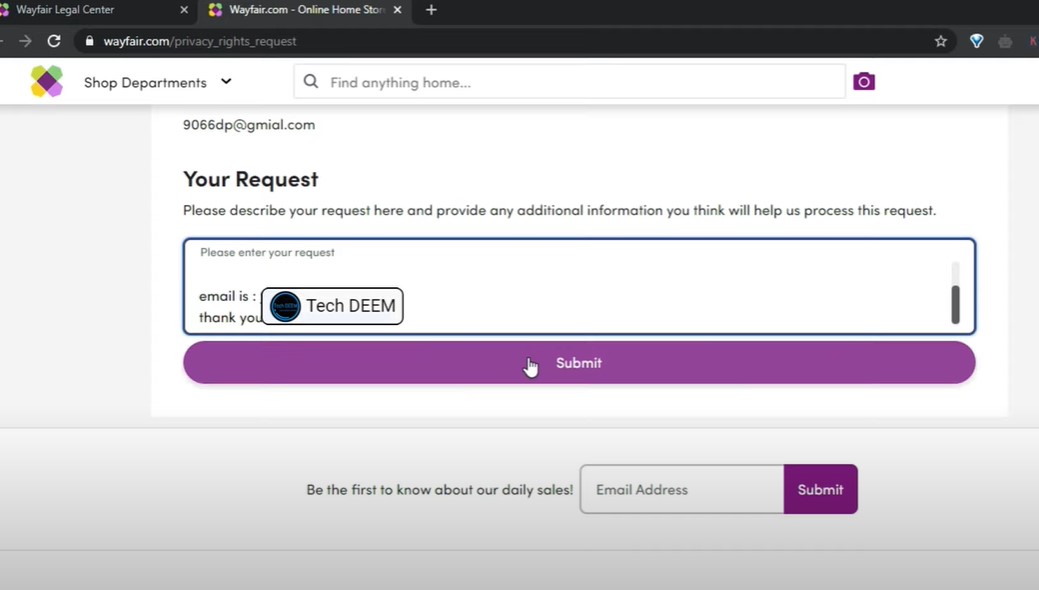
Frequently Asked Questions
Can I reactivate my Wayfair account after deletion?
Once your account is deleted, it cannot be reactivated. You would need to create a new account if you decide to use Wayfair again.
How long does it take to delete my Wayfair account?
The process can take a few days, depending on how quickly customer service responds and processes your request.
Will deleting my account stop all communication from Wayfair?
Yes, deleting your account should stop all emails and other forms of communication. However, it’s advisable to unsubscribe from newsletters beforehand just to ensure this.
Can I delete my Wayfair account from the mobile app?
Yes, you can start the process from the mobile app, but the steps will ultimately lead you to contacting customer support.
Do I need to delete my payment information separately?
No, deleting your account will also remove any saved payment information.
Conclusion
Deleting your Wayfair account involves a few steps and requires direct communication with their customer service team. However, once done, it ensures that your personal data is removed and that you no longer receive any communications from the company. Whether you’re using a PC, iPhone, Android, or the Wayfair App, the process remains largely the same, making it accessible to all users.