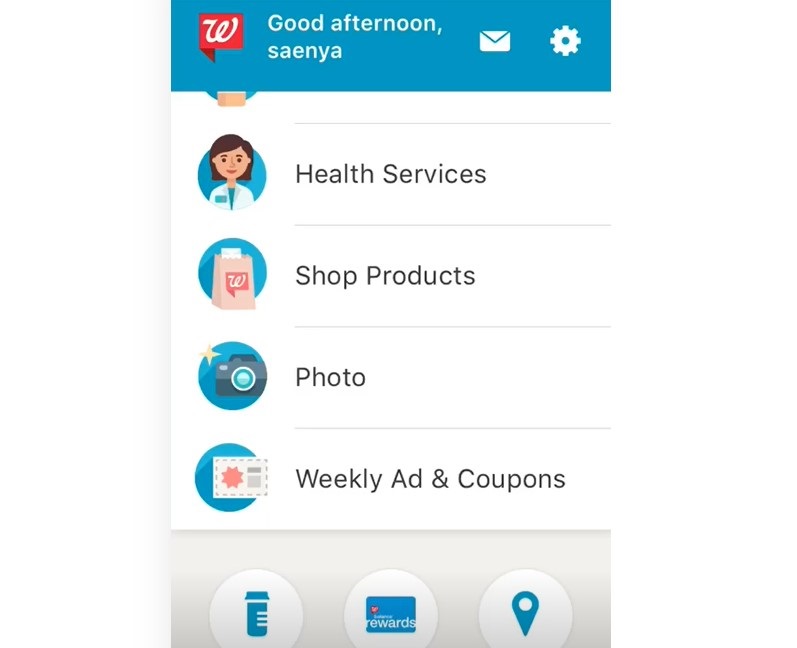Deleting an online account can often be a challenging and time-consuming process, especially when it comes to a well-established platform like Walgreens. Whether you’re looking to remove your personal data for security reasons or simply because you no longer use the services, understanding the process of how to delete a Walgreens account is crucial. This article will guide you through the necessary steps to successfully delete your Walgreens account across different platforms, including iPhone, Android, and PC. Additionally, we’ll address some frequently asked questions and provide tips to ensure a smooth account deletion process.
Reasons to Delete Your Walgreens Account
There can be several reasons why someone might want to delete their Walgreens account:
- Privacy concerns: You may want to ensure that your personal and medical information is no longer stored on the platform.
- No longer using the service: If you’ve switched to a different pharmacy or simply don’t use Walgreens anymore, keeping the account might seem unnecessary.
- Reducing digital footprint: Some users prefer to minimize their presence online by deleting unused accounts.
Whatever your reason, the steps to delete your Walgreens account are straightforward but require contacting customer support, as the option is not directly available in your account settings.
Steps to Delete Walgreens Account
Deleting via Customer Service
The primary method to delete a Walgreens account is by contacting their customer service. Here’s how you can do it:
- Call Walgreens Customer Service: Dial 1-877-250-5823 and follow the prompts to connect with a representative. This service is available during their standard business hours.
- Request Account Deletion: Once connected, inform the representative that you wish to delete your Walgreens account. They may ask for some verification details to ensure the request is legitimate.
- Follow Instructions: The representative will guide you through the necessary steps. Make sure to ask for confirmation that your account and associated data will be deleted.
Deleting via Email
If you prefer not to call, you can request account deletion via email:
- Compose an Email: Write an email to privacy.office@walgreens.com with the subject line “Request to Delete Account.”
- Include Necessary Information: In the body of the email, explain that you would like to delete your Walgreens account. Include your full name, email address associated with the account, and any other relevant details to help them locate your account.
- Send the Email: After reviewing your email, send it and wait for a response. Walgreens will typically reply with further instructions or confirmation that your account has been deleted.
Deleting via Mobile App (iPhone/Android)
Although less common, if you’re using the Walgreens mobile app, you may find an option to delete your account directly within the app:
- Open the Walgreens App: Log in to your account on your mobile device.
- Navigate to Account Settings: Tap on your account icon, usually located at the top right corner of the app.
- Request Account Deletion: Scroll to the bottom of the settings page, where you may find an option to delete your account. Tap this option and follow the on-screen instructions to complete the process.
Important Considerations Before Deleting Your Account
Before proceeding with account deletion, consider the following:
- Terms of Service: Review Walgreens’ Terms of Service to understand the implications of deleting your account, especially regarding any ongoing prescriptions or rewards points.
- Backup Important Information: Ensure you have a copy of any important information (e.g., prescription history) that you may need later.
- Final Confirmation: Make sure to receive confirmation from Walgreens that your account has been successfully deleted.
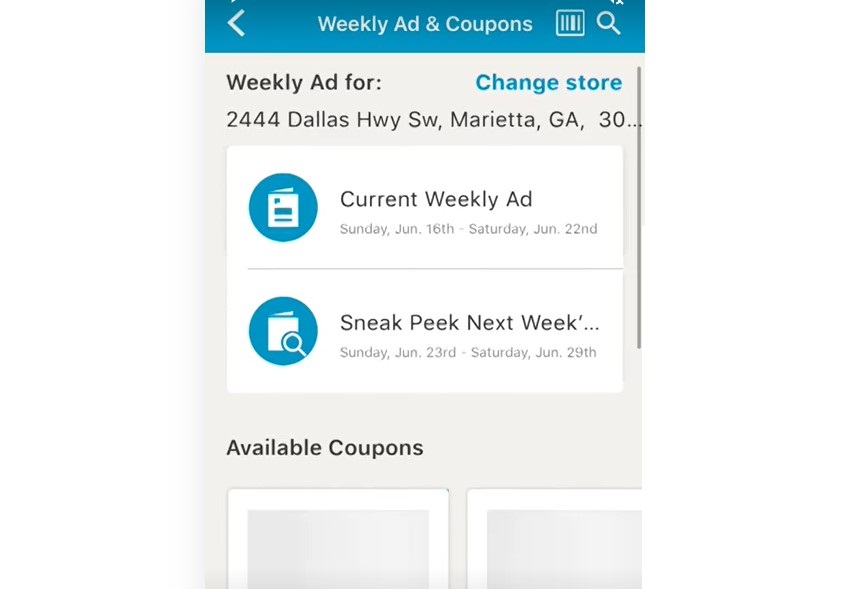
Frequently Asked Questions
How long does it take to delete my Walgreens account?
Typically, account deletion requests are processed within a few business days. However, it may take longer during peak times or if additional verification is required.
Can I delete my account using the Walgreens app?
Yes, in some cases, you can delete your account directly from the Walgreens app on your iPhone or Android device by following the steps outlined above.
What happens to my rewards points and prescription history?
Deleting your Walgreens account will likely result in the loss of any accumulated rewards points and prescription history. Ensure you redeem or backup any important information before proceeding.
Can I reopen my account after deletion?
Once your Walgreens account is deleted, it cannot be reopened. You would need to create a new account if you wish to use Walgreens services in the future.
Conclusion
Deleting your Walgreens account requires contacting customer support, either via phone or email, to request the deletion. While this process might seem a bit cumbersome, following the outlined steps will help ensure your account and associated data are removed properly. Always make sure to review the Terms of Service and backup any crucial information before proceeding with the deletion.