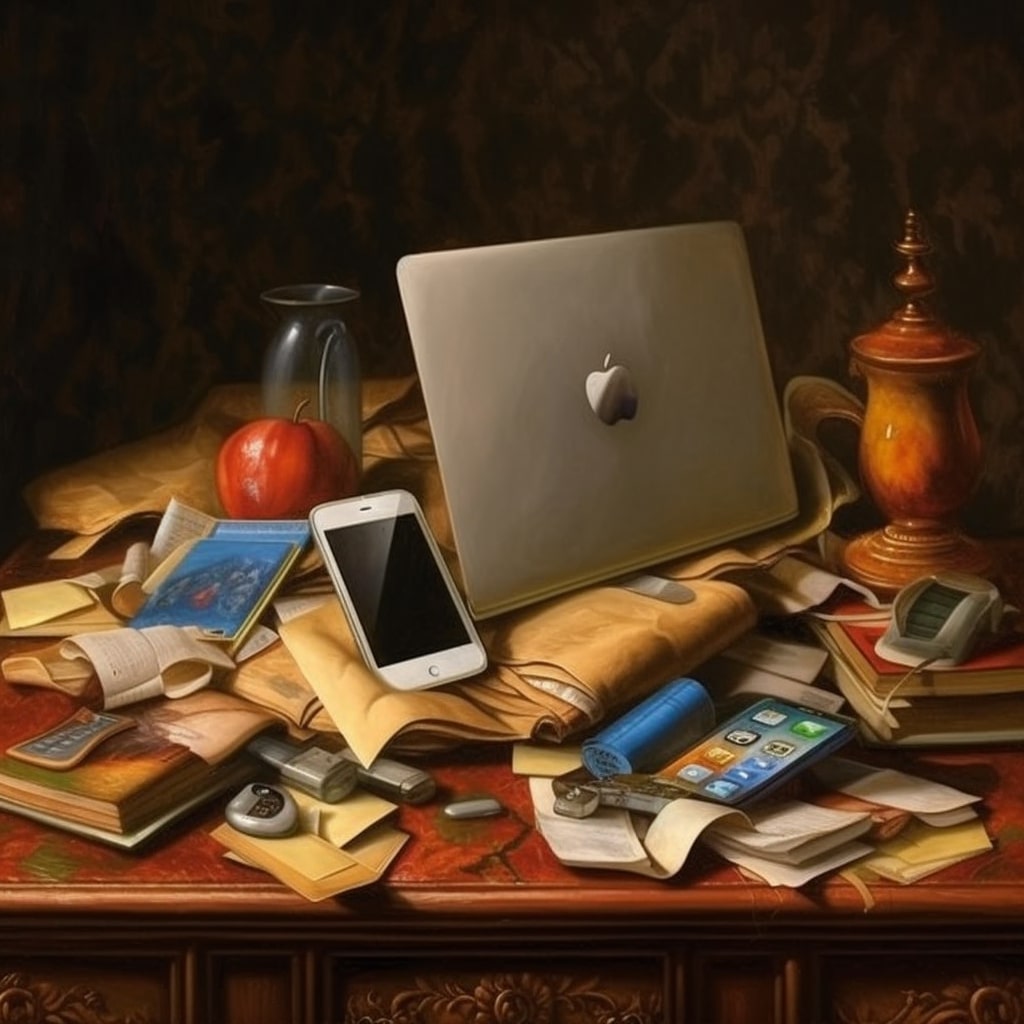If you’ve decided to part ways with VSCO and are looking to permanently delete your account, you’ve come to the right place. Whether you’re trying to simplify your digital life, address privacy concerns, or just move on to new platforms, deleting your VSCO account is a straightforward process. However, it’s essential to understand that this action is irreversible, and all your data will be permanently removed from the platform. In this guide, we will walk you through the steps of how to delete VSCO account across different devices, including iPhone, Android, and PC. We’ll also cover some important considerations and frequently asked questions to ensure you’re fully informed before making this decision.
Reasons for Deleting Your VSCO Account
Before diving into the deletion process, it’s worth considering the reasons why users often choose to delete their VSCO accounts:
- Privacy Concerns: Users may wish to minimize their digital footprint.
- Platform Fatigue: Over time, users might lose interest in maintaining multiple social media accounts.
- Subscription Management: Some users may want to avoid recurring subscription fees associated with premium VSCO services.
- Personal Reasons: Individuals may choose to step away from social media for personal or mental health reasons.
How to Delete Your VSCO Account
Deleting Your VSCO Account on iPhone or Android
The process for deleting your VSCO account is similar across both iPhone and Android devices:
- Login to VSCO: Open the VSCO app and log in to your account.
- Access Settings: Navigate to your profile by tapping the icon in the bottom right, then tap on the gear icon (⚙️) to access settings.
- Find the Delete Option: Scroll down to find the “Support” section and tap on Help. This will direct you to the VSCO Help Center.
- Follow Deletion Instructions: In the Help Center, search for “Delete Account” and follow the detailed instructions provided.
- Final Steps: You will be required to verify your identity and confirm your decision to delete your account. Once completed, you will receive a confirmation email.
Deleting Your VSCO Account on PC
If you prefer to delete your VSCO account via a desktop browser, follow these steps:
- Visit VSCO Website: Open your preferred web browser and navigate to the VSCO website.
- Login to Your Account: Sign in to the account you wish to delete.
- Navigate to Account Settings: Click on your profile and go to the Account section.
- Delete Your Account: Scroll down to find the “Delete my account” option. Follow the prompts, including verifying your identity, to finalize the deletion.
Important Considerations
- Data Loss: Deleting your account will result in the permanent loss of all your photos, videos, comments, and likes. Make sure to back up any important data before proceeding.
- Subscription Cancellations: Deleting your VSCO account does not automatically cancel any active subscriptions. You need to cancel your subscription separately through your app store (Apple App Store or Google Play Store).
- Irreversibility: Once your account is deleted, it cannot be recovered. If you’re unsure, consider deactivating your account instead.
Frequently Asked Questions
Can I Delete My VSCO Account Directly from the App?
No, you cannot delete your VSCO account directly from the app. The process must be initiated through the VSCO Help Center, which you can access via the app or a web browser.
What Happens to My Data After Deleting My VSCO Account?
Once your account is deleted, all associated data—including photos, edits, and preferences—will be permanently removed from VSCO’s servers.
Can I Recover My VSCO Account After Deleting It?
No, once the account is deleted, it cannot be restored. Ensure that you are certain about your decision before proceeding.
How Do I Cancel My VSCO Membership?
To cancel your VSCO membership and avoid future charges, you’ll need to cancel through your app store’s subscription management settings. Simply deleting the app or your account does not cancel your membership.
Who Can I Contact for Help?
If you encounter any issues during the deletion process, you can contact VSCO’s support team through their Help Center.
Conclusion
Deleting your VSCO account is a significant step that should be considered carefully. The process is straightforward but irreversible, so it’s crucial to back up any important data and ensure you understand the implications. Whether you’re doing it for privacy reasons, subscription management, or simply moving on to other platforms, this guide has provided all the necessary steps to delete your VSCO account confidently. If you have any lingering questions, the Frequently Asked Questions section above should address them, or you can always reach out to VSCO support for further assistance.