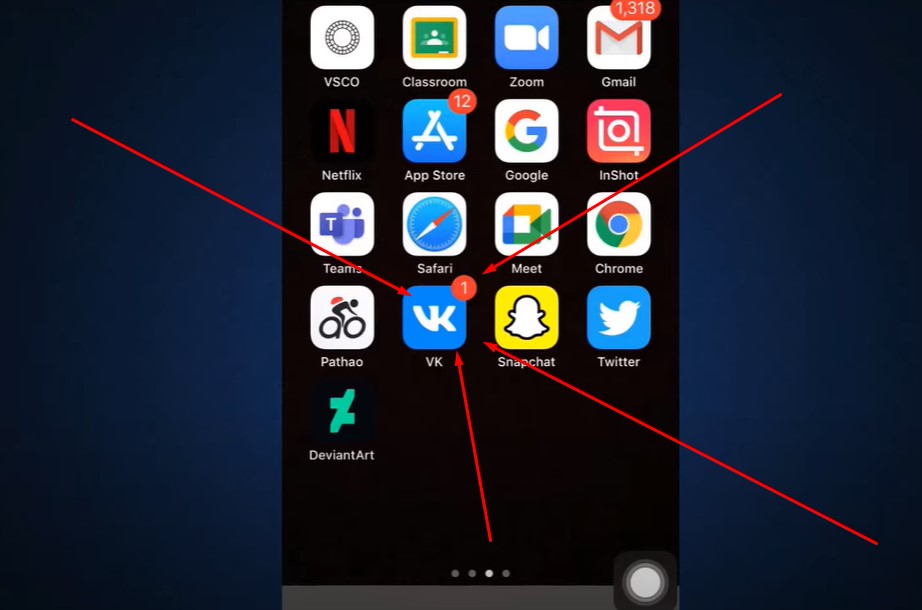Deleting your VKontakte (VK) account can be a straightforward process, but it’s important to follow the correct steps to ensure your data is removed securely. Whether you’re trying to take a break from social media or you no longer find VK useful, understanding how to delete your account is essential. This guide will walk you through the process step-by-step, offering detailed instructions for PC, iPhone, and Android users. Additionally, we’ll cover what happens to your data after deletion and answer some Frequently Asked Questions to make the process as smooth as possible.
Introduction
VK, also known as VKontakte, is a popular social networking platform, especially in Russia and Eastern Europe. It offers a variety of features similar to those of Facebook, including the ability to share photos, videos, and updates, chat with friends, and join communities. Despite its popularity, there may come a time when you decide to part ways with VK. Whether you’re concerned about privacy, want to limit your social media presence, or simply don’t use the platform anymore, knowing how to delete your VK account is crucial.
This comprehensive guide will provide you with all the necessary steps to delete your VK account from different devices, while also addressing potential challenges such as forgotten passwords or hacked accounts. Additionally, we’ll explain how to back up your data before deleting your account, so you don’t lose any important information.
How to Delete VK Account on PC
Deleting your VK account via a PC is a relatively straightforward process. Here’s how you can do it:
- Log in to your VK account: Visit the official VK website and log in with your username and password.
- Go to your account settings: Click on your profile picture located at the top right corner of the page, and select “Settings” from the dropdown menu.
- Scroll down to find the delete option: At the bottom of the settings page, you will find a link that says “You can delete your profile here.” Click on this link.
- Select a reason for leaving (optional): You may be asked to provide a reason for deleting your account. This is optional and can be skipped if you prefer.
- Delete your profile: Click on the “Delete Profile” button to finalize the deletion.
After completing these steps, your VK account will be marked for deletion. However, VK retains your data for up to 210 days, allowing you to restore your account if you change your mind within this period.
How to Delete VK Account on iPhone
If you are using an iPhone and want to delete your VK account, you won’t be able to do it directly through the app. Instead, you’ll need to use a mobile browser:
- Open a browser on your iPhone: Launch Safari or any other browser on your iPhone and go to the VK website.
- Log in to your account: Enter your credentials to access your VK account.
- Access account settings: Tap the three horizontal lines (hamburger menu) in the lower right corner of the screen and select “Settings.”
- Find the delete option: Scroll to the bottom of the settings page and tap on the link that says “You can delete your profile here.”
- Complete the deletion process: Optionally, provide a reason for leaving, then tap “Delete Profile.”
Following these steps will mark your VK account for deletion, with the same 210-day grace period for restoring the account if desired.
How to Delete VK Account on Android
The process for deleting a VK account on an Android device is similar to the steps for iPhone:
- Access VK through a browser: Open Chrome or any other browser on your Android device and visit the VK website.
- Log in to your account: Enter your VK account credentials.
- Navigate to settings: Tap on the hamburger menu icon and go to “Settings.”
- Locate the deletion option: Scroll down and find the “You can delete your profile here” link.
- Delete your profile: Optionally state your reason for leaving and then tap “Delete Profile.”
Once completed, your account will be scheduled for deletion, with your data remaining on VK’s servers for up to 210 days in case you decide to reactivate your account.
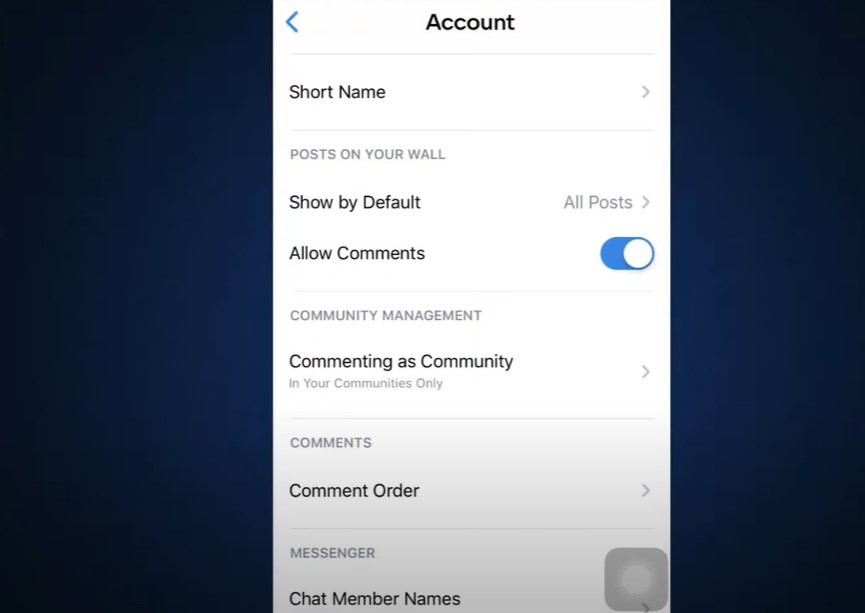
Frequently Asked Questions
How long does VK keep my data after I delete my account?
VK retains your data for 210 days after you initiate the deletion process. During this period, you can restore your account if you change your mind. After 210 days, your data is permanently deleted from VK’s servers.
Can I recover my VK account after deleting it?
Yes, you can recover your VK account within 210 days of deleting it by simply logging back in with your username and password.
What happens to my photos, messages, and posts after deletion?
After your account is deleted, your photos, messages, and posts are not immediately removed. These remain on VK’s servers for 210 days, during which you can restore your account. However, after the grace period, these will be permanently deleted.
Can I delete my VK account if I forgot my password?
If you have forgotten your password or lost access to your account, you can try to recover your account by clicking “Forgot your password?” on the login page. If recovery is not possible, you may need to contact VK support for help.
Can I delete my VK account using the mobile app?
Currently, VK does not allow account deletion directly through its mobile app. You must use a browser on your mobile device or computer to delete your account.
Conclusion
Deleting your VK account is a simple process if you follow the correct steps. Whether you’re using a PC, iPhone, or Android device, the key is to access your account settings through a browser and follow the deletion process. Remember, your data will remain on VK’s servers for 210 days, giving you the flexibility to restore your account if you change your mind. However, if you’re sure about leaving VK, following the steps outlined in this guide will ensure that your account is permanently deleted.