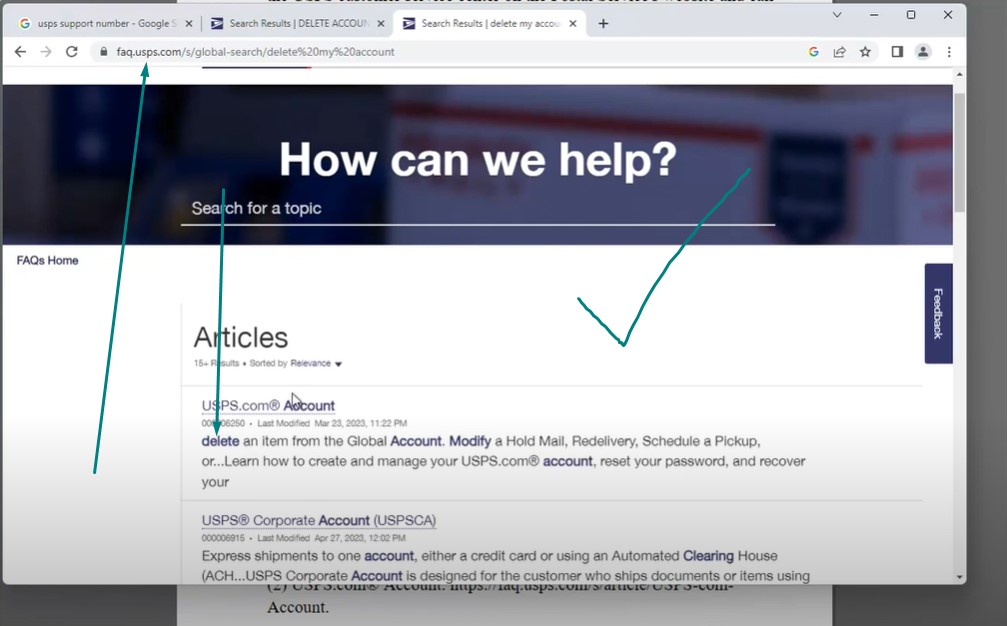In today’s digital age, managing online accounts has become a routine task. Whether it’s for privacy reasons, a change in service usage, or simply decluttering your digital life, there may come a time when you need to delete your USPS account. The United States Postal Service (USPS) offers various online tools and services that are convenient for managing mail and packages. However, if you’ve decided that you no longer need these services or if you’re overwhelmed by the volume of emails and notifications, you might be considering closing your account.
Deleting your USPS account is not as straightforward as it may seem. The process is slightly more involved compared to unsubscribing from a mailing list or deactivating an app. This article provides a step-by-step guide on how to delete your USPS account across different platforms—whether you’re using a PC, iPhone, or Android device. We’ll also address some Frequently Asked Questions related to this process.
Why Delete Your USPS Account?
Before diving into the steps, it’s important to understand why someone might want to delete their USPS account. Common reasons include:
- Moving out of the country or relocating to an area where USPS services are no longer needed.
- Desire to reduce digital footprint and maintain online privacy.
- Frustration with excessive promotional emails or notifications.
- Simplifying online account management by reducing the number of active accounts.
Regardless of your reason, this guide will help you navigate the account deletion process efficiently.
Steps to Delete USPS Account
1. Deleting Your USPS Account via Web Browser
To delete your USPS account using a web browser, follow these steps:
- Visit the USPS Website: Go to usps.com.
- Navigate to Support: Click on the ‘Support’ option located at the top right corner of the homepage.
- Select ‘Email Us’: Scroll down and select the ‘Email Us’ option under ‘Contact Us’.
- Fill Out the Form: Choose ‘My Online Account’ as the reason for your inquiry. Enter your username and select ‘Profile’ under the account issue dropdown. Mention that you wish to delete your account in the additional information box.
- Submit Your Request: After filling out the necessary information, submit your request by clicking ‘Next’ and confirming your details.
This process sends a request to the USPS support team, and they will handle the deletion from their end.
2. Deleting Your USPS Account via Email
Another method to delete your USPS account is by directly emailing the support team. Here’s how:
- Draft an Email: Compose an email with the subject line “USPS Account Deletion Request”.
- Provide Necessary Information: In the email body, state your reason for wanting to delete the account and provide your account details (e.g., username, registered email).
- Send to USPS Support: Send the email to privacy@usps.gov.
USPS will process your request and delete your account within a reasonable timeframe.
3. Deleting the USPS Mobile App from Devices
If you simply want to delete the USPS app from your smartphone, follow these steps based on your device:
iPhone
- Tap and hold the USPS Mobile® app icon until it begins to shake.
- Click on the ‘X’ mark to delete the app.
- Alternatively, you can go to Settings > General > iPhone Storage, find the USPS Mobile® app, and delete it from there.
Android
- Open the Google Play Store and go to ‘My Apps & Games’.
- Find the USPS Mobile® app in the ‘Installed’ section and click on ‘Uninstall’.
- Alternatively, you can search for the app directly and uninstall it from the app’s page.
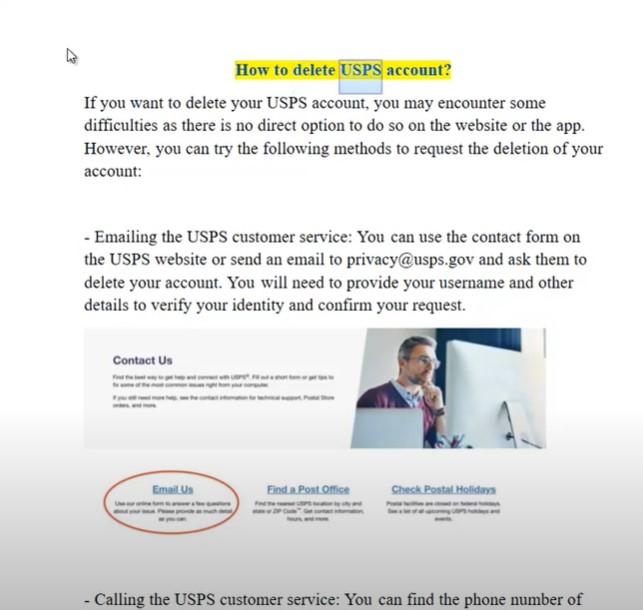
Frequently Asked Questions
How long does it take to delete a USPS account?
The deletion process may take a few days, as USPS support needs to manually handle the request.
Can I recover my USPS account after deletion?
Once your USPS account is deleted, it cannot be recovered. You would need to create a new account if you wish to use USPS services again.
What happens to my data after deleting my USPS account?
Your data should be erased as part of the account deletion process. However, it’s advisable to contact USPS support if you have specific concerns about your data.
Can I delete my account through the USPS mobile app?
No, account deletion cannot be performed directly through the mobile app. You must either use the web browser method or email USPS support.
Do I need to unsubscribe from emails before deleting my account?
It is recommended to unsubscribe from any USPS emails and cancel any active subscriptions before proceeding with account deletion to avoid future charges or notifications.
Conclusion
Deleting your USPS account is a fairly simple process but requires either submitting a form online or sending a detailed email to USPS support. Make sure to consider the consequences, such as losing access to USPS services and any data associated with your account. If you’re ready to proceed, follow the steps outlined in this guide to successfully delete your account.