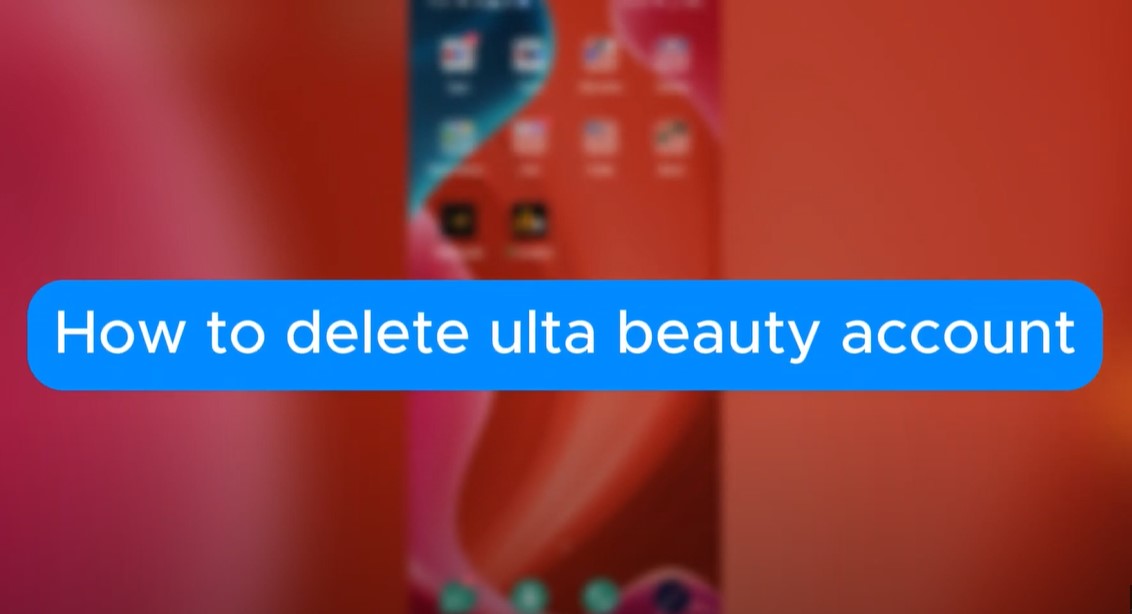If you’ve decided to delete your Ulta account, you might have various reasons such as managing your online presence, reducing the number of accounts you maintain, or concerns about data privacy. This guide will walk you through the steps on how to delete your Ulta account, whether you’re using an iPhone, Android, PC, or the Ulta app. Understanding the process can save you time and ensure your account is deleted correctly.
Introduction
Ulta Beauty, a popular chain in the beauty industry, offers customers a wide range of products and services through its stores and online platform. Over time, you may decide that you no longer need your Ulta account, perhaps due to a change in your shopping habits or privacy concerns. Unlike some online platforms that provide a straightforward “delete account” option, Ulta’s process is a bit more involved, requiring you to contact customer support directly.
Understanding the detailed steps to delete your Ulta account can help you navigate this process smoothly. Whether you’re accessing your account through the app on your smartphone or a browser on your PC, this guide covers all the essential information.
Steps to Delete Your Ulta Account
Contacting Ulta Customer Support
Unfortunately, Ulta does not offer a direct “Delete Account” button within their app or website. Instead, you need to reach out to their customer support team to initiate the deletion process. Here’s how you can do it:
- Via Email:
- Send an email to Ulta’s customer service at guestservices@ulta.com.
- In your email, include your account details such as the email address associated with the account, your full name, and a clear request to delete your account.
- Be specific in your request, mentioning that you want all your data to be removed as per their privacy policy.
- Via Phone:
- Call Ulta’s customer service at 1-866-983-8582.
- Speak to a representative and request account deletion. You will need to provide your account information for verification.
- Make sure to confirm that all your data will be deleted.
- Via Online Contact Form:
- Visit the Ulta website and navigate to the Help section.
- Fill out the contact form with your request, ensuring you provide all necessary account information.
Things to Consider Before Deleting Your Account
Before you proceed with the deletion, keep the following in mind:
- Loyalty Points: Any accumulated loyalty points or rewards will be forfeited once your account is deleted.
- Order History: You will no longer have access to your past order history or any invoices, which might be useful for returns or warranty claims.
- Ulta Credit Card: If you have an Ulta credit card linked to your account, ensure that all pending payments are cleared and consider whether you want to keep the card active separately.
Follow-Up After Request
After submitting your deletion request:
- Wait for Confirmation: Ulta’s customer support will process your request, which might take a few days. You should receive an email confirmation once your account is deleted.
- Check Your Data: After receiving confirmation, try logging into your account to ensure it has been deactivated. Also, check if you are still receiving marketing emails from Ulta; if so, contact them again to ensure your data has been fully removed.
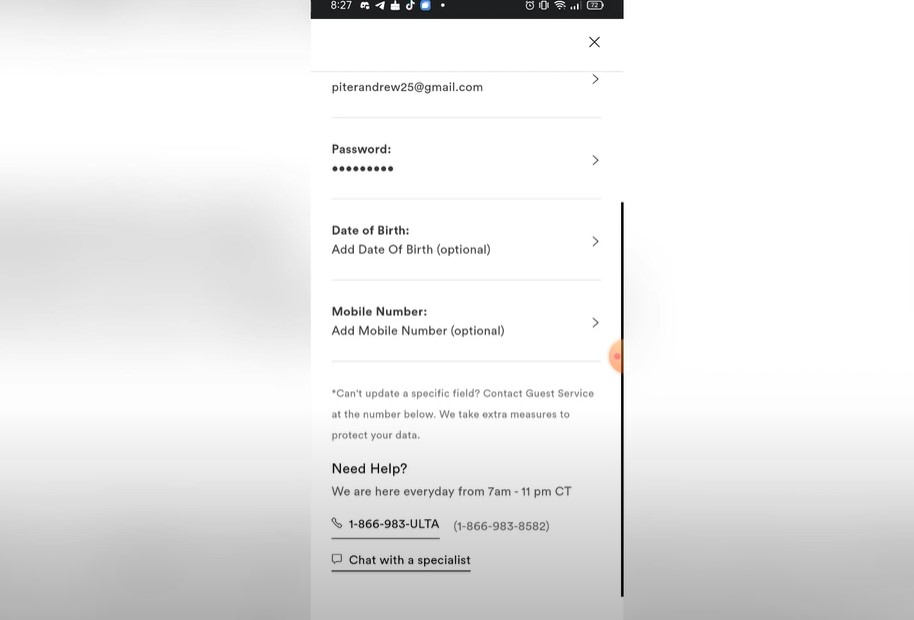
Frequently Asked Questions
Can I delete my Ulta account through the app?
No, you cannot delete your Ulta account directly through the app. You must contact customer support via email or phone to request account deletion.
Will my data be completely erased after deleting my account?
Ulta states in their privacy policy that upon account deletion, your personal information will be removed from their active databases. However, some data might be retained for legal reasons or to comply with Terms of Service obligations.
What happens to my loyalty points and rewards?
Once your account is deleted, all accumulated loyalty points, rewards, and any active offers associated with your account will be lost and cannot be retrieved.
How long does it take to delete my Ulta account?
The account deletion process can vary, but you should typically expect a response within a few days. It’s a good idea to follow up if you don’t hear back within a week.
Can I recover my account after deletion?
Once your account is deleted, it cannot be recovered. You would need to create a new account if you decide to shop with Ulta again.
Conclusion
Deleting your Ulta account requires you to contact their support team directly, as there is no self-service option available through their website or app. It’s a straightforward process but does require some patience while waiting for confirmation. By following the steps outlined above, you can ensure that your account and personal information are securely deleted. If you have any concerns or need further assistance, don’t hesitate to reach out to Ulta’s customer support.