Deleting a social media account like Truth Social is a significant decision, often motivated by privacy concerns, a desire to reduce digital clutter, or simply a need for a break from the online world. If you’re considering deleting your Truth Social account, it’s essential to know the steps involved and understand the implications of this action. In this guide, we’ll walk you through the detailed process of how to delete Truth Social account across various devices, including iPhone, Android, and PC. We’ll also address common questions and concerns to ensure you’re well-informed before taking this step.
Introduction to Truth Social
Truth Social is a social media platform that markets itself as a space for free speech, particularly for those who feel marginalized by mainstream platforms. It operates much like other microblogging sites, allowing users to post “Truths” (similar to tweets) and interact with others. However, like any online platform, there may come a time when you decide it’s no longer right for you. Whether you’re looking to safeguard your personal data, minimize your online footprint, or simply move on from social media, deleting your Truth Social account is a straightforward process, but it does come with some important considerations.
Steps to Delete Truth Social Account
1. Deleting Your Account on a PC
To delete your Truth Social account from a PC, follow these steps:
- Log in to your Truth Social account through the web browser.
- Navigate to the Settings menu by clicking on your profile icon in the bottom left corner.
- Scroll down to find the Other Options section.
- Click on the Delete Account button.
- You will be prompted to enter your account password for verification.
- Confirm your decision by selecting Delete Account.
2. Deleting Your Account on iPhone or Android
The process is similar for mobile devices, but the interface is optimized for touchscreens:
- Open the Truth Social App on your iPhone or Android device.
- Tap on the Menu or Profile icon, usually located in the bottom right or top corner.
- Go to Settings.
- Scroll down and tap on Delete Account.
- Enter your password when prompted.
- Confirm by selecting Delete Account.
3. Important Considerations
- Account Deletion is Permanent: Once you delete your account, it cannot be recovered. All your data, posts, and interactions will be permanently removed.
- Alternative Actions: If you’re unsure about deleting your account permanently, consider options like deactivating your account or adjusting your privacy settings.
- Terms of Service: Reviewing Truth Social’s Terms of Service can provide clarity on how your data is handled and what happens when you delete your account.
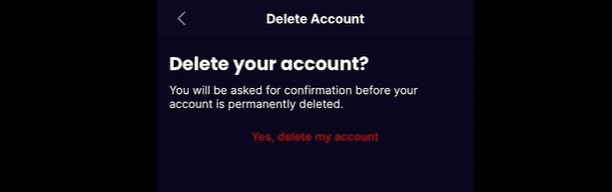
Frequently Asked Questions
How long does it take to delete a Truth Social account?
Once you confirm the deletion, your account is usually removed immediately. However, some data might be retained for legal or security reasons, as outlined in the platform’s Terms of Service.
Can I recover my account after deletion?
No, account deletion on Truth Social is permanent and irreversible. If you wish to return, you’ll need to create a new account with a different email address and username.
What happens to my data after I delete my account?
According to Truth Social’s privacy policy, your data will be permanently erased from their servers, though some information may be retained as required by law.
Can I delete my account using a VPN?
Yes, you can delete your Truth Social account while using a VPN. The steps remain the same, and using a VPN can add an extra layer of privacy during the process.
Will my posts be deleted immediately?
Once you delete your account, all associated posts, comments, and interactions are removed from the platform. However, it may take some time for this information to be completely erased from all systems.
Conclusion
Deleting your Truth Social account is a straightforward process, whether you’re using a PC, iPhone, or Android device. However, it’s important to consider the permanent nature of this action and review any alternative options before proceeding. If you’re sure about your decision, following the steps outlined above will help you securely and effectively remove your presence from the platform.

