Tendermeets is a popular online dating platform designed to help individuals connect with potential matches. However, if you find yourself needing to delete your Tendermeets account, it’s important to follow the correct steps to ensure your data is completely removed from the site. Whether you’re switching to another service, taking a break from online dating, or simply looking to close your account, this guide will walk you through the process.
Why Delete Your Tendermeets Account?
People may decide to delete their Tendermeets account for various reasons, including:
- Privacy Concerns: Desire to keep personal data off the internet.
- Inactivity: No longer using the service and wish to avoid unnecessary email notifications.
- Finding a Match: Success in finding a partner, making the account redundant.
- Dissatisfaction: Unhappy with the platform’s features, service, or user experience.
No matter the reason, deleting your account is a straightforward process, and this guide will show you how to do it across different devices like iPhone, Android, and PC.
Step-by-Step Guide to Deleting Your Tendermeets Account
On PC
- Log In: Access the Tendermeets website and log into your account using your credentials.
- Go to Settings: Click on your avatar or profile picture located at the top-right corner of the screen. From the drop-down menu, select ‘My Settings’.
- Account Removal: In the settings menu, find and click the ‘Remove Account’ option.
- Confirm Deletion: Follow the on-screen prompts to confirm that you want to delete your account. Be aware that this action is irreversible, and all your data, including your profile, messages, and photos, will be permanently deleted.
On iPhone and Android App
For those using the Tendermeets app on mobile devices, the process is similar:
- Open the App: Launch the Tendermeets app on your iPhone or Android device.
- Access Settings: Tap on your profile icon, usually located in the app’s top-right corner, and select ‘My Settings’ from the menu.
- Delete Account: Scroll down to find the ‘Remove Account’ option. Tap it to proceed.
- Final Confirmation: Follow the instructions to confirm your decision to delete the account. Your profile and all associated data will be permanently erased.
Important Considerations
- Subscription Cancellation: If you have an active subscription, make sure to cancel it before deleting your account to avoid any future charges. This can be done through the ‘Billing History’ section under ‘My Settings’.
- Data Loss: Deleting your account will result in the loss of all your data, including messages and connections made on the platform. Ensure you’ve backed up any important information before proceeding.
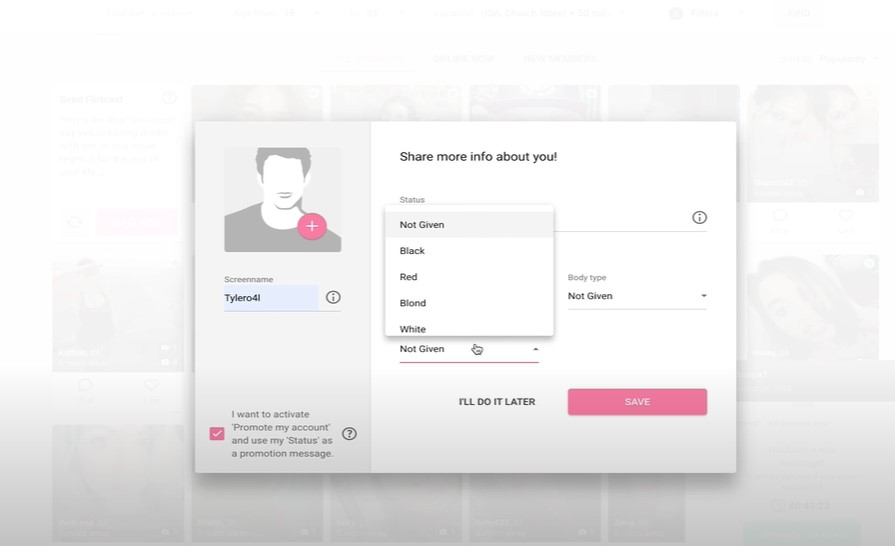
Frequently Asked Questions
How do I cancel my Tendermeets subscription?
To cancel your subscription, log into your account, navigate to ‘My Settings’, and select ‘Billing History’. Here, you can deactivate your subscription by following the prompts.
Can I recover my Tendermeets account after deletion?
No, once you delete your Tendermeets account, it cannot be recovered. All data associated with the account is permanently removed from the site’s servers.
Will deleting my account stop all emails and notifications from Tendermeets?
Yes, deleting your account will stop all future communications, including emails and notifications, from Tendermeets.
What happens to my data after I delete my account?
After account deletion, all your data, including your profile, messages, and photos, will be permanently deleted and cannot be retrieved.
How can I get further assistance if I have issues deleting my account?
If you encounter any problems or need further assistance, Tendermeets provides customer support through their ‘Contact Us’ page, which can be accessed via the ‘Get Support’ option in your account settings.
Deleting your Tendermeets account is a simple process that can be completed in just a few steps. By following this guide, you can ensure that your personal information is removed from the platform securely and efficiently.

