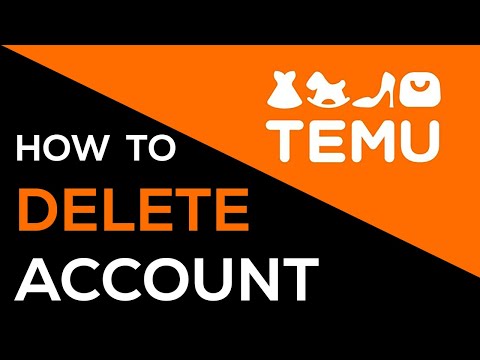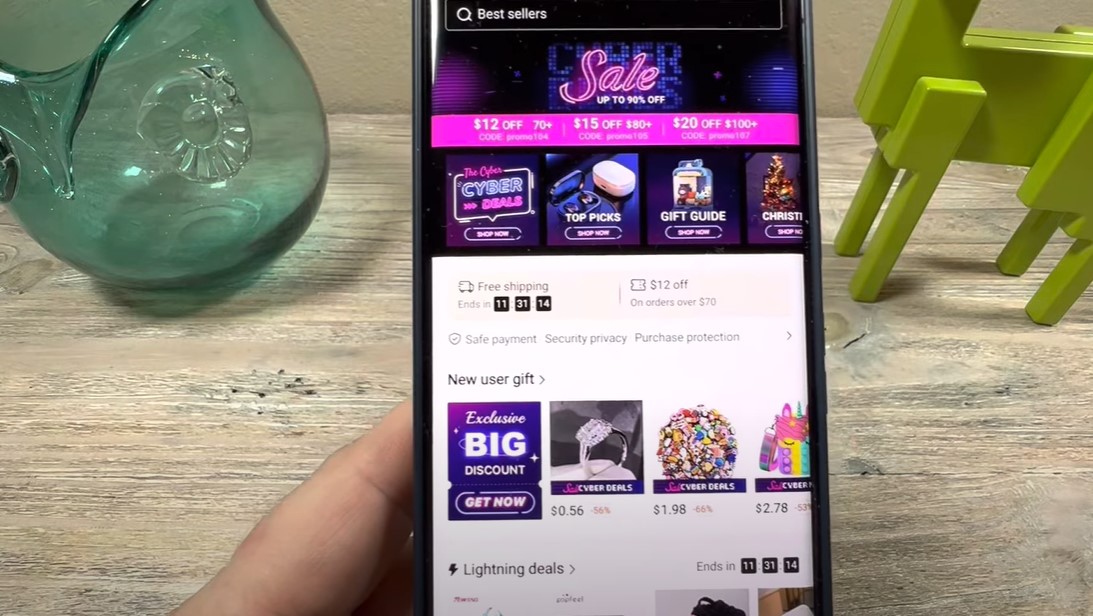Temu has gained popularity for its wide range of affordable products, but there are times when users might decide to delete their accounts. Whether due to privacy concerns, dissatisfaction with the platform, or simply no longer needing the account, the process of deleting a Temu account is straightforward but must be done carefully to avoid complications. In this guide, we will walk you through the steps of how to delete your Temu account on different devices, covering options for iPhone, Android, and PC users.
Why You Might Want to Delete Your Temu Account
Before we delve into the step-by-step process, let’s explore some common reasons why you might want to delete your Temu account:
- Privacy Concerns: There have been reports of Temu’s in-app browser potentially tracking user activity, including sensitive data like banking information. This has led some users to feel uncomfortable and consider deleting their accounts to safeguard their privacy.
- Account Security: Users have reported suspicious activities, such as unauthorized transactions, linked to their Temu accounts, raising concerns about data security.
- Unwanted Emails and Notifications: Some users find the constant flow of promotional emails and notifications from Temu overwhelming and prefer to disconnect entirely from the platform.
- Dissatisfaction with Services: Issues like delayed refunds, counterfeit products, and poor customer service have caused some users to lose trust in the platform and seek to delete their accounts.
How to Delete Temu Account: Step-by-Step Guide
Deleting Your Temu Account on a PC
- Log In to Your Account:
- Visit the Temu website and log in with your credentials.
- Access Account Settings:
- Navigate to the “Orders & Account” section located at the upper right corner of the homepage.
- Go to Account Security:
- Scroll down until you find the “Account security” option and click on it.
- Request Account Deletion:
- At the bottom of the Account Security page, you’ll find an option labeled “Delete your Temu account”. Click on it.
- Confirm Deletion:
- You will be prompted to confirm your decision by selecting a reason for deletion or choosing “I don’t want to provide a reason”. Afterward, click “Continue”.
- Verification:
- Temu will ask you to verify your identity, usually by entering a code sent to your email or phone number. After verification, click “Delete” to finalize the process.
Deleting Your Temu Account on an iPhone or Android App
- Open the Temu App:
- Launch the Temu app on your smartphone.
- Navigate to Settings:
- Tap on the “You” tab at the bottom of the screen and then select the gear icon to access Settings.
- Access Account Security:
- Within the Settings menu, select “Account security”.
- Request Account Deletion:
- Scroll down and tap on “Delete your Temu account”.
- Confirm Deletion:
- As with the PC method, you will need to confirm your decision by choosing a reason for deletion. Tap “Continue” to proceed.
- Verification:
- Verify your identity through the prompt and finalize the deletion by tapping on “Delete”.
Important Considerations
- Pending Orders: Ensure that you have no incomplete orders before proceeding with account deletion, as you will lose access to track them once the account is deleted.
- Coupons and Credits: Any available coupons or credits will be lost upon deletion, so make sure to use them if possible before deleting your account.
- Reactivation Window: If you log back into your account within seven days of deletion, the request will be canceled, and your account will be reactivated.
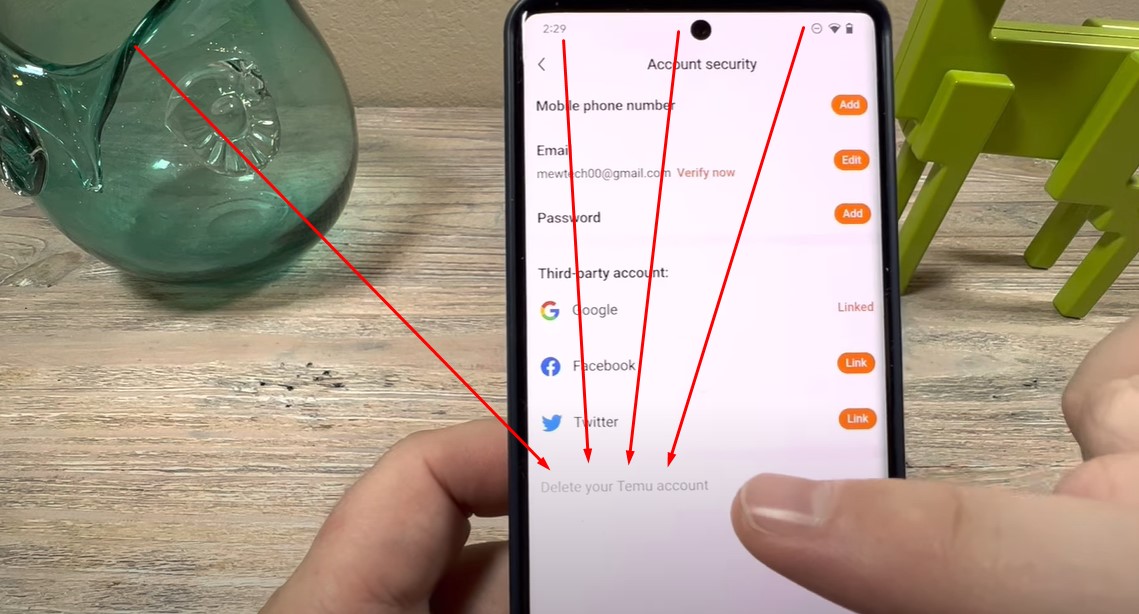
Frequently Asked Questions
What Happens to My Data After Deleting My Temu Account?
Once you delete your Temu account, all your personal data, including order history, saved items, and account settings, will be permanently erased. This is done in accordance with Temu’s terms of service and privacy policies.
Can I Recover My Temu Account After Deletion?
If you log in within seven days of initiating the deletion request, your account will be restored. However, after seven days, the deletion is irreversible.
How Long Does It Take to Delete a Temu Account?
The process is almost instantaneous after you complete the steps and verify your identity. However, the account is in a suspended state for seven days before being permanently deleted, giving you time to change your mind.
Can I Delete My Temu Account Without Logging In?
No, you need to log in to your Temu account to access the settings and initiate the deletion process.
Who Should I Contact if I Encounter Issues While Deleting My Account?
If you encounter any issues during the deletion process, you can contact Temu’s support or help desk for assistance.
By following the steps outlined in this guide, you should be able to delete your Temu account on your preferred device. Whether you are concerned about privacy, dissatisfied with the service, or simply no longer need the account, the process is designed to be user-friendly and efficient. Make sure to consider all factors, such as pending orders and unused credits, before permanently deleting your account.