Teespring, now known as Spring, is a popular platform for creators to design and sell custom merchandise. However, there may come a time when you decide to part ways with the platform, whether due to a change in business strategy or dissatisfaction with the service. If you’re looking to delete your Teespring account, this guide will provide a comprehensive, step-by-step approach to ensure that your account is permanently closed.
Why Consider Deleting Your Teespring Account?
Before diving into the steps, it’s worth considering why you might want to delete your Teespring account. Some common reasons include:
- Switching platforms: Many creators decide to move to other platforms like Redbubble, Spreadshirt, or Etsy, which might offer better features or lower fees.
- Unsatisfactory experience: Issues with customer service, payment delays, or dissatisfaction with the quality of products can prompt users to leave Teespring.
- Inactive account: If you are no longer using your Teespring account and want to minimize your digital footprint, deleting the account might be a wise decision.
Step-by-Step Guide: How to Delete Your Teespring Account
1. Consider Archiving Your Listings First
- Teespring does not allow you to delete individual listings directly through their website. Instead, you can archive your products, which removes them from public view but retains them in your account.
- To archive a product:
- Go to your Teespring dashboard.
- Navigate to the Products tab.
- Find the product you wish to archive and select the Archive option.
2. Contact Teespring Support
- Unfortunately, Teespring does not offer a straightforward option to delete your account directly from the settings. The deletion process requires contacting Teespring’s support team.
- To initiate this:
- Send an email to Teespring’s privacy team at privacy@teespring.com requesting the deletion of your account.
- In your email, include your account details and explicitly state that you wish to have your account permanently deleted.
3. Follow Up on Your Request
- Teespring’s customer support can be slow to respond, so you may need to follow up if you do not receive a reply within a reasonable time frame.
- If you encounter delays, consider reaching out via Teespring’s support chat or other customer service channels.
4. Review Terms of Service
- Before deleting your account, review Teespring’s Terms of Service to understand the implications of account deletion, such as losing access to your design files, payment history, and any stored credits.
5. Delete or Disable Account on Mobile Devices
- If you are using the Teespring app on iPhone or Android, you will still need to go through the steps above, as the mobile app does not provide a direct deletion option.
- After your account is deleted, make sure to uninstall the app from your device to prevent any unnecessary access.
6. Check for Confirmation
- Once your request has been processed, Teespring should send a confirmation email indicating that your account has been deleted.
- Make sure to keep this email as a record in case of any issues in the future.
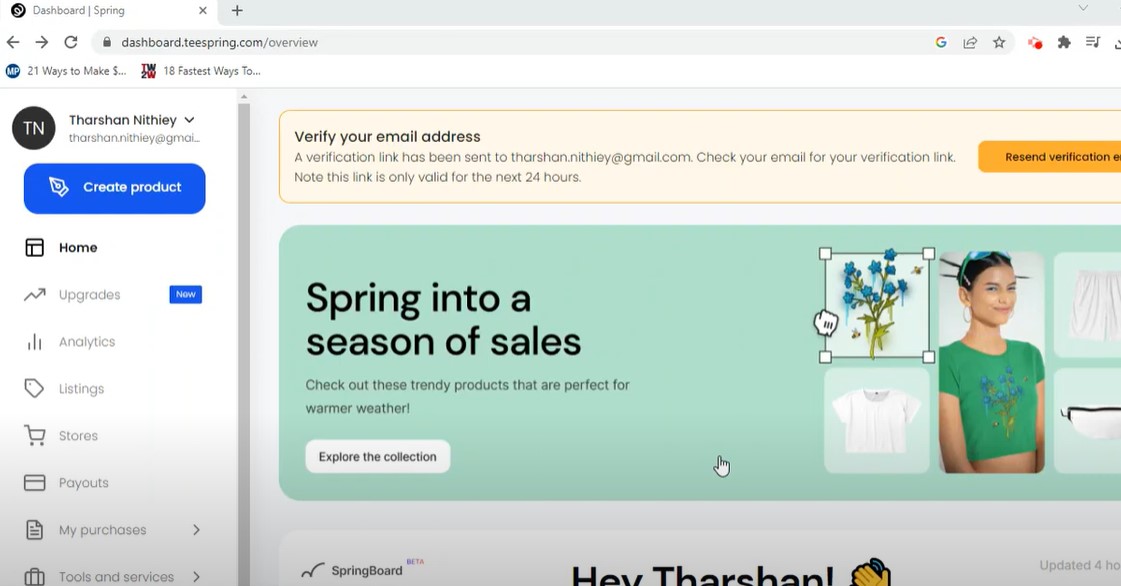
Frequently Asked Questions
How long does it take to delete a Teespring account?
The process can take several days to a few weeks, depending on the response time from Teespring’s support team.
Can I reactivate my account after deletion?
No, once your Teespring account is permanently deleted, it cannot be reactivated.
What happens to my data after I delete my account?
Teespring will remove your data in accordance with their privacy policy, but it’s advisable to review their Terms of Service for specifics on data handling.
Can I delete my Teespring account using the mobile app?
No, the deletion process cannot be completed through the mobile app; you must contact support via email.
What should I do if I don’t receive a response from Teespring?
If Teespring does not respond to your account deletion request, consider sending a follow-up email or trying to contact them through social media or other channels.
By following these steps and considering the important points highlighted, you can successfully delete your Teespring account and move forward with your plans. Whether you’re changing platforms or simply clearing your digital space, this guide should help you navigate the process smoothly.

