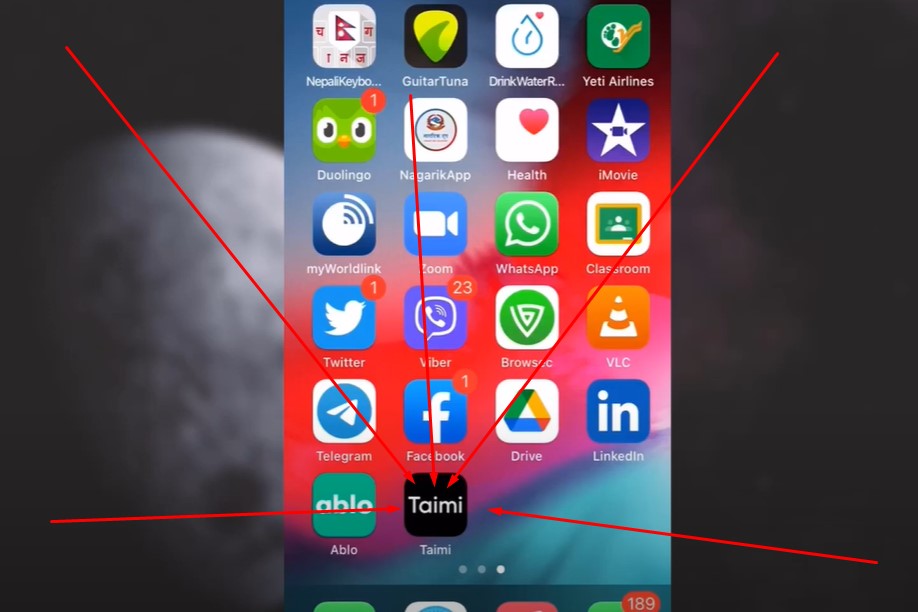Deleting a Taimi account can be a straightforward process, but it requires following specific steps to ensure that your personal data is permanently removed from the platform. Whether you no longer use the app or have privacy concerns, understanding how to delete Taimi account will help you navigate the process smoothly. This guide will walk you through the detailed steps on different devices—iPhone, Android, and PC—and also address common questions you might have.
Introduction
In today’s digital age, maintaining control over your online presence is crucial. Apps like Taimi, which offer social networking and dating services for the LGBTQ+ community, provide users with the option to delete their accounts if they choose to. However, the process is not always straightforward, and users often need guidance on how to permanently remove their information. This guide is designed to help you with the account deletion process, ensuring that your data is securely removed. We will also cover the implications of deleting your account, alternatives like deactivation, and what happens to your subscription services if you’re a premium user.
Step-by-Step Guide to Deleting Your Taimi Account
On iPhone and Android
- Open the Taimi App: Start by launching the Taimi app on your device.
- Go to Profile: Tap on your profile icon located in the bottom-right corner of the screen.
- Access Settings: Tap on the three vertical dots at the top-right corner to open the settings menu.
- Navigate to Accounts: Scroll down and select “Account.”
- Choose Delete Account: Under the account settings, you will find the option to delete your account.
- Select Reason: You will be prompted to choose a reason for deleting your account.
- Confirm Deletion: Finally, tap on “Delete Account” at the bottom of the screen. Your account will be deleted instantly.
On PC
Deleting your Taimi account from a PC is not as direct as on mobile devices, as the app is primarily designed for smartphones. However, you can contact Taimi’s support team via email to request account deletion.
- Email Support: Compose an email to support@taimi.com.
- Include Account Details: Mention your registered email address, username, and a brief reason for deletion.
- Send Email: Wait for a confirmation response from Taimi’s support team. Once confirmed, your account will be deleted.
Additional Methods to Delete Taimi Account
Through Live Support
If you prefer, you can also delete your account by contacting Taimi’s live support within the app.
- Open the Taimi App.
- Access Help & Support: Go to Profile > Settings > Help & Support.
- Chat with Support: Initiate a chat with the support team and request account deletion.
Deactivation vs. Deletion
If you’re unsure about permanently deleting your account, Taimi offers the option to deactivate your account. This is a temporary solution where your account remains inactive but can be reactivated at any time.
- Open Taimi App.
- Go to Profile > Settings.
- Select Disable Account: Follow the prompts to temporarily disable your account. Your data remains intact, but your profile is hidden until reactivation.
Implications of Deleting Your Taimi Account
- Permanent Data Removal: Deleting your account will permanently remove your profile, matches, and conversations from the app. However, Taimi retains your data for 30 days for privacy reasons, after which it is permanently deleted.
- Subscription Services: If you have a premium subscription, be aware that deleting your account does not automatically cancel your subscription. You must cancel your subscription separately through the App Store or Google Play Store, depending on where you purchased it.
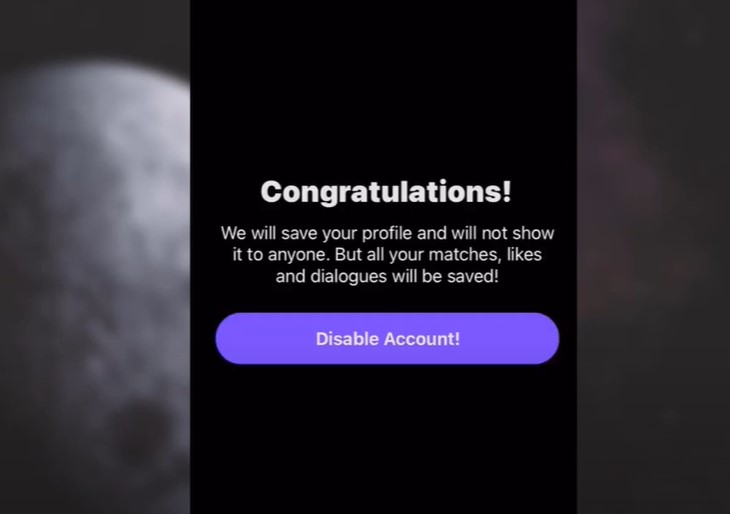
Frequently Asked Questions
How can I cancel my Taimi Premium subscription?
To cancel your Taimi Premium subscription, navigate to your account settings within the app. Depending on your device, follow the instructions under “Account Settings” to manage your subscription. Remember, deleting the app or your account will not automatically cancel your subscription.
What happens if I delete my Taimi account but not my subscription?
If you delete your Taimi account without canceling your subscription, you may continue to be charged. Ensure that you cancel your subscription via your device’s app store before deleting your account.
Can I reactivate my Taimi account after deletion?
No, once you delete your Taimi account, the action is permanent. You would need to create a new account if you decide to use the service again.
Is there a way to temporarily deactivate my Taimi account?
Yes, you can temporarily disable your account via the Taimi app settings. This allows you to take a break from the app without losing your data or matches.
How long does it take for Taimi to delete my account?
Your account will be deleted instantly after you complete the deletion process. However, Taimi retains your data for up to 30 days for privacy reasons before it is permanently removed.
Conclusion
Understanding how to delete Taimi account is crucial if you wish to remove your presence from the platform. Whether you choose to delete or deactivate your account, following the steps outlined in this guide will help you do so efficiently. Always remember to manage any active subscriptions before deleting your account to avoid any unexpected charges. If you need further assistance, Taimi’s support team is available to help you with any queries you might have.