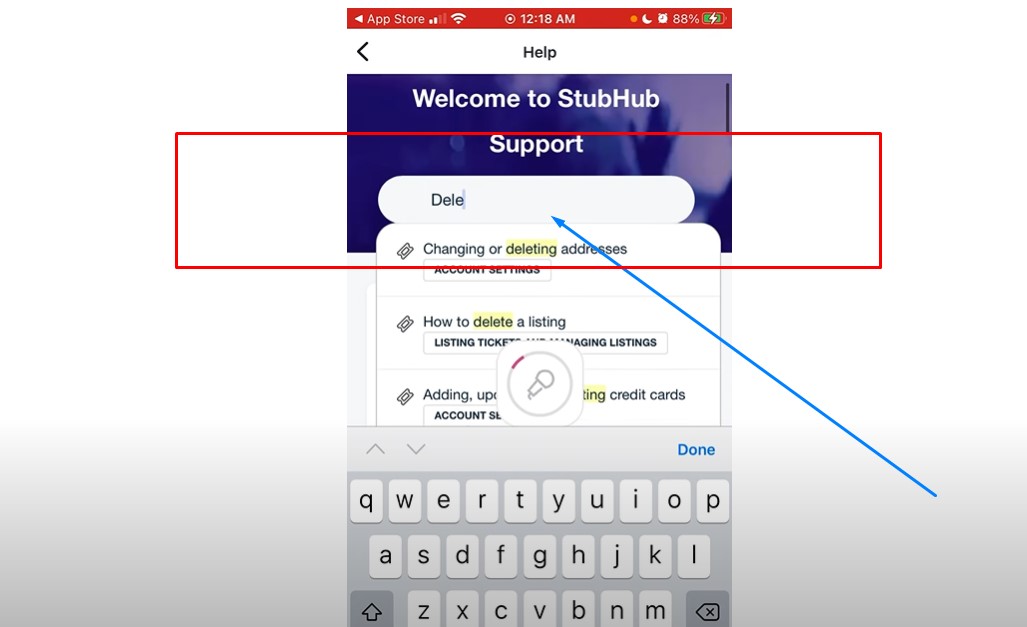Deleting a StubHub account may seem like a straightforward task, but it involves several steps and considerations. Whether you’re no longer using the platform, concerned about your personal information, or just wanting to clear out old accounts, understanding how to delete StubHub account is essential. In this guide, we’ll walk you through the entire process, providing detailed instructions for various devices like iPhone, Android, and PC. We’ll also address some Frequently Asked Questions related to account deletion and provide tips on what to consider before proceeding.
Why You Might Want to Delete Your StubHub Account
There are several reasons you might want to delete your StubHub account:
- Privacy Concerns: You might be worried about how your data is handled and stored by StubHub.
- No Longer Using the Service: If you no longer buy or sell tickets through StubHub, keeping the account may feel unnecessary.
- Managing Online Presence: Reducing the number of online accounts can simplify your digital life.
Whatever your reason, knowing how to properly delete your account is important for ensuring your personal information is handled according to your preferences.
Step-by-Step Guide: How to Delete StubHub Account
1. Log in to Your StubHub Account
Start by logging in to your StubHub account through their website or app using your registered email address and password.
2. Navigate to Account Settings
- PC: Once logged in, click on your profile picture or username at the top right corner, and then select “Profile” from the drop-down menu.
- iPhone/Android: Access your profile by tapping the menu icon, and then go to “Account Settings.”
3. Find the Privacy Settings
In the account settings menu, navigate to “Privacy” or “Personal Information.”
4. Submit a Deletion Request
Look for an option that says “Send us a request” or similar wording. This link will direct you to a form where you can request account deletion. You may be required to provide additional verification information to proceed.
5. Contact Customer Support
Since StubHub does not offer a direct option to delete your account within the app or website, you need to contact their customer support. You can do this by selecting the “Help” option, then scrolling down to “Contact Us” where you can choose to get in touch via email, phone, or live chat.
6. Verify Your Identity
When connected to a customer support representative, request account deletion. They may ask you to confirm your identity by providing details such as your full name, registered email address, and billing information.
7. Wait for Confirmation
After submitting your request, it may take up to 30 working days for StubHub to process your account deletion. You’ll receive a confirmation once your account has been successfully deleted.
8. Check for Data Deletion
It’s important to note that deleting your account will also delete all associated data, including purchase history, saved tickets, and payment methods. Make sure you back up any important information before initiating the deletion process.
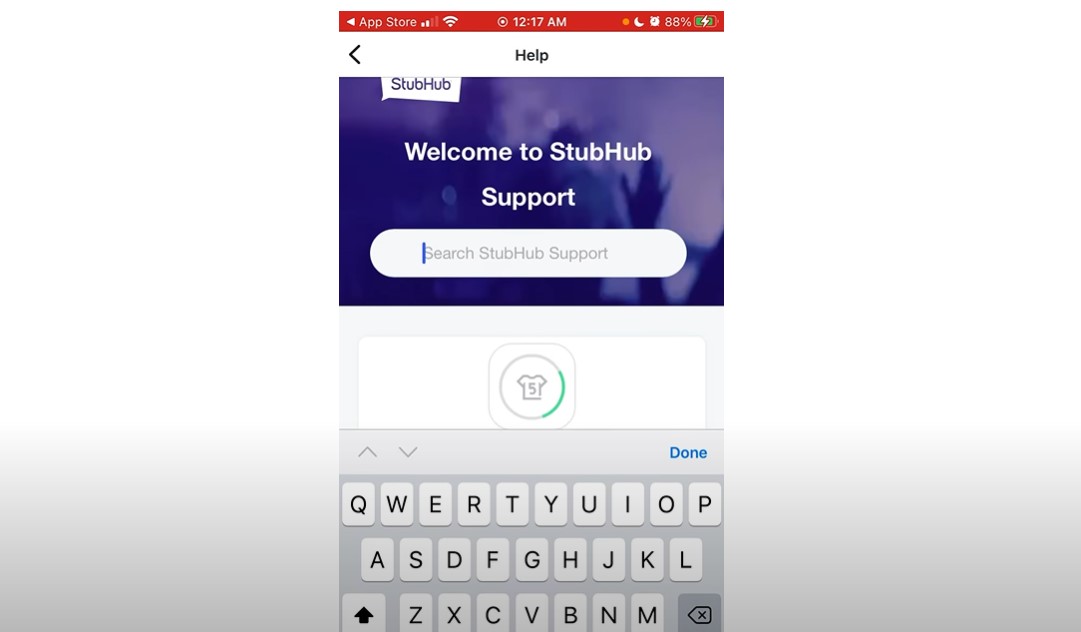
Frequently Asked Questions
What Happens to My Purchased Tickets When I Delete My StubHub Account?
If you have any unused or untransferred tickets in your StubHub account, you will lose access to them upon deletion. Ensure you use, sell, or transfer any remaining tickets before proceeding with account deletion.
Can I Delete My Account Without Losing All My Data?
No, deleting your StubHub account will result in the permanent loss of all your data, including your profile, purchase history, and saved payment methods.
Will My Personal Information Be Permanently Removed?
Yes, once your account is deleted, all personal information will be removed from StubHub’s database. This action is irreversible.
Can I Reactivate My Account After Deleting It?
No, once your account is deleted, it cannot be reactivated. If you wish to use StubHub in the future, you will need to create a new account.
Conclusion
Deleting your StubHub account requires a bit of effort, primarily because you need to go through their customer support to complete the process. However, by following these steps, you can ensure that your account is deleted in accordance with your wishes. Remember to consider the implications of losing access to your tickets and data before making this decision.