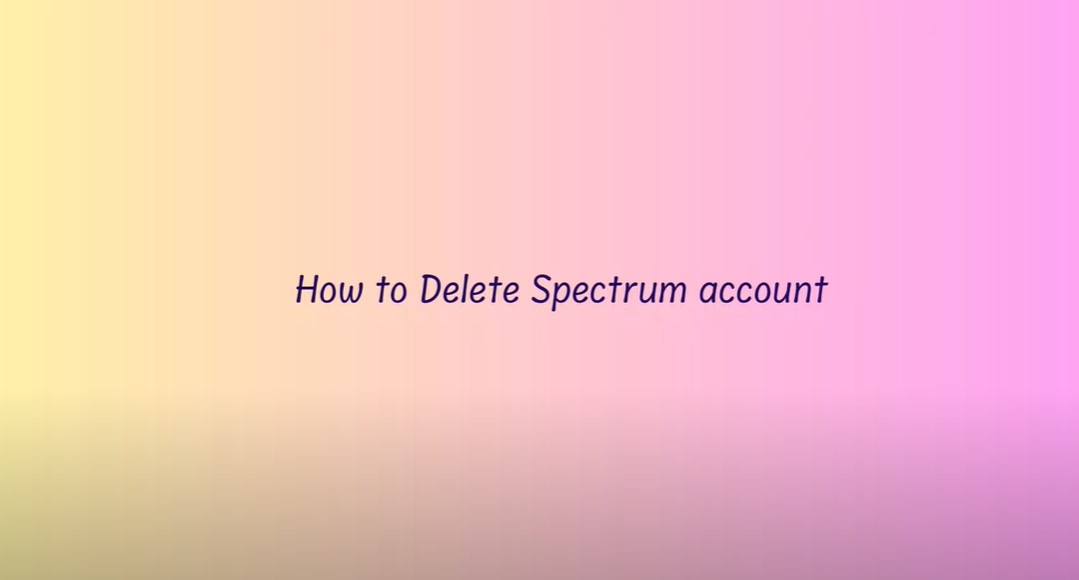Deleting your Spectrum account can be a straightforward process, but it requires careful attention to the steps involved. Whether you’re canceling your Spectrum internet, TV, or phone services, understanding the procedure will ensure a smooth experience. This article provides a detailed guide on how to delete Spectrum account, including various methods you can use, the terms of service you should be aware of, and frequently asked questions about the process.
Introduction
Spectrum, a brand under Charter Communications, offers a variety of services, including internet, TV, and phone. Despite the popularity of these services, there may come a time when you need to cancel your account. This could be due to moving to a location where Spectrum is not available, finding a better deal with another provider, or simply deciding to cut down on expenses.
Canceling a service can often be a hassle, with many providers making the process difficult. Fortunately, Spectrum offers several ways to delete your account, ensuring that you can find a method that suits your needs, whether you’re using an iPhone, Android, or PC. This article will guide you through the different steps and methods available to you, making sure you understand the terms of service and what to expect during the cancellation process.
Methods to Delete Your Spectrum Account
1. By Phone
The most direct way to cancel your Spectrum account is by contacting their customer support. Here’s how:
- Call Spectrum Customer Service: Dial the Spectrum support number, typically 1-833-267-6094.
- Request Account Deletion: Once connected, ask the representative to cancel your account.
- Verify Your Identity: Be prepared to provide account details for verification.
- Confirm Cancellation: Ensure you get a confirmation number or email that your account has been canceled.
2. Via Online Account
If you prefer handling things digitally, you can cancel your account through the Spectrum website:
- Log into Your Account: Visit the Spectrum website and sign in to your account.
- Navigate to Services: Go to the “Services” section of your account.
- Select Cancel Service: Follow the prompts to cancel your services. Some accounts may require you to contact customer service for final confirmation.
3. In-Person at a Spectrum Store
For those who prefer face-to-face interaction:
- Visit a Spectrum Store: Locate your nearest Spectrum store.
- Speak to a Representative: Request to cancel your account.
- Return Equipment: If you have any rented equipment, such as modems or cable boxes, return them during your visit.
4. Using the Spectrum App
If you’re using the Spectrum App on iPhone or Android:
- Open the Spectrum App: Sign in to your account.
- Go to Account Settings: Navigate to the account settings section.
- Initiate Cancellation: Follow the steps to request service cancellation.
5. By Mail
As a last resort, you can also send a written request to cancel your account:
- Compose a Cancellation Letter: Include your account details, request for cancellation, and any necessary signatures.
- Mail to Spectrum: Send it to Spectrum’s customer service address found on your bill or their website.
Important Considerations
Understanding Spectrum’s Terms of Service
Before proceeding with your cancellation, it’s important to be aware of Spectrum’s terms of service:
- Contractual Obligations: If you are under a contract, there may be early termination fees.
- Equipment Returns: Ensure that all rented equipment is returned to avoid additional charges.
- Final Billing: Check how your final bill will be calculated, especially if you are canceling mid-cycle.
Timing Your Cancellation
To avoid extra charges, time your cancellation close to the end of your billing cycle. Spectrum typically does not offer prorated refunds for partial months of service, so canceling at the right time can save you money.
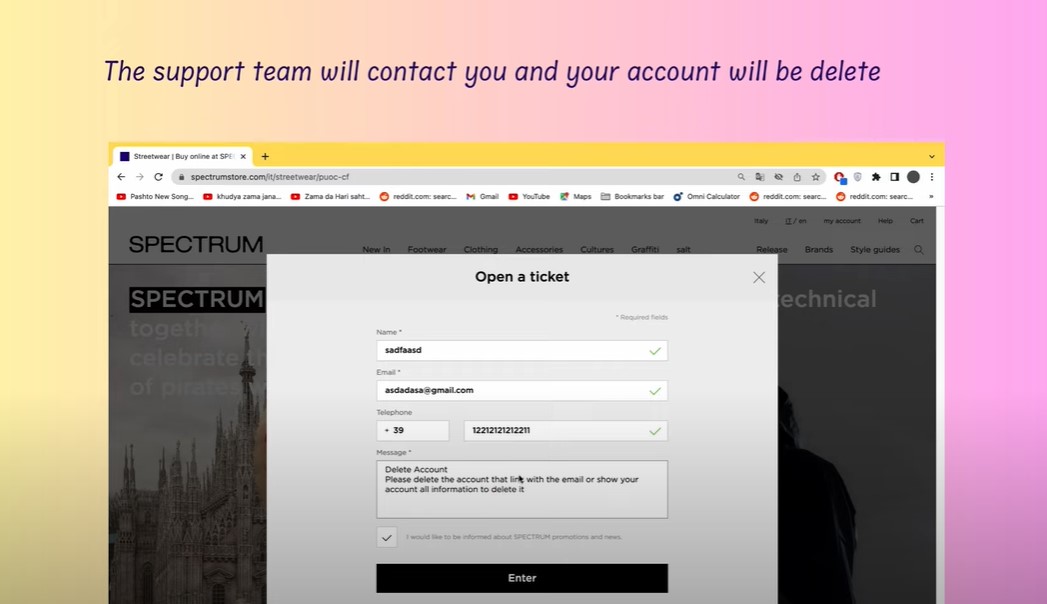
Frequently Asked Questions
How long does it take to cancel a Spectrum account?
The process is usually immediate once you’ve confirmed the cancellation with Spectrum. However, if you’re mailing in your request, it might take a few days.
Will there be any fees for canceling my Spectrum account?
If you’re not under a contract, there are generally no cancellation fees. However, if you are within a contract period, early termination fees may apply.
What happens to my equipment after I cancel?
You will need to return any rented equipment to Spectrum. Failure to do so could result in additional charges.
Can I cancel Spectrum services online?
Yes, you can initiate the cancellation process online, but you may still need to confirm the cancellation by speaking with a representative.
Is there a way to cancel without speaking to customer service?
While you can start the process online or via the app, final confirmation might require a call to customer service. This ensures that your request is properly processed and documented.
Conclusion
Canceling your Spectrum account doesn’t have to be a complicated task. Whether you choose to handle it over the phone, online, through the app, or in person, understanding the steps involved can make the process smoother. Always keep an eye on Spectrum’s terms of service to avoid any surprises during the cancellation, and make sure to return any equipment to avoid extra charges.