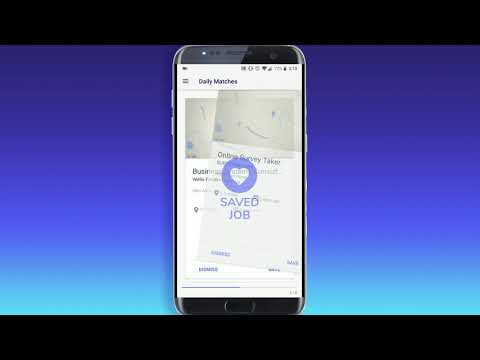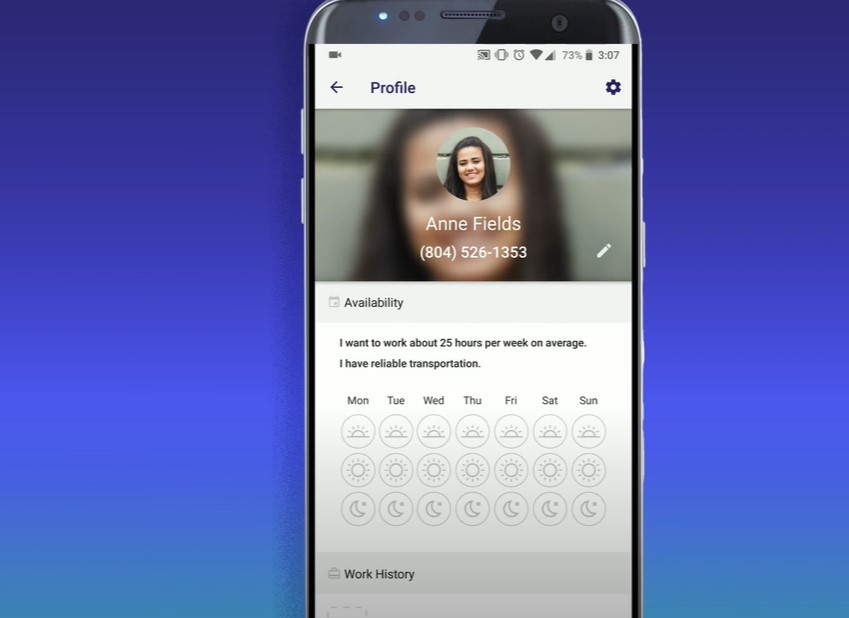Deleting your Snagajob account might seem like a daunting task, especially if you’re not familiar with the platform’s settings and options. Whether you’re no longer seeking a job, or you’ve simply found Snagajob’s services no longer necessary, understanding the steps to permanently remove your account is essential. In this guide, we’ll walk you through the process of how to delete your Snagajob account on various devices, address frequently asked questions, and provide tips on managing your data privacy.
Steps to Delete Your Snagajob Account
1. Delete Your Account via the Snagajob Website
The most straightforward method to delete your Snagajob account is through their website:
- Log In: Access your Snagajob account by logging in with your credentials.
- Submit a Request: Go to the “Submit a Case” form on the website. From the dropdown menu, select “Delete Account” as the issue type.
- Provide Feedback: You’ll be asked to provide a reason for your account deletion. Although this step is optional, sharing your feedback can help Snagajob improve their services.
- Submit: After filling out the necessary details, submit the form. Your request will be processed, and your account will be permanently deleted within a few days.
2. Delete Your Snagajob Account on Mobile (iPhone and Android)
If you’re using Snagajob on your mobile device, you can follow these steps to remove the app and deactivate your account:
For iPhone Users:
- Tap and Hold: Find the Snagajob app on your home screen, then tap and hold the app icon until it starts shaking.
- Delete the App: Tap the “X” on the app icon to delete it. Confirm your action when prompted.
Alternatively, you can:
- Go to Settings: Navigate to your iPhone’s settings, select “General,” and then tap on “iPhone Storage.”
- Find the App: Scroll to find Snagajob, then select it and choose “Delete App.”
For Android Users:
- Access Google Play: Open the Google Play app, tap the menu icon, and select “My Apps & Games.”
- Uninstall the App: Locate the Snagajob app, tap it, and choose “Uninstall.”
3. Contacting Snagajob Support
If you encounter any issues during the account deletion process, or if you prefer direct assistance, contacting Snagajob support is a viable option. You can reach them by:
- Email: Send a request to their support email, explaining your desire to delete your account. The support team will guide you through the necessary steps.
- Website: Visit the Snagajob website and navigate to the “Support” section where you can find more contact options.
Things to Consider Before Deleting Your Snagajob Account
- Active Subscriptions: If you have any active subscriptions linked to your Snagajob account, make sure to cancel them before proceeding with deletion to avoid any further charges.
- Data Privacy: Deleting your account will remove your personal data from Snagajob’s systems, but if you’re a resident of the EU, UK, or California, additional data protection laws like GDPR and CCPA offer you specific rights to request data deletion.
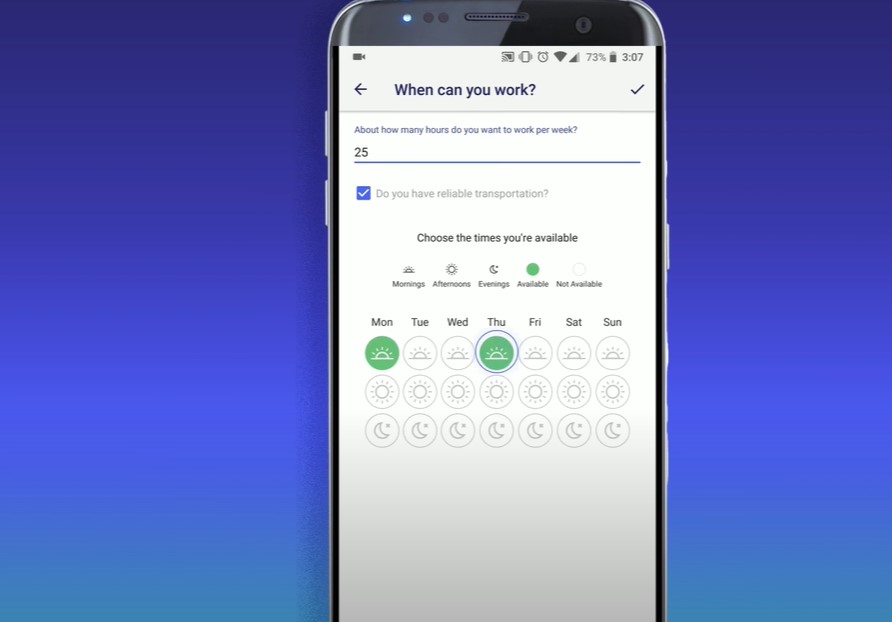
Frequently Asked Questions
Can I recover my Snagajob account after deleting it?
No, once your account is deleted, it cannot be recovered. All your personal information, job applications, and saved searches will be permanently removed.
How long does it take for my account to be deleted?
The account deletion process usually takes a few days after you submit the request. You’ll receive a confirmation once the process is completed.
Will deleting the Snagajob app from my phone delete my account?
No, simply uninstalling the app from your device does not delete your account. You must submit a deletion request through the website or contact support.
Can I stop receiving emails without deleting my account?
Yes, you can manage your email notifications by logging into your Snagajob account, navigating to “Notification Settings,” and adjusting the frequency or turning them off completely.
Conclusion
Deleting your Snagajob account is a simple process, whether you prefer doing it through the website or directly from your mobile device. Understanding the necessary steps and considerations ensures that you can securely and efficiently remove your data from the platform. If you have any lingering concerns or need further assistance, Snagajob’s support team is always available to help.