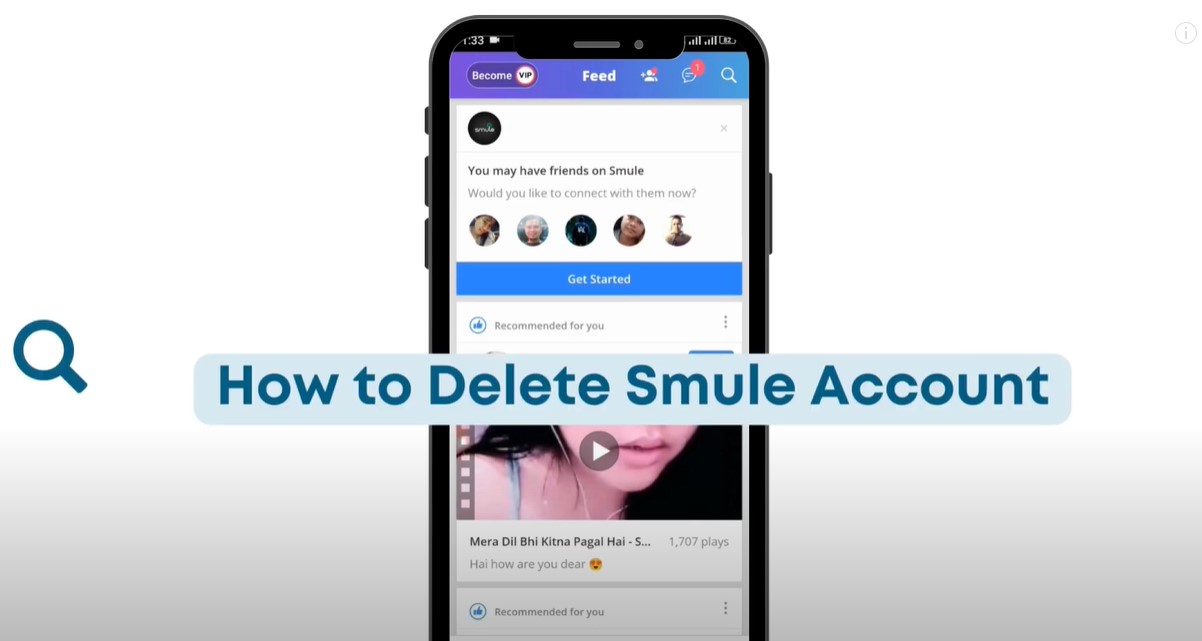In today’s digital age, managing multiple online accounts can become overwhelming. If you’re looking to simplify your online presence or have decided that your time with the Smule app has come to an end, you might be considering how to delete your Smule account. Deleting an account can often be a daunting task, especially when you’re not familiar with the process. This article will guide you step-by-step through the process of deleting your Smule account on various devices, ensuring you can do so easily and with confidence. We’ll also address some Frequently Asked Questions to help you understand the implications and nuances of account deletion.
Why Delete Your Smule Account?
Smule is a popular app for music lovers who enjoy singing solo, duets, or group performances with friends and other users. However, there may be several reasons why you might want to delete your account:
- Privacy Concerns: Over time, you may have shared personal information or performances that you no longer wish to be associated with.
- Subscription Management: If you’ve subscribed to Smule’s premium features and no longer wish to continue, deleting your account could be a way to avoid unnecessary charges.
- App Usage: If you’re no longer using the app, maintaining an inactive account can leave your data at risk and clutter your digital footprint.
Regardless of the reason, it’s important to know how to delete your Smule account properly.
Step-by-Step Guide to Deleting Your Smule Account
Deleting Your Smule Account via the Smule App
If you’re using the Smule app on your iPhone or Android device, follow these steps:
- Open the Smule App: Launch the app on your device.
- Go to Your Profile: Tap on your profile icon at the top right corner of the screen.
- Access Account Settings: Navigate to the “Settings” or “About” section.
- Request Account Deletion: Look for an option labeled “Delete Account” or something similar. You may need to confirm your decision by entering your password or verifying your identity.
- Final Confirmation: After confirming, your account will be scheduled for deletion. You’ll receive a confirmation email once the process is complete.
Deleting Your Smule Account via Web Browser
If you prefer to use a PC or web browser:
- Visit Smule’s Help Center: Go to Smule’s Zendesk page.
- Submit a Request: Click on “Submit a request” and choose “Delete Smule Profile (Account Deletion)” from the dropdown menu.
- Fill in Your Details: Enter the necessary details, including your email address and the reason for deletion.
- Confirmation: Smule’s support team will process your request and delete your account. You will receive a confirmation once this is done.
Important Considerations
- Data Loss: Deleting your Smule account will permanently remove all your performances, followers, and any other associated data. Ensure that you back up any important content before proceeding.
- Subscription Cancellations: Make sure to cancel any active subscriptions to avoid being charged after account deletion. This is crucial, especially if you subscribed via Google Play or Apple iTunes.
- Finality: Once deleted, your Smule account cannot be recovered. If you decide to return to Smule in the future, you will need to create a new account.
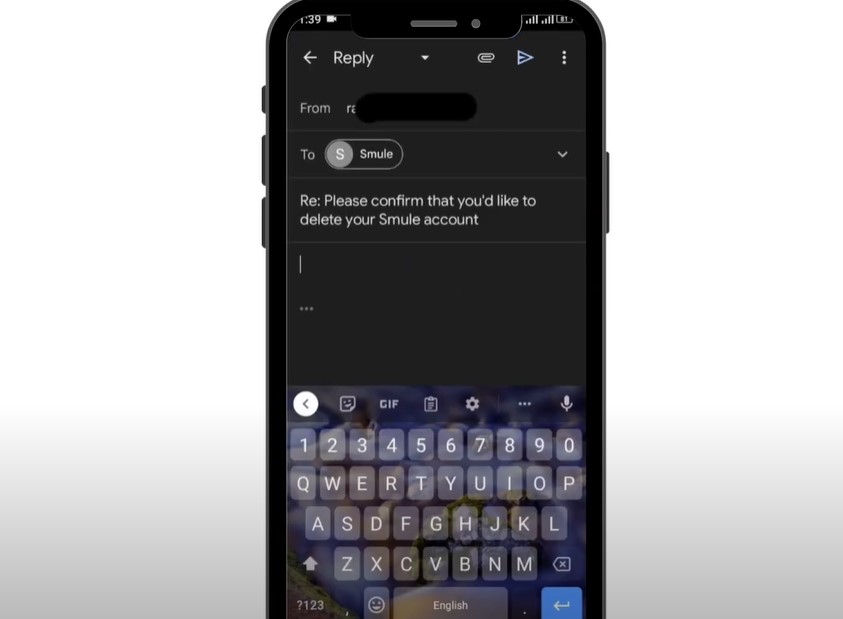
Frequently Asked Questions
How long does it take to delete my Smule account?
Once you submit a request to delete your account, it may take a few days for Smule’s team to process and complete the deletion. You will receive an email confirmation when your account has been successfully deleted.
Can I recover my account after deletion?
No, once your Smule account is deleted, it cannot be recovered. All associated data, including your performances and followers, will be permanently lost.
What happens to my subscription if I delete my Smule account?
If you have an active subscription, deleting your account does not automatically cancel it. You must manually cancel your subscription through your iPhone’s App Store, Google Play, or directly through Smule’s website if you subscribed via their platform.
Is there any other way to delete my account?
Yes, you can use services like DoNotPay, which can assist in deleting old accounts like Smule. They handle the process on your behalf, which can be helpful if you’re facing difficulties.
Will my data be shared or sold after deletion?
Smule does not share or sell user data without explicit consent. Once your account is deleted, your data is removed from their servers in accordance with their Terms of Service and privacy policies.
Conclusion
Deleting your Smule account can be a straightforward process if you follow the right steps. Whether you’re doing it for privacy reasons, subscription management, or simply because you’re no longer using the app, knowing how to delete your Smule account ensures that your personal data is handled appropriately. Always remember to back up any important data before proceeding with deletion, and ensure all subscriptions are canceled to avoid future charges.