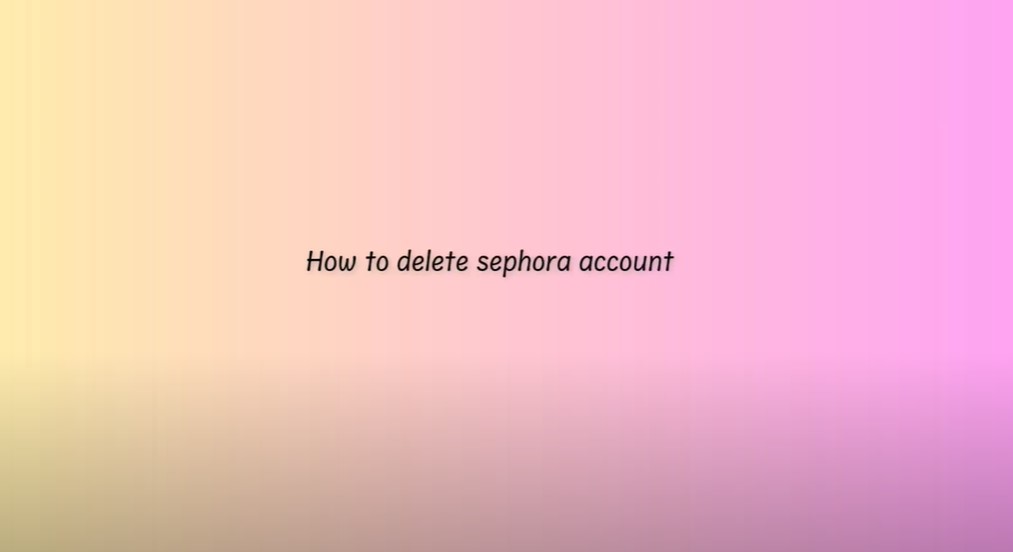If you’ve decided it’s time to part ways with Sephora, understanding how to delete your Sephora account can save you time and frustration. Whether you’re looking to protect your privacy, declutter your online presence, or simply no longer need the services, deleting your account can be a straightforward process if you follow the right steps. This article provides a comprehensive guide to deleting your Sephora account across different devices—iPhone, Android, PC—and through various methods such as online forms, customer service, and even automated services.
Why You Might Want to Delete Your Sephora Account
Before diving into the steps, it’s important to understand why someone might choose to delete their Sephora account. Some common reasons include:
- Privacy Concerns: Ensuring your personal information isn’t stored online.
- Inactivity: You no longer use the account.
- Reducing Digital Footprint: Decreasing the number of online accounts associated with your personal data.
- Switching to Different Services: Moving away from Sephora’s platform.
Steps to Delete Your Sephora Account
1. Delete Sephora Account via the Sephora Website
The most direct way to delete your Sephora account is through their official website:
- Log in to Your Account: Visit Sephora’s website and log in to your account.
- Access Customer Service: Navigate to the “Contact Us” or “Customer Service” section of the website.
- Request Account Deletion: Use the online form to request account closure. It’s important to specify that you want your account deleted permanently. Mention “Request to Delete Account” in the subject line to expedite the process.
- Confirmation: After submitting the request, you should receive a confirmation email. Follow any additional steps mentioned to complete the process.
2. Delete Sephora Account via Customer Support
If you prefer speaking directly to a representative:
- Chat with a Beauty Advisor: Sephora offers a live chat option where representatives can guide you through the account deletion process. The service is available from Monday to Sunday, with specific hours depending on your time zone.
- Call Customer Service: You can also call Sephora’s customer service at 1-877-SEPHORA (1-877-737-4672). Be prepared to provide account verification details and explicitly state that you want to delete your account.
3. Delete Sephora Account Using the Sephora App
For those using the iPhone or Android app:
- Open the App: Log into your Sephora account via the app.
- Navigate to Customer Service: Find the “Customer Service” or “Help” section within the app.
- Request Deletion: Submit your request through the app, similar to the process on the website.
4. Alternative Method: Use Third-Party Services
If you encounter difficulties deleting your Sephora account directly through Sephora’s channels, consider using a third-party service like DoNotPay. This service can handle the process on your behalf, ensuring that your account is deleted and your personal data is removed in compliance with data privacy laws like GDPR and CCPA.
Common Issues When Deleting Your Sephora Account
Some users report challenges when trying to delete their Sephora account, such as:
- Forgotten Login Information: You must be logged in to request deletion. If you’ve forgotten your password, you’ll need to recover it first.
- Lack of Response: Some users experience delays in receiving confirmation or find the process unclear.
- Incomplete Deletion: Ensure you receive confirmation that the deletion is complete and that all associated data is removed.
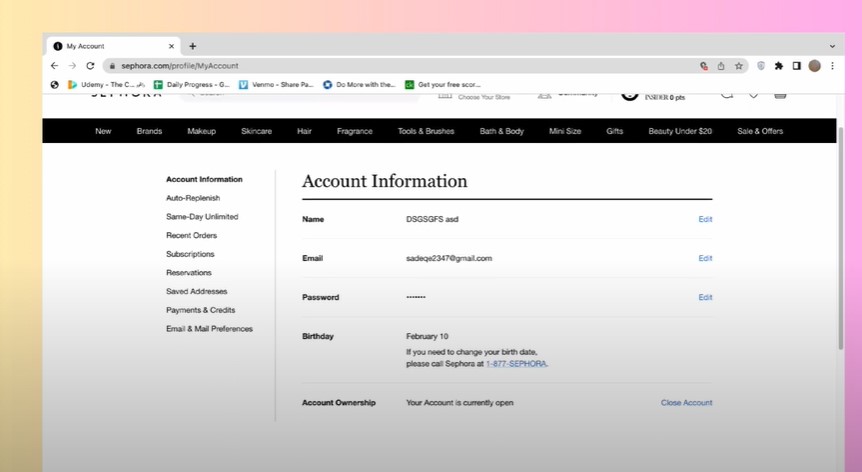
Frequently Asked Questions
How long does it take to delete a Sephora account?
The process can take several days to a couple of weeks, depending on how you submit your request and the response time from Sephora’s customer service.
Can I delete my Sephora account through the app?
Yes, you can request deletion through the Sephora app by navigating to the Customer Service section and following the prompts.
Will deleting my Sephora account remove all my data?
Deleting your account should remove your personal information from Sephora’s database. However, for assurance, it’s recommended to request data removal explicitly, especially under GDPR or CCPA if applicable.
What should I do if I don’t receive a confirmation email after requesting deletion?
If you don’t receive a confirmation, follow up with Sephora’s customer service or try submitting the request again. You can also consider using third-party services like DoNotPay for assistance.
Is there a way to recover my account after deletion?
Once deleted, recovering your Sephora account is generally not possible. Ensure you back up any necessary information before proceeding.