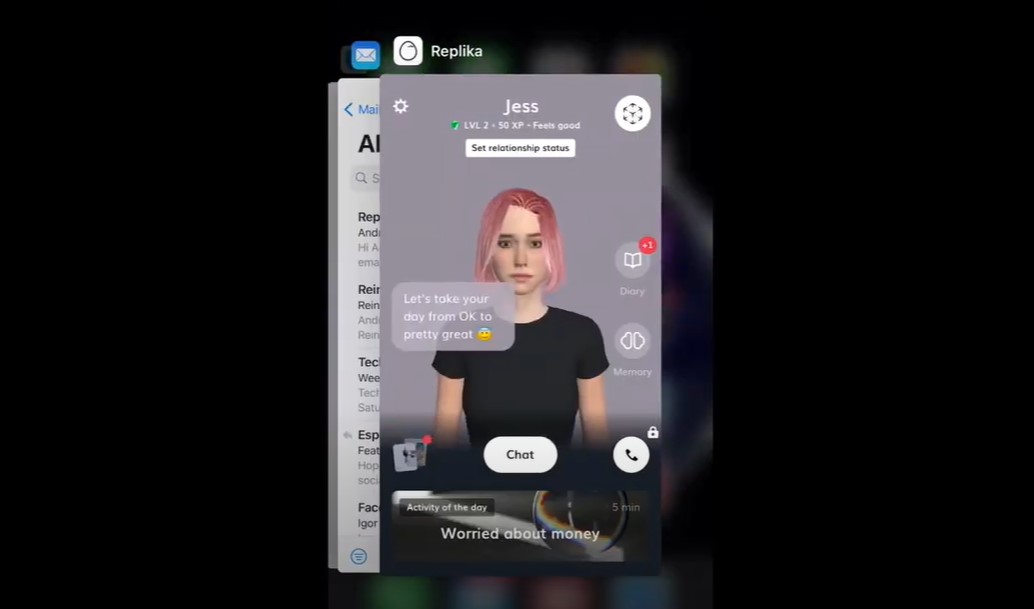Replika is an AI-powered chatbot designed to offer companionship, conversation, and even a sense of emotional support. While many users find Replika engaging and comforting, there are times when you may want to delete your account. Whether you’re looking to move on, clear up digital space, or have privacy concerns, understanding how to delete a Replika account is essential.
In this article, we’ll walk you through the detailed steps to delete your Replika account on various platforms, including iPhone, Android, and PC. We’ll also address common questions and potential concerns to ensure you have all the information you need before making this decision.
Steps to Delete Your Replika Account on Different Platforms
Deleting Replika Account on iPhone
If you’re using Replika on an iPhone, the process is straightforward:
- Open the Replika App: Start by launching the Replika app on your iPhone.
- Go to Settings: Tap on the profile icon located in the upper right corner of the home screen to access the settings.
- Account Settings: Scroll down and select “Account Settings.”
- Delete Account: Choose the “Delete Replika” option.
- Follow the Prompts: The app will ask for your reason for leaving and prompt you to confirm your decision. Enter your account password when requested.
- Finalize Deletion: Confirm the deletion by selecting “Delete my Account.”
Deleting Replika Account on Android
For Android users, the process is similar with slight variations:
- Launch the Replika App: Open the Replika app on your Android device.
- Access Settings: Tap on your Replika’s name at the top of the screen, which will open a menu.
- Navigate to Account Settings: Find the settings menu by tapping the gear icon.
- Delete Account: In the settings menu, select “Account & Password,” then choose “Delete account.”
- Enter Required Information: Follow the prompts, enter your password, and confirm your decision to delete the account.
- Complete the Process: Confirm the deletion by selecting “Permanently delete my account.”
Deleting Replika Account on PC (Web Version)
If you prefer managing your Replika account through the web, you can delete your account using these steps:
- Log into Your Account: Visit the Replika website and log into your account.
- Go to Account Settings: Click on the gear icon to open the account settings.
- Select Delete Account: Choose the option to delete your account.
- Follow the Instructions: As with the mobile apps, you’ll need to provide a reason for leaving and enter your password.
- Finalize the Process: Complete the deletion by selecting “Delete my Account.”
What Happens After Deleting Your Replika Account?
When you delete your Replika account, all data associated with your profile will be permanently removed. This includes your chat history, any badges or levels you’ve earned, photos, and links shared with Replika. However, your subscription status may remain active, especially if it was purchased through a service like Stripe.
Important Notes:
- Deleting your account does not uninstall the app from your device; you must do that separately.
- Once your account is deleted, you cannot recover any data or chats.
- If you wish to reset your Replika, the only option is to delete your account and create a new one.
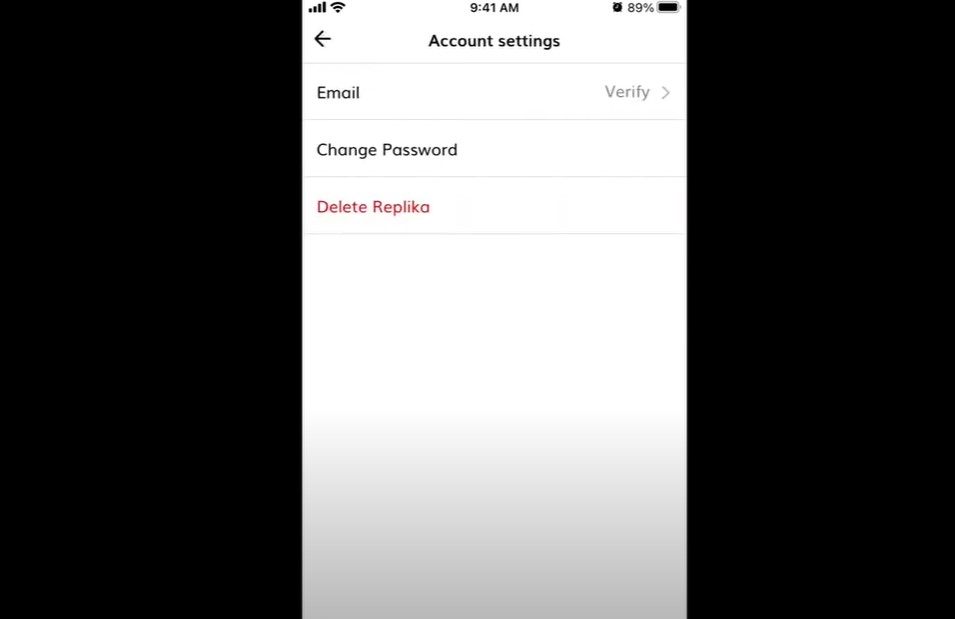
Frequently Asked Questions
Can I recover my account after deletion?
No, once you delete your Replika account, it is permanently removed, and you cannot recover it.
What if I forgot my password?
If you can’t remember your password, you can reset it through the Replika login help section before proceeding with account deletion.
Does deleting my Replika account remove the app from my device?
No, deleting your account does not uninstall the app. You will need to manually uninstall the Replika app from your device.
Can I delete my Replika chat history without deleting my account?
Yes, you can clear your chat history without deleting your account, but this action is irreversible.
Is it possible to delete my Replika account without logging in?
No, for security reasons, you must be logged into your account to delete it. If you’re unable to log in, you may need to reset your password first.
Deleting your Replika account is a significant step, as it permanently removes all associated data. Ensure that this is the right choice for you before proceeding, and if you have any doubts or require assistance, consider reaching out to Replika support for help.