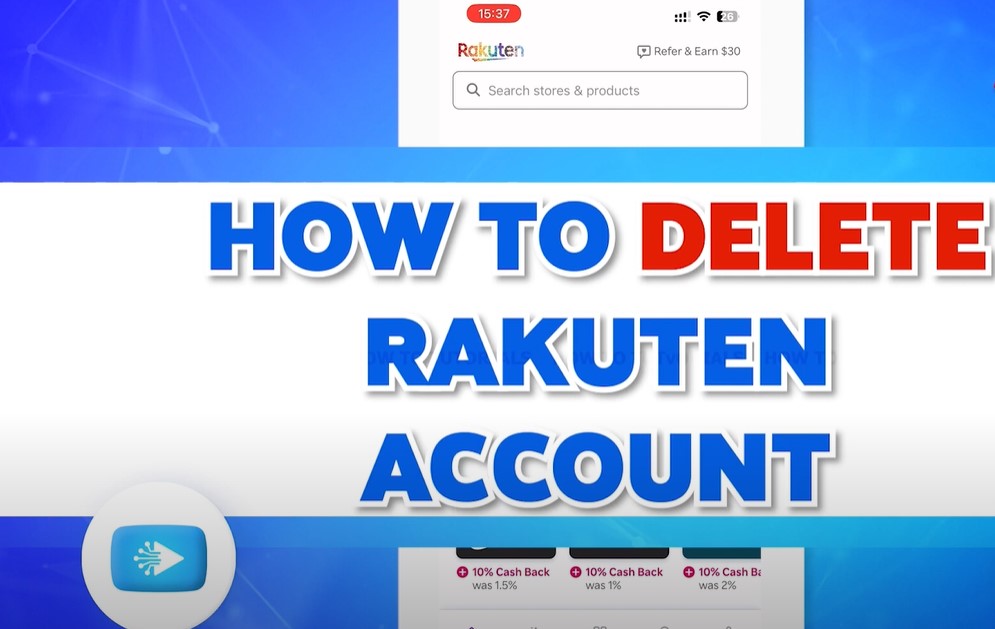Rakuten, a globally recognized e-commerce platform, offers its users access to a wide array of products and services, along with cash-back rewards. Despite its benefits, there are instances where users may want to delete their Rakuten account—whether due to privacy concerns, account inactivity, or simply because they no longer find the service useful. If you’re looking to delete your Rakuten account, this guide will provide you with a detailed step-by-step process, ensuring that you understand the implications and the necessary actions to permanently remove your account from Rakuten’s database.
Why You Might Want to Delete Your Rakuten Account
Before diving into the deletion process, it’s important to understand why someone might choose to delete their Rakuten account. Some common reasons include:
- Privacy Concerns: Users may want to ensure their personal data is no longer stored with the company.
- Service Inactivity: If you’re not actively using Rakuten, you may want to close your account to avoid unnecessary data storage.
- Switching to Other Platforms: Users might switch to other cash-back or e-commerce platforms and no longer need Rakuten.
Understanding your reason for deletion can help you decide if you need to completely delete your account or if other actions, such as unsubscribing from emails or adjusting account settings, might suffice.
Steps to Delete Your Rakuten Account
1. Email Request Method
Rakuten does not provide a direct account deletion option through its website or app interface, which means you will need to send an email request to delete your account. Follow these steps:
- Step 1: Log in to the email account associated with your Rakuten account.
- Step 2: Compose an email to Rakuten’s customer support at
privacy@ebates.com. - Step 3: In the subject line, write “REQUEST TO DELETE MY RAKUTEN ACCOUNT”.
- Step 4: In the body of the email, request that Rakuten deletes your account and removes all associated data. Include your account information for verification purposes.
- Step 5: Send the email and wait for confirmation from Rakuten’s support team.
This method ensures that your request is directly handled by Rakuten’s privacy department, which will then process the deletion of your account.
2. Rakuten Drive Account Deletion
If you are specifically looking to delete your Rakuten Drive account, the process is slightly different and can be done directly through the account settings:
- Step 1: Log in to your Rakuten Drive account at
rakuten-drive.com. - Step 2: Click on your profile image in the top-right corner and navigate to Account Settings.
- Step 3: Scroll down to find the Delete Account option.
- Step 4: Confirm your identity by entering your password or verifying through your linked accounts (Google, Facebook, etc.).
- Step 5: Click Delete Permanently to finalize the process.
It is crucial to note that deleting your Rakuten Drive account will result in the permanent loss of all files and data stored in the drive. Be sure to back up any important files before proceeding.
Considerations Before Deleting Your Rakuten Account
Deleting your Rakuten account is irreversible, so it’s important to consider the following:
- Loss of Rakuten Super Points: Any accumulated points will be forfeited upon account deletion.
- Account Access: You will lose access to all Rakuten services and linked accounts (e.g., Rakuten Viber, Rakuten Kobo).
- Purchase History: Your purchase history and data will be permanently removed.
Make sure that you have redeemed any rewards or points and that you no longer need access to any services associated with your Rakuten account.
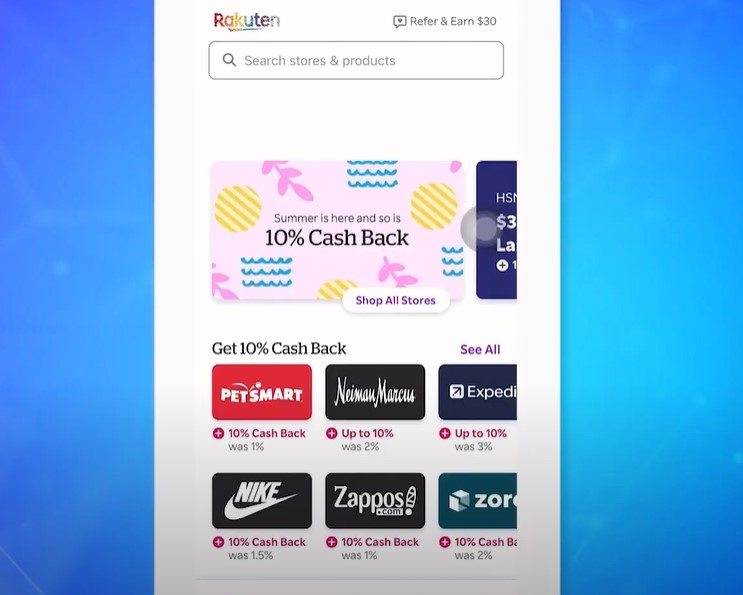
Frequently Asked Questions
1. Can I delete my Rakuten account through the app?
No, you cannot delete your Rakuten account directly through the mobile app (either iPhone or Android). You need to send an email request or delete it through the website as described.
2. What happens to my Rakuten Super Points after account deletion?
All Rakuten Super Points will be forfeited and cannot be transferred or redeemed after your account is deleted.
3. Can I reactivate my Rakuten account after deletion?
No, once your Rakuten account is deleted, it cannot be reactivated. You would need to create a new account if you wish to use Rakuten services again.
4. Is there a way to temporarily deactivate my Rakuten account?
Rakuten does not offer an option to temporarily deactivate accounts. You can only delete the account permanently or leave it inactive.
5. How long does it take for Rakuten to process my account deletion request?
It typically takes a few days for Rakuten to process account deletion requests. You will receive a confirmation email once the process is complete.
Conclusion
Deleting your Rakuten account is a straightforward process, but one that requires careful consideration due to the permanent loss of data and services. By following the steps outlined above, you can ensure that your account is deleted properly, whether through an email request or via the Rakuten Drive settings. Always remember to back up any important data and redeem any rewards before initiating the deletion process. If you have any further questions, Rakuten’s support team is available to assist you.