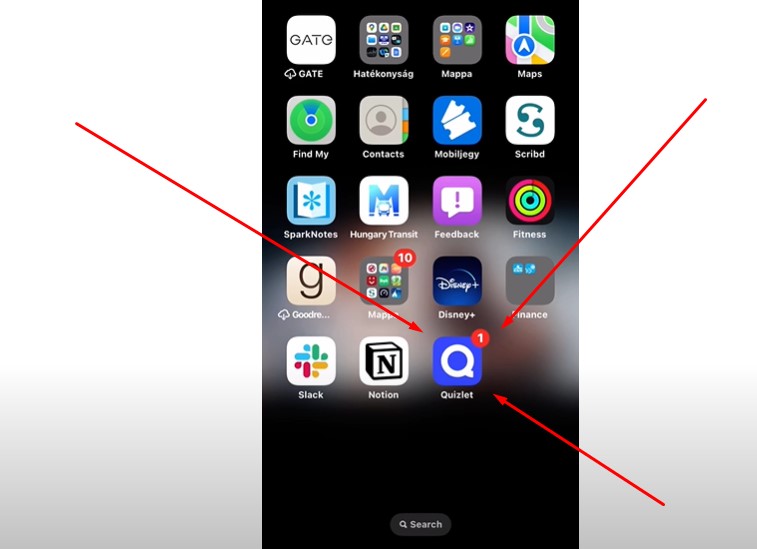In today’s digital age, managing your online presence is crucial, and knowing how to delete your Quizlet account can be an important part of that process. Whether you’ve found a new study tool, want to reduce your digital footprint, or simply no longer need your Quizlet account, this guide will walk you through the necessary steps to ensure that your account is deleted permanently. This article will also address some Frequently Asked Questions to provide you with a comprehensive understanding of the process.
Why Delete Your Quizlet Account?
Before diving into the step-by-step instructions, it’s worth considering why you might want to delete your Quizlet account. Some common reasons include:
- Switching to a different platform: Perhaps you’ve found a study tool that better suits your needs.
- Privacy concerns: You might want to minimize your online presence or remove personal information from Quizlet’s servers.
- No longer using the service: If you’ve graduated or no longer need Quizlet for study purposes, keeping an inactive account may not make sense.
Steps to Delete Your Quizlet Account
Deleting your Quizlet account is straightforward, but the steps can vary slightly depending on the device you’re using. Below are the detailed instructions for iPhone, Android, and PC users.
For iPhone and Android Users:
- Open the Quizlet App: Log in to your account.
- Go to Your Profile: Tap on your profile picture in the app.
- Access Settings: Navigate to the ‘Settings’ option.
- Select “Delete Account”: Scroll to the bottom and select “Delete Account”.
- Confirm Your Password: Enter your password and authenticate using Google or Facebook if prompted.
- Finalize Deletion: Confirm by selecting “Yes, delete my account.”
For PC Users:
- Log in to Your Account: Visit the Quizlet website and log in.
- Go to Settings: Click on your profile picture and select ‘Settings’.
- Delete Account: Scroll down to the bottom of the page and click ‘Delete Account’.
- Verify Identity: Enter your password and authenticate if necessary.
- Confirm Deletion: Click ‘Continue’ to permanently delete your account.
Important Considerations Before Deleting Your Account
- Irreversibility: Once deleted, your Quizlet account and all associated data, including flashcard sets, folders, and classes, are permanently erased and cannot be recovered.
- Child Accounts: If you are a parent managing a child’s Quizlet account, deleting the account will also remove all data associated with it.
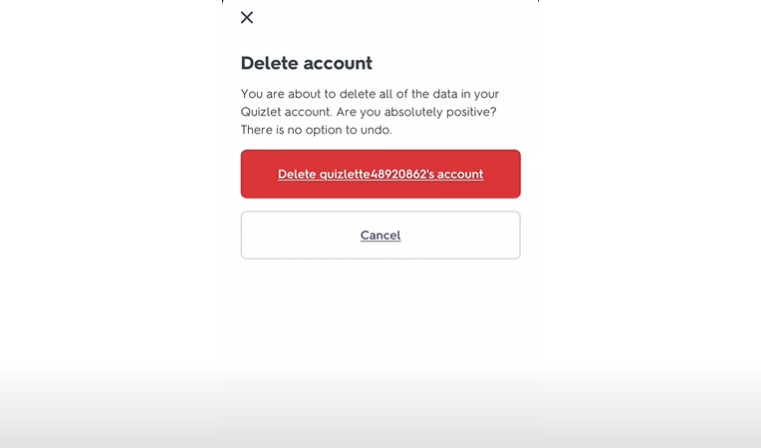
Frequently Asked Questions
How long does it take to delete a Quizlet account?
The deletion process is immediate once you confirm your decision. However, it might take some time for all your data to be removed from Quizlet’s servers.
Can I recover my account after deletion?
No, once your account is deleted, it cannot be recovered. Make sure to back up any important data before proceeding.
What happens to my subscription after I delete my account?
If you have an active Quizlet Plus subscription, deleting your account does not automatically cancel your subscription. Ensure you cancel any active subscriptions through the Terms of service or directly through the app store where you made the purchase.
How can I delete my child’s Quizlet account?
Parents can delete their child’s account by logging into the child’s account and following the steps outlined above. This will permanently delete all associated data.
Conclusion
Deleting your Quizlet account is a simple but final action. Whether you’re concerned about privacy, switching to a different study tool, or no longer using the service, understanding the process ensures that you can make the decision that’s right for you. If you encounter any issues during this process, Quizlet’s support team is available to help.