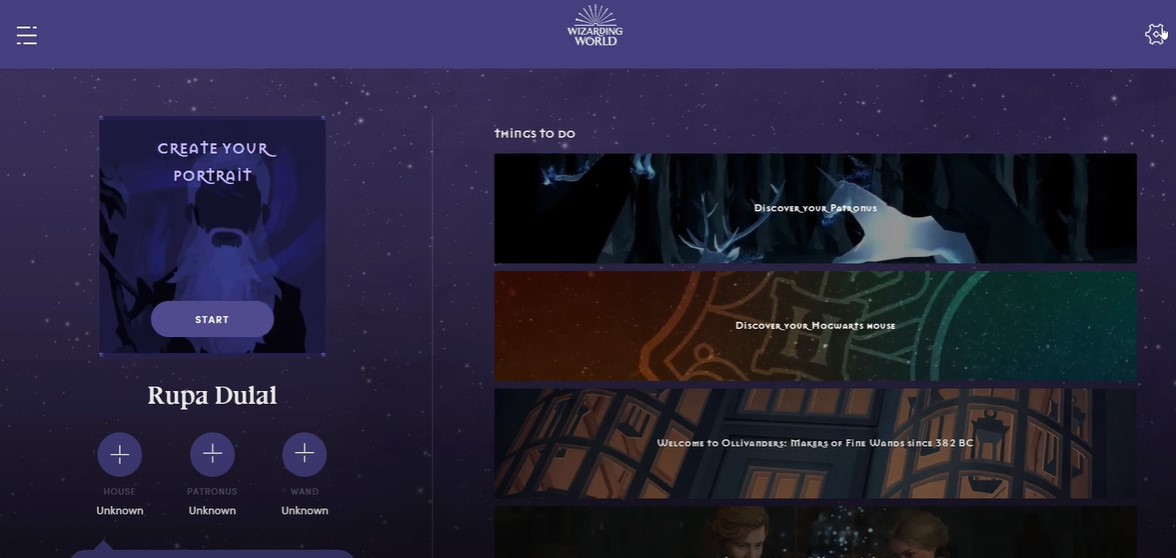Pottermore, the original digital hub for all things related to the wizarding world of Harry Potter, has since evolved into Wizarding World. While the platform offers a magical experience for fans, there may come a time when you decide to part ways with it. Whether you’ve outgrown the platform or want to manage your online presence more cautiously, knowing how to delete your Pottermore account is essential. In this guide, we’ll walk you through the process of account deletion on various devices, including iPhone, Android, and PC.
Introduction: Why Delete Your Pottermore Account?
There are numerous reasons why someone might want to delete their Pottermore account. You might have created your account years ago and no longer use it, or perhaps you’re concerned about your digital footprint and the security of your personal information. Maybe you’re simplifying your online presence and cutting down on unused accounts. Whatever your reason, the process of account deletion is straightforward but requires careful attention to the steps involved. This guide will ensure you can remove your Pottermore account efficiently and effectively.
Reasons to Delete Your Pottermore Account
- No longer interested: Many users signed up for Pottermore during their childhood or adolescence and may no longer be interested in the content.
- Security concerns: Reducing the number of online accounts can help minimize security risks and data breaches.
- Simplifying digital life: Deleting unused accounts is a good practice for managing your digital presence.
Step-by-Step Guide to Deleting Your Pottermore Account
1. Log in to Wizarding World
Since Pottermore has migrated to Wizarding World, you will need to access your account through this updated platform. Follow these steps:
- Visit wizardingworld.com.
- Log in using your Pottermore credentials.
2. Navigate to Account Settings
Once logged in, follow these steps:
- Click on your profile icon, usually found in the top-right corner.
- Select Settings from the dropdown menu.
3. Delete Your Account
In the settings menu:
- Scroll down until you find the option to Delete My Account.
- Click on this option.
- You will be prompted to confirm your decision by entering your account password.
4. Confirm Deletion
After confirming your password:
- Follow any additional on-screen instructions to finalize the deletion process.
- You will receive a confirmation email once your account is deleted.
Additional Considerations
- Data Retention: Even after deleting your account, Wizarding World may retain some of your data. You can request complete data deletion by emailing their support team, especially if you’re concerned about privacy.
- Account Re-activation: Once deleted, your account cannot be reactivated, so ensure you really want to proceed before finalizing the process.
How to Delete Your Account on Different Devices
Deleting Your Account on iPhone and Android
The process is similar across devices:
- Open your preferred browser on your iPhone or Android device.
- Navigate to the Wizarding World website.
- Follow the steps outlined above to delete your account through the browser.
Deleting Your Account on PC
Using a PC:
- Access the website using any standard web browser (e.g., Chrome, Firefox, Edge).
- Log in and follow the same steps to access your account settings and delete your account.
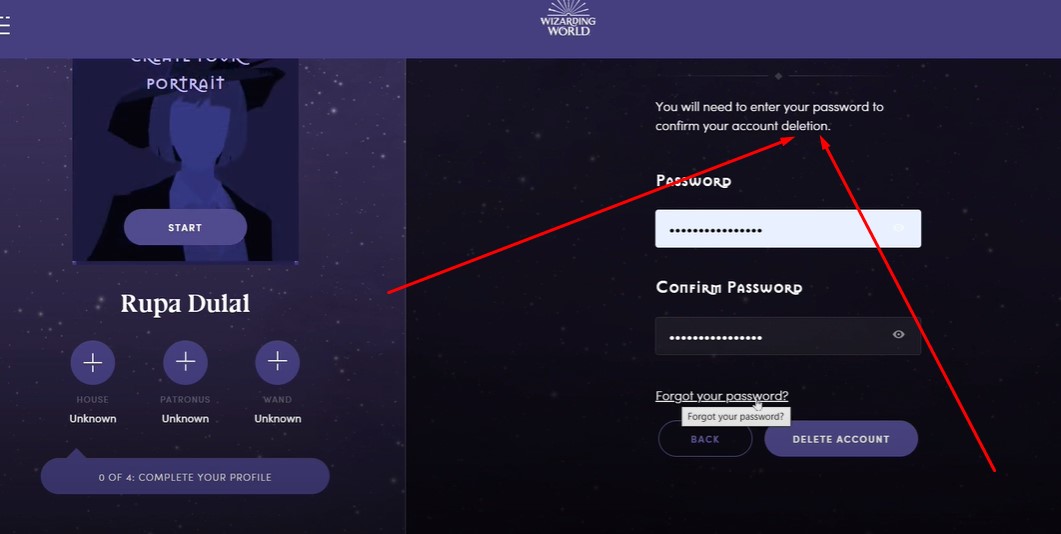
Frequently Asked Questions
How can I be sure my data is fully deleted?
After deleting your account, Wizarding World may still retain some data. To request full deletion, you might need to contact their support team directly.
Can I recover my Pottermore account once it’s deleted?
No, once the account is deleted, it cannot be recovered.
Is there an alternative way to delete my Pottermore account?
You can also request account deletion by emailing the support team, especially if you’re encountering issues online.
Will deleting my account remove me from all Wizarding World services?
Yes, deleting your account will remove your access to all related services.
Conclusion
Deleting your Pottermore account is a step towards managing your digital footprint. Whether you’re closing the chapter on your Harry Potter fandom or simply tightening your online security, following the steps in this guide will help you effectively delete your account on iPhone, Android, or PC. Remember to carefully consider your decision, as account deletion is permanent and irreversible.