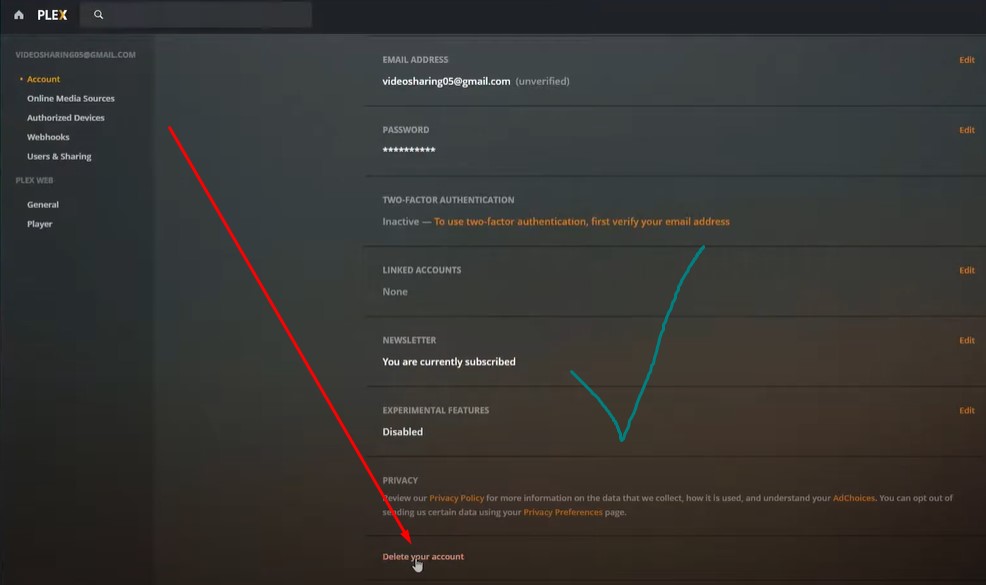Plex is a popular media server application that allows users to organize and stream their media collections across various devices. Whether you’re moving to a different service, no longer need your account, or simply want to reduce your digital footprint, you might find yourself asking “how to delete Plex account?” This guide will walk you through the detailed steps to permanently delete your Plex account, covering different platforms like iPhone, Android, and PC.
Introduction
Plex has revolutionized how users access and manage their media. It seamlessly connects movies, music, TV shows, and photos across all your devices. However, with the multitude of digital services available today, it’s common for users to reevaluate their subscriptions and accounts. If you’ve decided to move away from Plex, deleting your account can be a straightforward process, but it does require a few steps to ensure everything is properly taken care of.
Whether you’re a tech-savvy individual or someone new to handling online accounts, this guide will provide you with easy-to-follow instructions on how to delete your Plex account permanently. It will cover everything from managing connected apps to ensuring your data is entirely wiped out.
Steps to Delete Your Plex Account
1. Preparation Before Deleting
Before you proceed with deleting your Plex account, consider the following:
- Backup Data: Ensure that any important media, server settings, or account-related data is backed up. Once the account is deleted, this data will be permanently lost.
- Cancel Subscriptions: If you have an active Plex Pass subscription, make sure to cancel it to avoid any future billing issues.
2. Deleting Your Plex Account via PC
If you’re accessing Plex from a desktop or laptop, follow these steps:
- Log in to Your Account: Visit the Plex website and log in with your credentials.
- Access Account Settings: Click on your profile icon in the top-right corner and select “Account Settings” from the dropdown menu.
- Navigate to Account Deletion: Scroll down to find the option labeled “Delete Your Plex Account” or visit the specific link provided in the settings.
- Confirm Deletion: You will be prompted to confirm your decision. Once confirmed, your account will be scheduled for deletion.
3. Deleting Your Plex Account via Mobile App (iPhone/Android)
For those who prefer managing their accounts on the go, you can delete your Plex account directly from the mobile app:
- Open the Plex App: Launch the Plex app on your iPhone or Android device.
- Access Settings: Tap on the profile icon or the three-line menu (hamburger icon) to access settings.
- Account Management: Navigate to the “Account” section, then select “Delete Account.”
- Final Confirmation: You will be asked to confirm the deletion of your account. Once confirmed, the deletion process will be initiated.
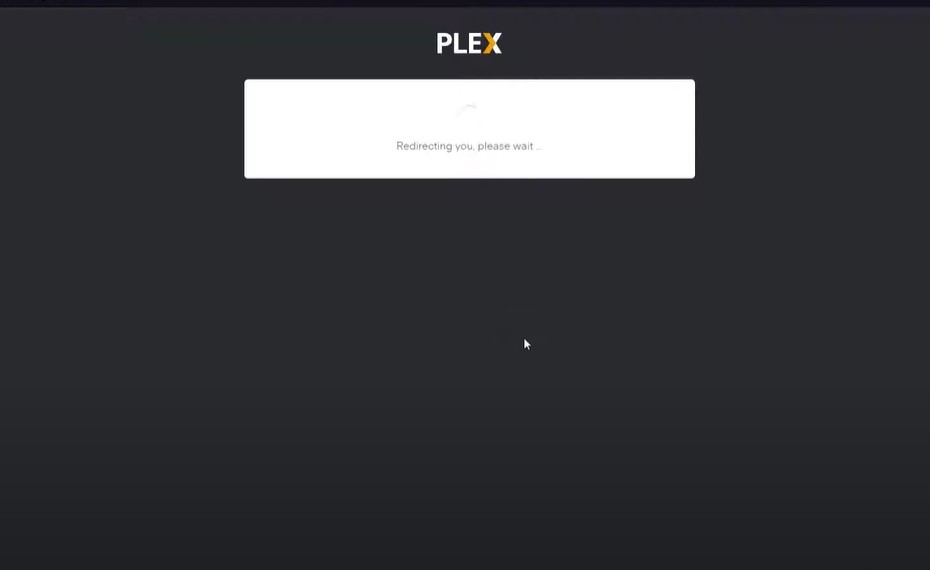
Frequently Asked Questions
What happens to my data after I delete my Plex account?
After deletion, all your personal data, including server settings, media libraries, and account information, will be permanently removed from Plex’s servers.
Can I recover my Plex account after deletion?
No, once your account is deleted, it cannot be recovered. You would need to create a new account if you wish to use Plex services again.
Do I need to cancel my Plex Pass subscription separately?
Yes, it’s advisable to cancel any active Plex Pass subscriptions before deleting your account to avoid being billed in the future.
How long does it take for the account deletion process to complete?
The account deletion process typically takes a few days to complete, depending on Plex’s internal processing.
Final Thoughts
Deleting your Plex account is a significant step and should be done with consideration, especially if you have an extensive media library set up. By following the steps outlined in this guide, you can ensure that your account is deleted securely and your data is handled appropriately. If you encounter any issues or need further assistance, Plex’s support team is available to help you through the process. Remember to always review the terms of service and data handling policies when managing your online accounts.