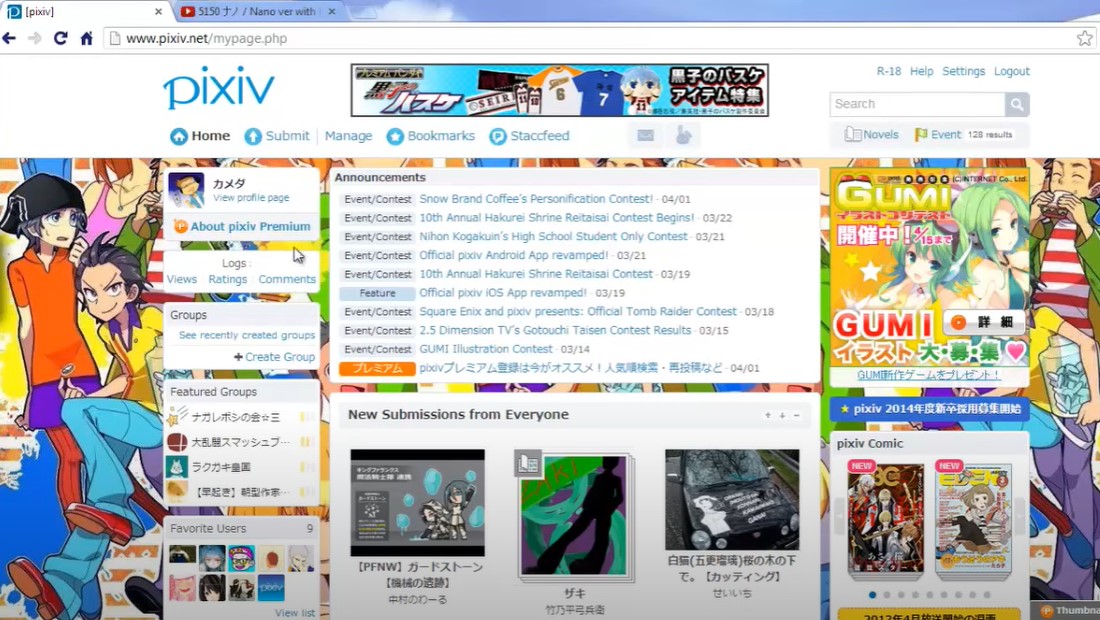Pixiv is a popular online platform for artists and fans to share and discover artwork, manga, and novels. However, for various reasons, users might decide they no longer want to maintain their Pixiv account. Whether it’s due to privacy concerns, a desire to manage fewer online profiles, or simply moving on from the platform, deleting your Pixiv account is a straightforward process but comes with irreversible consequences. This guide will walk you through the step-by-step process to delete your Pixiv account on different devices, including iPhone, Android, and PC.
Important Considerations Before Deleting Your Pixiv Account
Before you proceed with deleting your Pixiv account, there are a few key points to consider:
- Permanent Deletion: Once your Pixiv account is deleted, all your data, including your artworks, comments, bookmarks, and any Pixiv-related content, will be permanently erased. There is no way to recover this information after deletion.
- Linked Services: If you’ve linked your Pixiv account with other services such as Pixiv FANBOX, Booth, or VRoid Hub, make sure to manage those accounts separately as their data might also be affected.
- Terms of Service: Review Pixiv’s Terms of Service to understand the implications of account deletion, especially if you have active subscriptions or ongoing transactions.
How to Delete Your Pixiv Account
Deleting Your Pixiv Account on a PC
- Log In to Your Pixiv Account: Open your web browser and log in to your Pixiv account using your credentials.
- Navigate to Account Settings: Click on your profile icon at the top right corner of the page and select “Settings” from the dropdown menu.
- Access the Account Deletion Page: Scroll down to find the “Delete Account” option. Click on it to proceed.
- Confirm Deletion: Pixiv will prompt you to confirm your decision by entering your password and providing a reason for leaving. Complete these steps to finalize the deletion.
Deleting Your Pixiv Account on iPhone or Android
- Open the Pixiv App: Start by logging into your Pixiv account via the app on your mobile device.
- Go to Account Settings: Tap on your profile icon and navigate to the settings menu.
- Find the Account Deletion Option: Scroll down in the settings menu to find the “Delete Account” option. This may be under a sub-menu like “Account Management.”
- Follow the Prompts: Similar to the desktop process, you will be asked to confirm your decision by entering your password and possibly giving feedback on why you’re leaving.
Final Steps and Considerations
- Support and Help: If you encounter any issues or have second thoughts, you can always reach out to Pixiv support or check their Help section for further assistance.
- Account Deletion on All Devices: Ensure that you have logged out and deleted the Pixiv app from all your devices after deleting your account to prevent any accidental log-ins.
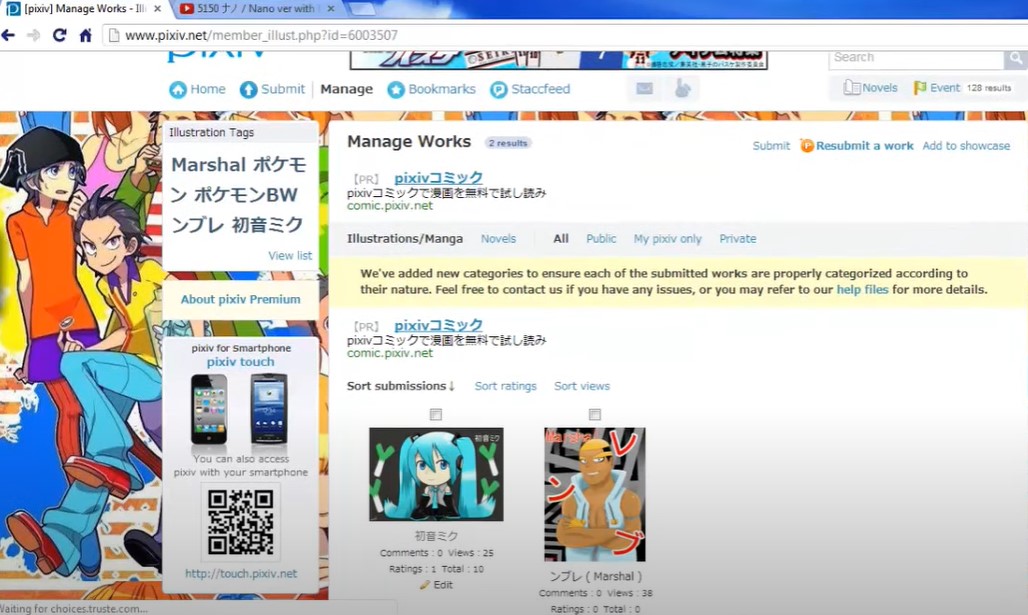
Frequently Asked Questions
What happens to my artworks after I delete my Pixiv account?
Once you delete your Pixiv account, all of your uploaded artworks, comments, and any other data associated with your account will be permanently removed and cannot be recovered.
Can I temporarily disable my Pixiv account instead of deleting it?
Pixiv does not currently offer an option to temporarily disable or deactivate your account. The only option is permanent deletion.
Will my data on other Pixiv services be affected?
If your Pixiv account is linked to other services such as Pixiv FANBOX or Booth, your data on these services may also be impacted. It’s recommended to manage these accounts separately before proceeding with account deletion.
How can I contact Pixiv support for help with account deletion?
You can visit the Pixiv Help section or directly contact their support team through the contact options provided on their website.
Deleting your Pixiv account is a significant step, especially if you’ve been a long-time user of the platform. Ensure that you’ve backed up any important data and reviewed your decision thoroughly before proceeding. If you have any further questions or concerns, Pixiv’s support team is available to assist you.