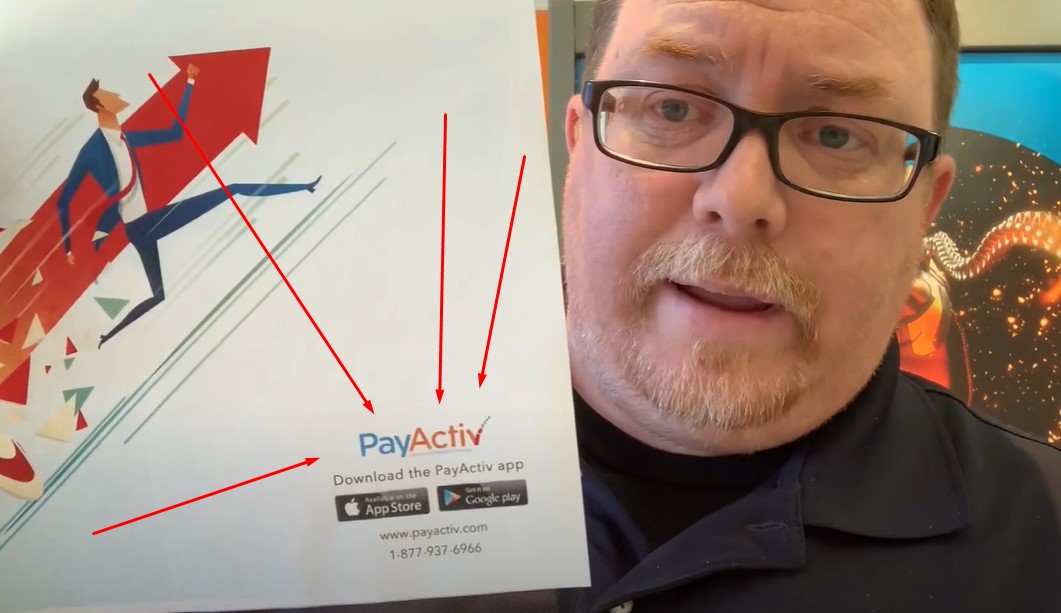In today’s fast-paced world, managing finances has become easier thanks to apps like Payactiv, which offer financial wellness services, early wage access, and budgeting tools. However, there may come a time when you decide to close your Payactiv account, whether it’s due to finding an alternative service or simply wanting to manage your finances differently. Deleting your Payactiv account isn’t a complicated process, but it does require you to follow specific steps to ensure that your account and associated data are removed properly. In this guide, we’ll walk you through the entire process of how to delete Payactiv account, covering various methods you can use across different platforms.
Why You Might Want to Delete Your Payactiv Account
Before diving into the deletion process, it’s worth considering why you might want to close your Payactiv account. Some common reasons include:
- Switching to a different financial service: You may have found another app that better suits your needs.
- No longer needing the service: If your financial situation has changed, you might no longer require the features offered by Payactiv.
- Concerns about privacy or security: If you’re worried about your personal data, deleting your account is a way to ensure it’s no longer accessible.
Understanding your reasons for account deletion can help you decide if this is the right step for you.
Steps to Delete Payactiv Account
Deleting Payactiv Account via Email
One of the most straightforward ways to delete your Payactiv account is by contacting their customer support via email. Follow these steps:
- Compose an Email: Open your email client and compose a new message to [email protected].
- Subject Line: Use a clear subject line such as “Request to Delete My Payactiv Account”.
- Include Necessary Information: In the body of the email, include your full name, email address associated with the Payactiv account, and a clear request to delete your account.
- Send the Email: Once you’ve double-checked the information, send the email.
- Wait for Confirmation: Payactiv will respond to confirm your account deletion. This process might take a few days.
Deleting Payactiv Account on iPhone
If you’re using an iPhone and want to delete your Payactiv account, you can do so directly through the app or by uninstalling it:
- Through the App:
- Open the Payactiv app on your iPhone.
- Navigate to the Settings menu.
- Look for an option that allows you to manage your account or request deletion. If such an option is not visible, follow the email method mentioned above.
- By Uninstalling the App:
- Tap and hold the Payactiv app icon until it begins to shake.
- Click the small “X” icon to delete the app from your device.
Deleting Payactiv Account on Android
For Android users, the process is quite similar:
- Through the App:
- Open the Payactiv app on your Android device.
- Go to the Settings section.
- Look for account management options or request deletion via customer support.
- By Uninstalling the App:
- Open your Google Play Store app.
- Go to My Apps and Games and locate Payactiv.
- Tap on Uninstall to remove the app from your device.
Deleting Payactiv Account via PC or Web Browser
If you prefer using a PC or web browser, you can delete your Payactiv account by contacting their support team or through the app’s settings on their website:
- Visit the Payactiv Website: Go to the official Payactiv website and log into your account.
- Navigate to Account Settings: Once logged in, look for the Settings or Account section where you can manage your account.
- Contact Support: If there is no direct option to delete your account, you might need to contact customer support through the website’s help or support page.
Important Considerations
- Data Deletion: Deleting your account will typically remove all your personal information from Payactiv’s servers. Ensure that you’ve downloaded any necessary data before proceeding.
- Subscription Cancellation: If you have any active subscriptions with Payactiv, make sure to cancel them before deleting your account to avoid any further charges.
- Terms of Service: Review Payactiv’s Terms of Service to understand the implications of deleting your account, especially if you have any pending financial transactions.

Frequently Asked Questions
How long does it take to delete a Payactiv account?
The process usually takes a few days after submitting a deletion request. Payactiv support will typically send a confirmation once the account has been deleted.
Will I lose access to all my financial data if I delete my account?
Yes, deleting your account will result in the loss of access to all your stored financial data within the app. It’s recommended to download any important data before initiating the deletion process.
Can I delete my Payactiv account through the app itself?
In most cases, direct account deletion through the app is not available. The recommended method is to contact customer support via email.
What happens to my pending transactions if I delete my account?
It’s important to clear all pending transactions before deleting your account. Deleting the account with active transactions may result in complications, so ensure everything is settled beforehand.
Conclusion
Deleting your Payactiv account is a straightforward process, but it’s essential to follow the correct steps to ensure your data is securely removed. Whether you choose to delete your account via email, directly through the app, or by uninstalling the app from your device, understanding the process will make the transition smooth. If you have any further questions or encounter any issues, reaching out to Payactiv’s support team is always a good option.