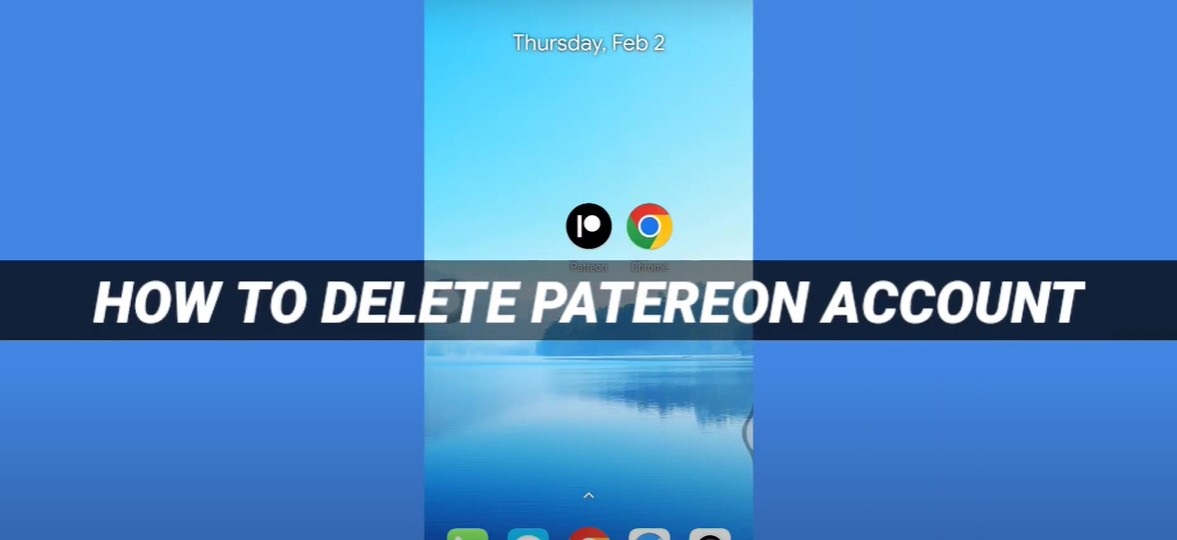Deleting your Patreon account is a process that requires careful steps to ensure that all your data and memberships are properly handled. Whether you’re a creator or a supporter on Patreon, there may come a time when you decide to close your account permanently. This guide provides a comprehensive walkthrough on how to delete your Patreon account, with specific instructions for various devices such as iPhone, Android, and PC.
Introduction
Patreon has become a popular platform for creators to receive support from their fans through a subscription-based model. However, there are times when you might want to part ways with the platform—perhaps due to changing priorities, financial reasons, or a simple desire to clean up your online presence. If you’ve made the decision to delete your Patreon account, it’s essential to understand the process, which involves more than just clicking a delete button. There are specific steps you need to follow, and the deletion process can take some time to be fully completed. This article will guide you through how to delete Patreon account thoroughly, ensuring that you can leave the platform without leaving any loose ends.
Steps to Delete Your Patreon Account
1. Cancel Active Memberships
Before you proceed with deleting your account, make sure to cancel any active memberships. This ensures that you won’t be charged for subscriptions after your account is gone.
2. Visit the Privacy Center
- Go to Patreon’s Privacy Center. You can access this directly by visiting privacy.patreon.com.
- Click on the “Take Control” button, which will guide you to the account deletion section.
3. Submit Account for Deletion
- You’ll be prompted to confirm your decision to delete the account. Make sure to read the Terms of service related to account deletion.
- After confirmation, your account will be submitted for deletion.
4. Wait for the Process
- The deletion process can take up to 30 days to complete. During this period, Patreon will remove all your data associated with the account.
- You’ll receive follow-up emails from Patreon’s data deletion partner, Transcend, regarding the status of your request.
5. Cancellation Period
- You have a 14-day window to cancel the deletion request if you change your mind. This can be done by responding to the follow-up emails or by visiting the Privacy Center and cancelling the request.
How to Delete Patreon Account on Different Devices
On iPhone and Android:
- The steps are the same as mentioned above since Patreon handles account deletions through their Privacy Center, accessible via a web browser on any device.
On PC:
- Use your web browser to access Patreon’s Privacy Center. The process remains identical across different platforms.
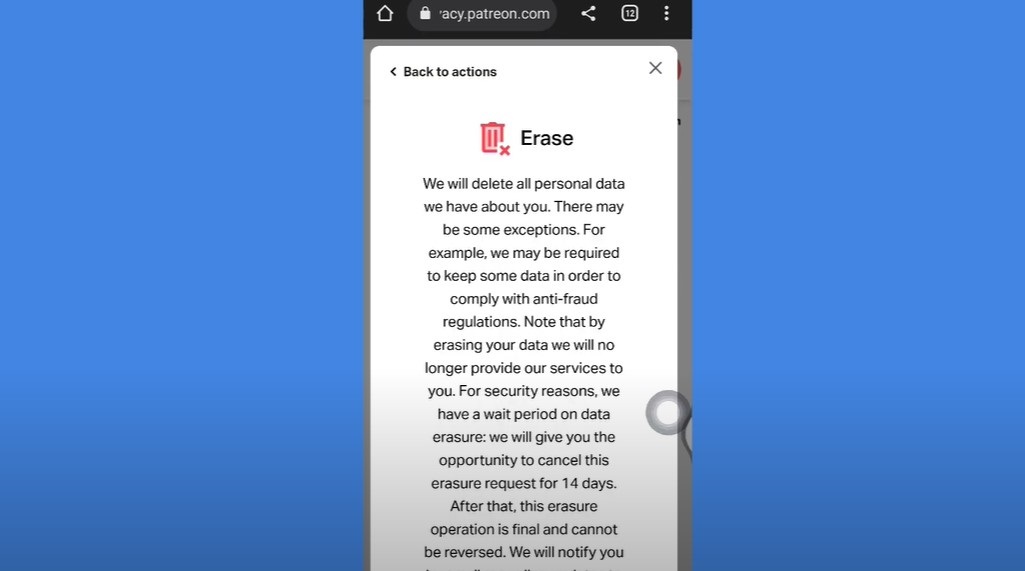
Frequently Asked Questions
What happens to my data after I delete my account?
Once you submit your account for deletion, Patreon begins the process of removing all your data. This process can take up to 30 days to be fully completed.
Can I recover my account after deletion?
No, once the deletion process is complete, your account cannot be recovered. However, during the 14-day window after you submit your deletion request, you can cancel the process if you change your mind.
Will deleting my account stop payments to creators I support?
Yes, deleting your account will cancel all active memberships, stopping any future payments.
What if I only want to cancel my memberships but keep my account?
If you want to stop supporting creators but keep your Patreon account, you can cancel your memberships without deleting the account. This can be done directly from your account settings under memberships.
Is there any support available during the deletion process?
Yes, Patreon’s support team is available to assist you if you encounter any issues during the deletion process. You can reach out to them through the help section on the website.
Conclusion
Deleting your Patreon account is a decision that requires careful consideration, especially given the data and memberships involved. By following the steps outlined in this guide, you can ensure that your account is deleted efficiently and that all your personal information is handled according to Patreon’s privacy policies. Whether you’re using an iPhone, Android, or PC, the process is streamlined through Patreon’s Privacy Center, making it accessible to all users. Make sure to review all the details and take advantage of the support resources available if needed.