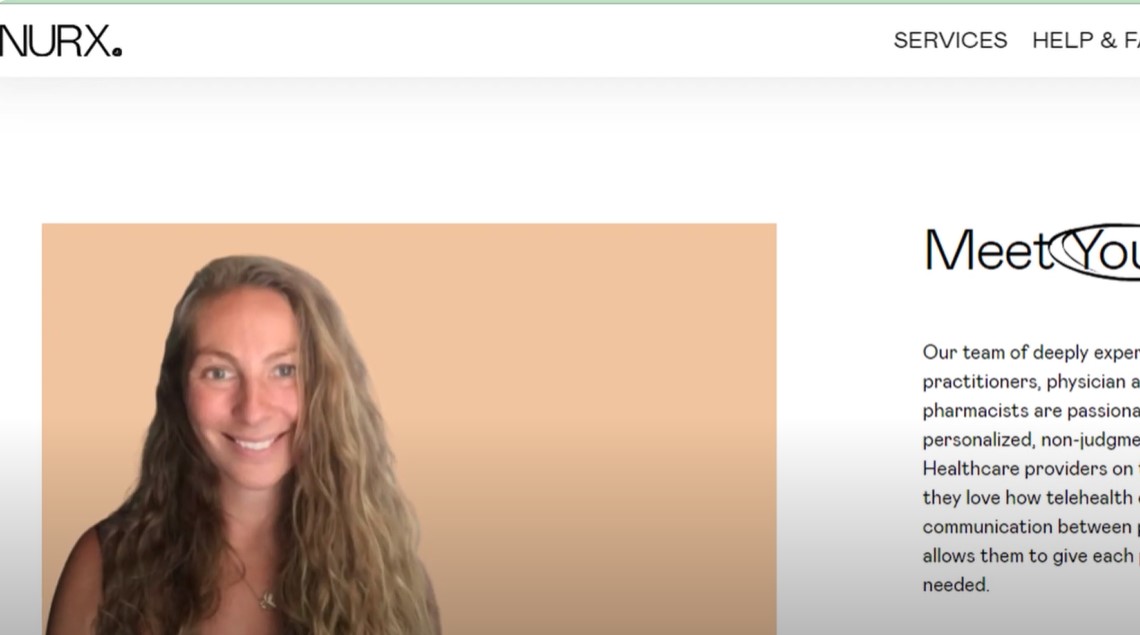In today’s digital age, managing subscriptions and online accounts can sometimes become overwhelming. Whether you’re trying to simplify your digital presence, are concerned about your privacy, or simply no longer require the services offered, knowing how to delete your Nurx account is essential. Nurx, a telemedicine platform primarily used for birth control and sexual health services, offers a specific process for users who wish to delete their accounts. This article will guide you through the detailed steps to effectively close your Nurx account across various devices, including iPhone, Android, and PC.
Why You Might Want to Delete Your Nurx Account
There are several reasons why you might consider deleting your Nurx account:
- Privacy Concerns: You may no longer feel comfortable with your personal and medical information being stored online.
- No Longer Using the Service: If you’ve found an alternative healthcare provider or no longer need the medications and services offered by Nurx.
- Simplifying Your Digital Life: Deleting unused accounts can help streamline your online presence and reduce clutter.
Understanding the process for deleting your account is crucial to ensure that your data is handled correctly and that you’re no longer billed for services you don’t intend to use.
Step-by-Step Guide to Deleting Your Nurx Account
1. Deleting via the Nurx App
Whether you’re using an iPhone or Android device, you can delete your Nurx account directly through the app. Here’s how:
- Log into the Nurx App: Open the app on your smartphone and log in with your credentials.
- Access Account Settings: Tap on the profile icon, usually located in the top right corner of the screen.
- Open Nurx Messenger: Navigate to the Nurx Messenger within the app.
- Request Account Deletion: Type in a message such as “I want to delete my account” and send it. Follow any further instructions provided by the support team.
2. Deleting via PC
If you prefer to delete your account using a computer, you can follow these steps:
- Log into the Nurx Website: Open your web browser and go to the Nurx website. Log in with your username and password.
- Contact Customer Support: Since account deletion options may not be directly available on the website, you will need to contact Nurx’s customer support through their help or support section.
- Submit a Request: Explicitly state your request to delete your account. Make sure to include all necessary details such as your account information to expedite the process.
3. Deleting via Phone
If you prefer direct communication, you can also delete your account by calling Nurx customer support:
- Call Nurx Support: Dial 1-800-321-NURX during their working hours (Monday to Friday, 9 a.m. to 5 p.m. EST).
- Provide Your Information: Be ready to provide any account verification details that the support agent may request.
- Confirm Account Deletion: Request that your account be deleted and ensure to get a confirmation.
4. Understanding the Terms of Service and Data Retention
It’s important to understand that, even after deleting your account, Nurx may retain your medical records for a certain period as per legal requirements (e.g., HIPAA regulations). This data retention policy ensures that your health information can be transferred to another healthcare provider if needed in the future.
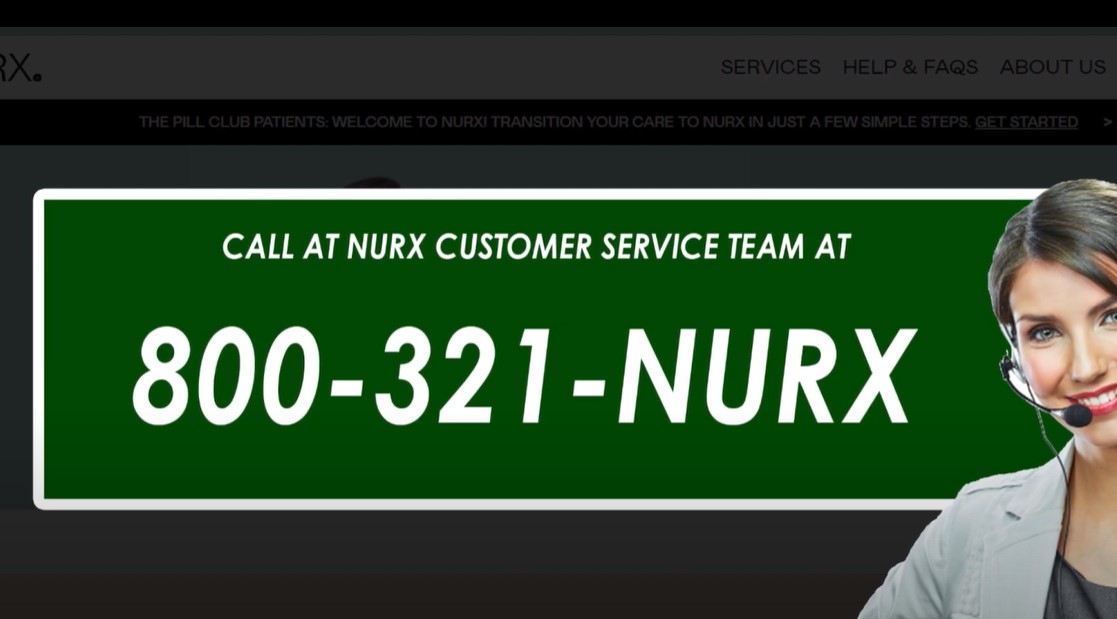
Frequently Asked Questions
How long does it take to delete a Nurx account?
The process of deleting a Nurx account may take a few days, as the request needs to be processed by their support team. You will receive a confirmation once the deletion is complete.
Can I delete my Nurx account directly through email?
No, Nurx does not allow account deletion requests via email. You will need to use their app, website, or contact their support via phone.
What happens to my data after I delete my account?
After your account is deleted, Nurx retains your medical records in accordance with legal requirements. This ensures that your data is secure and available for transfer to another healthcare provider if necessary.
Can I cancel automated prescriptions without deleting my account?
Yes, you can cancel automated refills through the Nurx app without deleting your account. This allows you to stop receiving medications while keeping your account active.
What should I do if I can’t delete my account?
If you encounter any difficulties, you can reach out to Nurx customer support for assistance or consider using third-party services like DoNotPay, which can help manage and cancel subscriptions.
Deleting your Nurx account can be a straightforward process if you follow the correct steps. Whether through the app, website, or phone support, ensuring that your request is clearly communicated will help you successfully close your account. Understanding the implications of account deletion, especially concerning data retention, is also crucial in making an informed decision.