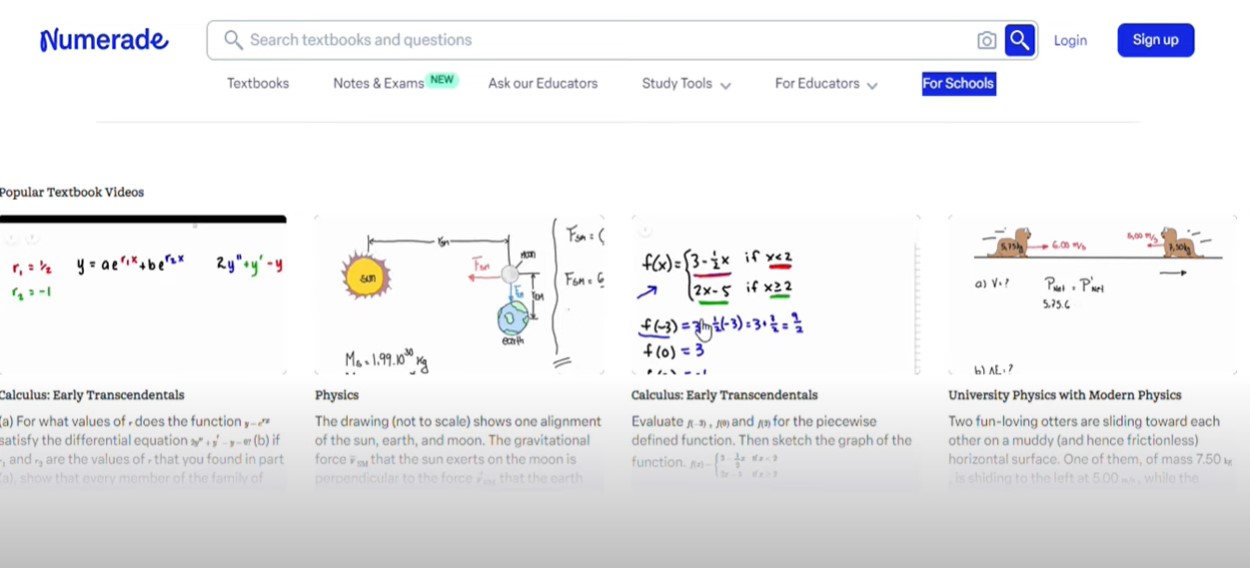Deleting your Numerade account might be necessary for a variety of reasons, such as switching to a different educational platform, concerns about privacy, or simply because you no longer need the service. While the process may not be as straightforward as on other platforms, this comprehensive guide will walk you through the steps to successfully delete your account.
Why Delete Your Numerade Account?
Before diving into the steps, it’s important to understand why someone might choose to delete their Numerade account. Common reasons include:
- Privacy concerns: Ensuring personal data is no longer stored or used by the platform.
- Switching platforms: Transitioning to a different educational service.
- Completion of studies: No longer needing the platform’s resources.
- Reducing digital footprint: Minimizing online accounts and presence.
Step-by-Step Guide to Deleting Your Numerade Account
1. Preparing for Deletion
Before you delete your account, consider the following steps to ensure a smooth process:
- Cancel Active Subscriptions: Ensure that you cancel any active subscriptions to avoid further charges. This can usually be done in the account settings under the subscription or billing section.
- Download Important Data: If you have any important study materials, notes, or videos stored on Numerade, make sure to download or save them. Once your account is deleted, this data will be permanently inaccessible.
2. Contacting Customer Support
Unlike some services, Numerade does not offer a direct option to delete your account through the website or mobile app. Instead, the deletion process involves contacting their customer support:
- Send an Email Request: Compose an email to support@numerade.com. Your email should include:
- The subject line: “Request to Delete My Account.”
- Your account information, such as the email address and username associated with your Numerade account.
- A clear statement requesting the deletion of your account.
- Optionally, you can include a brief explanation of your reason for deletion.
3. Awaiting Confirmation
After sending your request, you will need to wait for a response from Numerade’s support team. They may ask for additional information to verify your identity before proceeding with the deletion. Once confirmed, your account will be deleted, and you will receive a confirmation email.
4. Post-Deletion Steps
After your account has been deleted, consider taking the following actions:
- Confirm Account Deletion: Try logging in to your account to ensure that it has been successfully deleted.
- Remove Associated Apps: If you used Numerade on mobile devices, you might want to uninstall the app from your iPhone or Android device.
- Monitor Your Billing: Double-check with your payment provider to ensure no further charges are made if you had an active subscription.
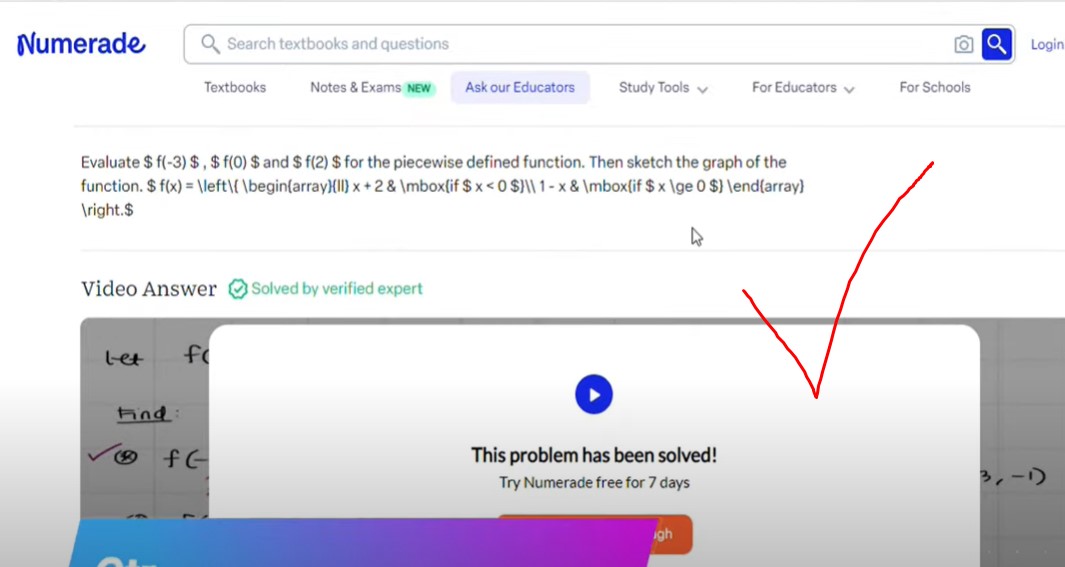
Frequently Asked Questions
Can I Recover My Numerade Account After Deletion?
No, once your Numerade account is deleted, it cannot be recovered. You will need to create a new account if you wish to use the service again.
What Happens to My Study Materials After Deleting My Account?
All study materials, notes, and data saved on Numerade will be permanently deleted along with your account. Make sure to download anything important before you initiate the deletion process.
How Long Does It Take for My Account to Be Deleted?
The account deletion process typically takes effect immediately after customer support processes your request. However, it’s advisable to allow some time for the deletion to fully propagate through Numerade’s systems.
Can I Delete My Numerade Account via Mobile App?
Yes, you can start the deletion process through the Numerade mobile app on iPhone or Android, but the process still involves contacting customer support, as there’s no direct delete option available in the app.
Conclusion
Deleting your Numerade account involves a few steps, mainly centered around contacting customer support and waiting for them to process your request. While it may require a bit of patience, following the outlined steps will help you securely and efficiently remove your account and any associated data. Whether due to privacy concerns or simply moving on to a different platform, make sure to prepare accordingly before initiating the deletion process.