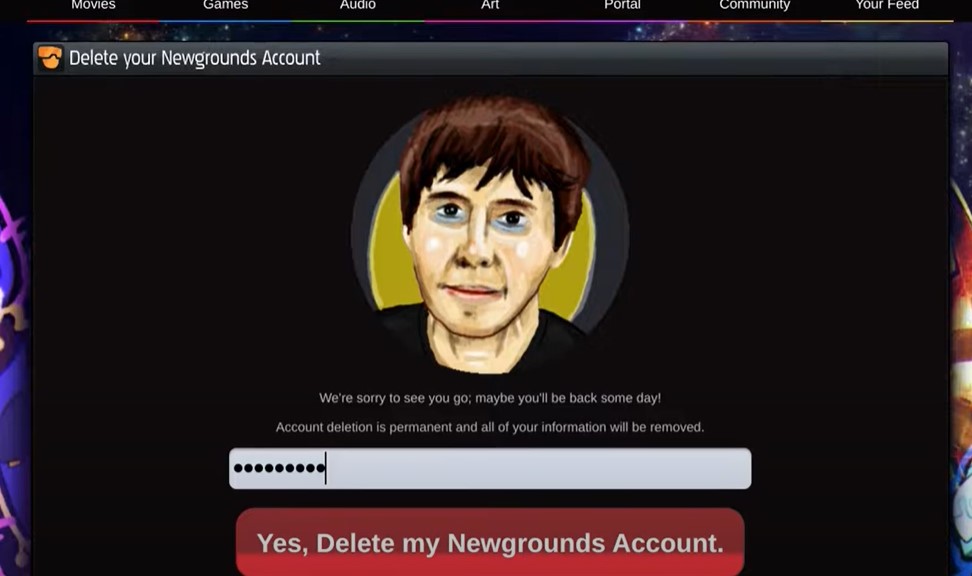Newgrounds is a popular online community that hosts user-generated content, including games, movies, art, and audio. If you’ve decided to leave the platform, you might be wondering how to delete your Newgrounds account. This article will guide you through the process step-by-step, ensuring a smooth exit from the platform. Whether you’re using a PC, iPhone, or Android device, we’ve got you covered. Let’s dive in.
Introduction
Leaving any online community can be a significant decision, and Newgrounds is no exception. With its vibrant mix of creativity and interaction, parting ways might seem daunting. However, if your decision is final, it’s essential to know the exact steps to take to ensure your account and personal data are permanently deleted. This comprehensive guide will walk you through the necessary steps, answer Frequently Asked Questions, and provide additional support options.
Steps to Delete Your Newgrounds Account
Using Email
- Log in to your email account associated with your Newgrounds profile.
- Compose a new email addressed to the Newgrounds support team. The specific email address can typically be found on the Newgrounds support page.
- Subject Line: “Delete My Account”.
- Email Body: Include your username and a clear request to delete your account.
- Send the email and wait for a response from the Newgrounds support team.
Through the Help Forum
- Log in to your Newgrounds account on your PC, iPhone, or Android device.
- Navigate to the Newgrounds Help Forum.
- Create a new thread with the subject line “Delete My Account”.
- In the body of your post, clearly state your request and include your username.
If You Cannot Access Your Email
If you no longer have access to the email address associated with your Newgrounds account, you can:
- Use an alternative email address to contact Newgrounds support.
- Provide identifying information such as your username, the date you created the account, and any other relevant details to verify your identity.
Alternative Methods
Using DoNotPay
DoNotPay offers a service to help you delete your Newgrounds account if you’re facing difficulties. Here’s how to use it:
- Go to the Delete Old Accounts section on DoNotPay.
- Select Newgrounds from the list of accounts.
- Provide the necessary details such as your username, email address, and any identifying information.
- DoNotPay will verify your ownership and contact Newgrounds on your behalf to delete your account.
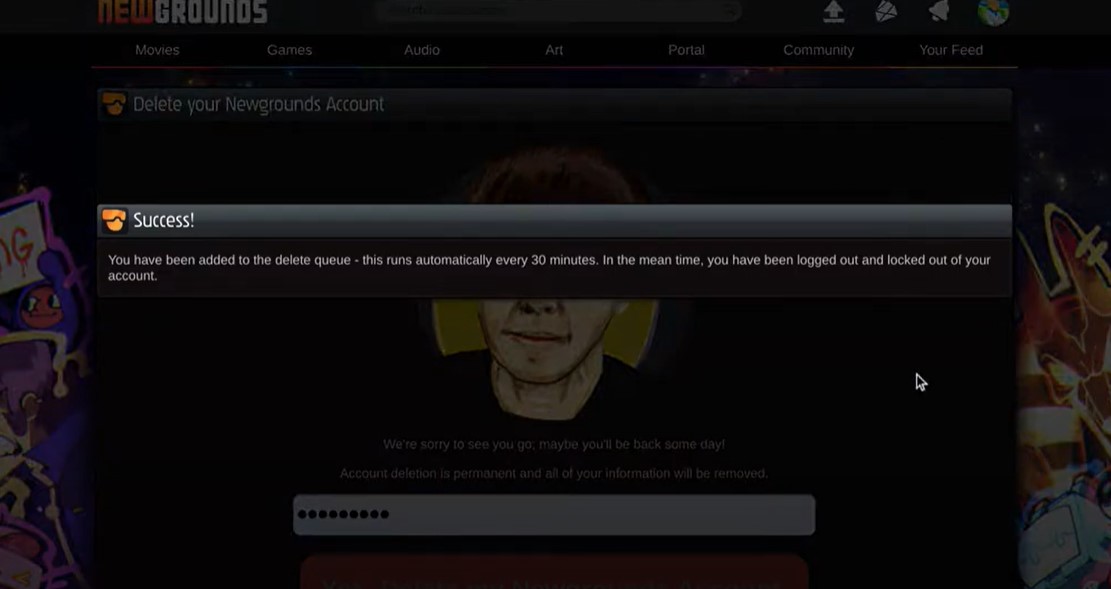
Frequently Asked Questions
How long does it take to delete a Newgrounds account?
The process can take a few days to a week, depending on the response time of the Newgrounds support team.
What if I don’t receive a response from Newgrounds support?
If you don’t receive a response, consider reaching out through multiple channels, such as their support email and help forum.
Can I recover my account after deletion?
Once your account is deleted, it is typically permanent. Make sure you are certain about deleting your account before proceeding.
Is there a way to delete my account through the Newgrounds app on iPhone or Android?
Currently, there is no direct way to delete your account through the Newgrounds app. You will need to use email or the help forum method.
Will all my data be removed after account deletion?
Yes, deleting your account should remove all your data, including your submissions, comments, and personal information. However, it’s a good practice to review the Newgrounds Terms of Service to understand their data deletion policies fully.
Additional Support
If you encounter any issues during the process, consider reaching out to Newgrounds support directly for further assistance. Their support team can provide specific guidance based on your situation.
By following these steps, you should be able to delete your Newgrounds account with ease. Remember, while leaving a community can be bittersweet, ensuring your data is handled correctly is crucial. Good luck!