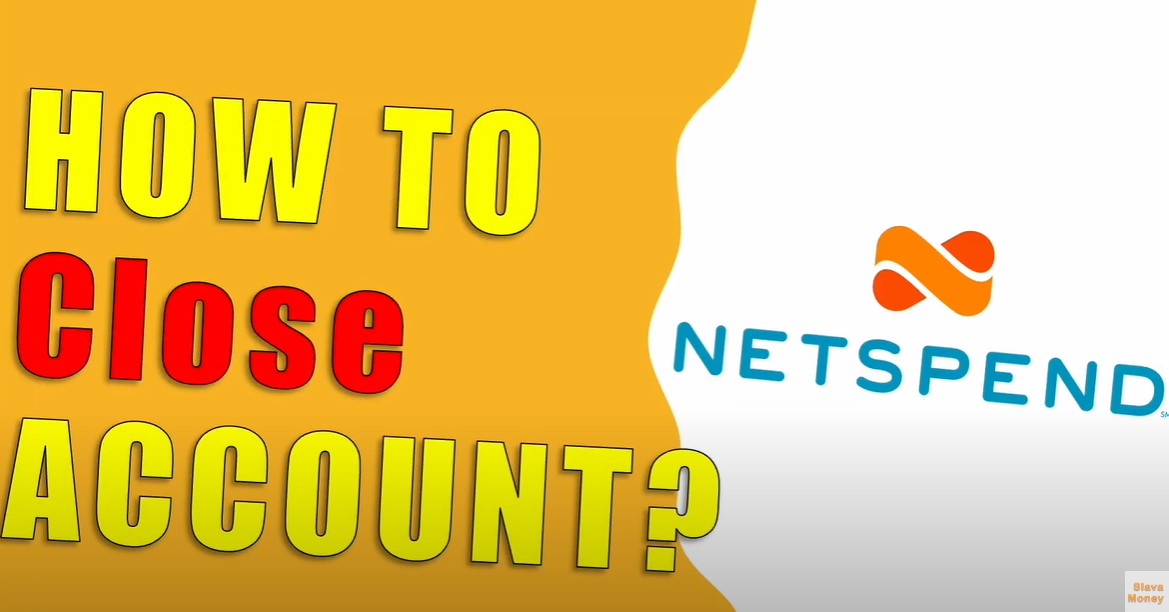Deleting your Netspend account might seem like a straightforward task, but it requires careful attention to detail to ensure the process is completed smoothly. Whether you no longer need the services of Netspend or are moving to another financial service provider, understanding the steps to delete your account is crucial. In this comprehensive guide, we’ll walk you through how to delete your Netspend account on various platforms, and we’ll also address some frequently asked questions related to the process.
Introduction
Netspend offers a variety of prepaid debit cards and financial services aimed at consumers who may not have access to traditional banking. While these services can be convenient, there may come a time when you decide it’s time to move on from Netspend. This could be due to better alternatives, dissatisfaction with the service, or simply because you no longer require a prepaid card. Whatever your reason, it’s important to follow the correct steps to ensure your account is closed securely and without any lingering issues.
In this guide, we’ll explore the exact process for deleting a Netspend account across different devices including iPhone, Android, and PC, and offer tips for ensuring all your personal information is safely removed from their system.
Steps to Delete Your Netspend Account
1. Clear Your Account Balance
Before you can delete your Netspend account, make sure that your account balance is zero. You can do this by:
- Spending the remaining balance: Use your card for purchases until the balance is zero.
- Withdrawing the balance: Withdraw the funds at an ATM or transfer the balance to another bank account.
- Contacting customer service: Request a refund check for the remaining balance if needed.
2. Contact Netspend Customer Service
Once your balance is cleared, the next step is to get in touch with Netspend customer service. Here’s how you can do this:
- Phone: Call Netspend customer service at 1-866-387-7363. Be prepared to verify your identity and explain that you wish to close your account.
- Email: Alternatively, you can email their support team through their official website, explaining your request.
- Online Account Center: If you have access to the Netspend online account center, you may be able to initiate the account closure through the help or support section.
3. Return Your Card (If Required)
In some cases, Netspend might require you to physically return your prepaid card. Check with customer service if this is necessary, and follow their instructions.
4. Monitor Your Account
After initiating the closure, monitor your account and ensure that it is completely closed. This may include checking for any final statements or communications from Netspend confirming the account’s closure.
Important Considerations
- Pending Transactions: Make sure there are no pending transactions on your account. Any pending transactions can delay the closure of your account.
- Terms of Service: Review Netspend’s terms of service to understand any fees or charges that might apply upon closing the account.
- Support: Utilize Netspend’s support options if you encounter any issues during the process. They offer assistance via phone, email, and through their website.
How to Delete Netspend Account on Different Devices
On iPhone
- Open the Netspend App: Log in to your account.
- Navigate to Settings: Find the account settings or support section.
- Request Account Closure: Follow the prompts to request the closure of your account.
- Contact Support: If you cannot find the option within the app, call customer support directly.
On Android
- Access the Netspend App: Log in and go to your account settings.
- Account Options: Look for account management or support options.
- Follow Instructions: Initiate the account deletion process if available, or contact support.
- Final Confirmation: Ensure the account is deleted by checking for confirmation messages.
On PC
- Log in to the Online Account Center: Visit the Netspend website and log in.
- Find Account Settings: Navigate to the settings or help section.
- Initiate Closure: Follow the instructions to close your account.
- Verify via Customer Service: Contact customer service if additional steps are required.
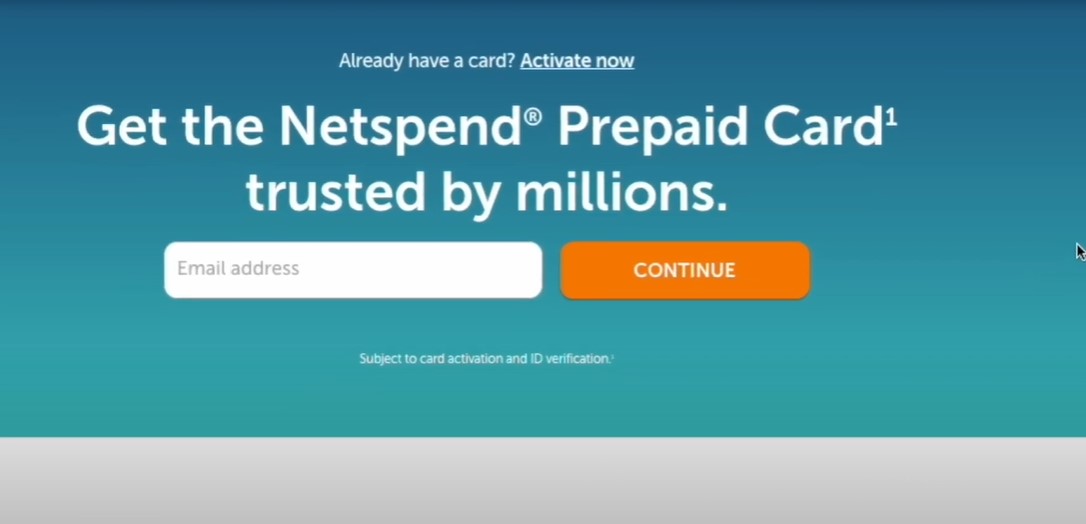
Frequently Asked Questions
What happens to my account balance if I delete my Netspend account?
You must ensure that your balance is zero before closing your account. Any remaining funds should be withdrawn or spent before the account closure. You can also request a refund check.
Can I reopen a Netspend account after closing it?
Once your Netspend account is closed, you typically cannot reopen it. You would need to apply for a new account if you wish to use Netspend services again.
Are there any fees associated with closing a Netspend account?
Netspend does not usually charge a fee for closing your account, but it’s important to check your account’s terms of service to confirm.
How long does it take to close a Netspend account?
The closure process can vary, but it generally takes a few days after you have requested it through customer service. Monitoring your account for confirmation is advisable.
Can I close my account through the Netspend app?
While the option to close your account directly through the app might not be available, you can contact customer service via the app to request account closure.