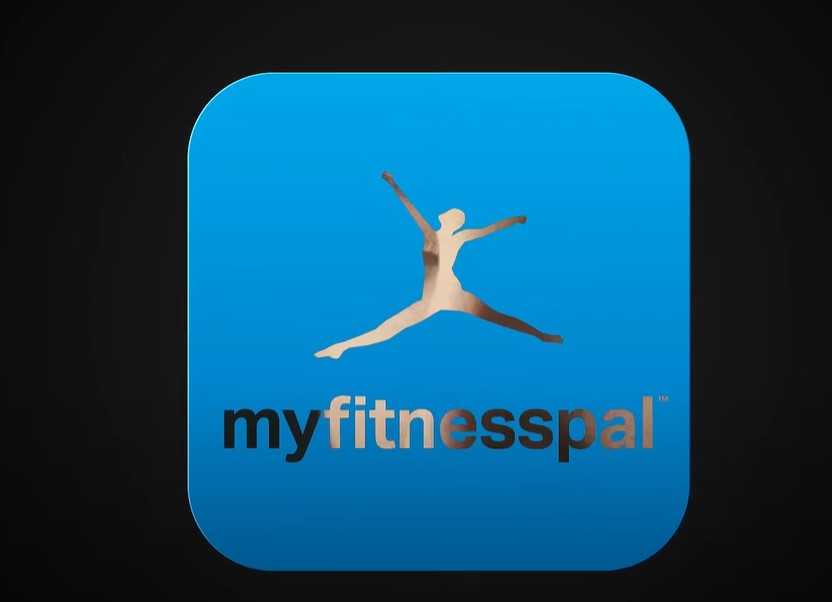In today’s digital age, managing our online presence and ensuring our personal data is handled properly is crucial. For various reasons, you might decide to part ways with MyFitnessPal, one of the most popular fitness tracking apps. Whether you are switching to another app, taking a break from fitness tracking, or simply reducing your digital footprint, deleting your MyFitnessPal account can be a straightforward process if you follow the correct steps. This article provides a detailed guide on how to delete your MyFitnessPal account across different devices, ensuring that you can navigate the process smoothly.
Introduction
Deleting an online account can often feel like a daunting task, especially with the various platforms and devices we use daily. MyFitnessPal, a well-known app for tracking diet and exercise, is no different. Whether you’re using it on an iPhone, Android, or PC, each platform has its own steps for account deletion. This guide aims to demystify the process, providing clear instructions for each device. Furthermore, we will address some common concerns and questions in our Frequently Asked Questions section. Let’s dive in and make the process as seamless as possible for you.
How to Delete MyFitnessPal Account on Different Devices
Deleting Your MyFitnessPal Account on a PC
- Sign in to your MyFitnessPal account on their website.
- Navigate to the ‘My Home’ tab at the top of the screen.
- Click on ‘Settings’.
- Scroll down to the bottom of the account settings menu and click on ‘Delete Account’.
- Follow the on-screen prompts to confirm your decision to delete your account.
Deleting Your MyFitnessPal Account on an iPhone
- Open the MyFitnessPal App on your iPhone.
- Go to the ‘More’ menu (the three dots at the bottom right corner).
- Tap on ‘Help’.
- Select ‘Delete Account’.
- Confirm your decision when prompted.
Deleting Your MyFitnessPal Account on an Android Device
- Launch the MyFitnessPal App on your Android device.
- Open the Menu (usually three lines or dots in the upper left or right corner).
- Tap on ‘Help’.
- Choose ‘Delete Account’.
- Follow the confirmation prompts to complete the process.
Important Considerations
Terms of Service and Data Retention
Before deleting your account, it is essential to review MyFitnessPal’s Terms of Service. Deleting your account will permanently remove all your data associated with the account, and this action cannot be undone. Ensure you have downloaded any important data you wish to keep before proceeding.
Support and Help
If you encounter any issues during the account deletion process or have specific concerns, MyFitnessPal’s support team is available to assist you. You can contact them through the Help section of the app or the website.
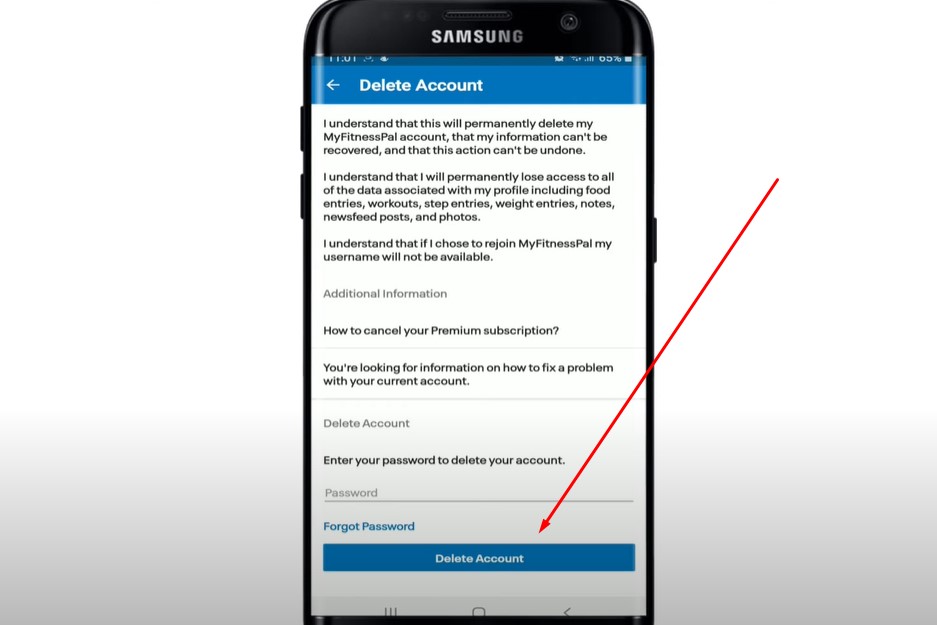
Frequently Asked Questions
How can I reset my account data instead of deleting it?
MyFitnessPal does not currently offer a data reset feature. The recommended approach is to update your starting date, weight, and goals. Alternatively, you can delete your account and create a new one, but this will require a new username and will delete all your information.
Can I recover my account after deletion?
No, once you delete your MyFitnessPal account, all data is permanently removed, and the action cannot be undone. If you think you might want to use MyFitnessPal again in the future, consider simply logging out or updating your profile settings instead.
What should I do if I can’t delete my account through the app or website?
If you are having trouble deleting your account, you can contact MyFitnessPal support for assistance. They can help resolve any issues preventing the deletion of your account.
Does deleting my MyFitnessPal account cancel my premium subscription?
Yes, deleting your account will cancel any active subscriptions. However, it’s a good idea to ensure that your subscription is canceled through your app store (Google Play or Apple App Store) to avoid any future charges.
By following the steps outlined in this guide, you can confidently and securely delete your MyFitnessPal account, whether you’re using an iPhone, Android, or PC. Always ensure you’ve saved any important data and reviewed the terms of service before proceeding. If you have any questions or encounter any issues, MyFitnessPal’s support team is there to help.