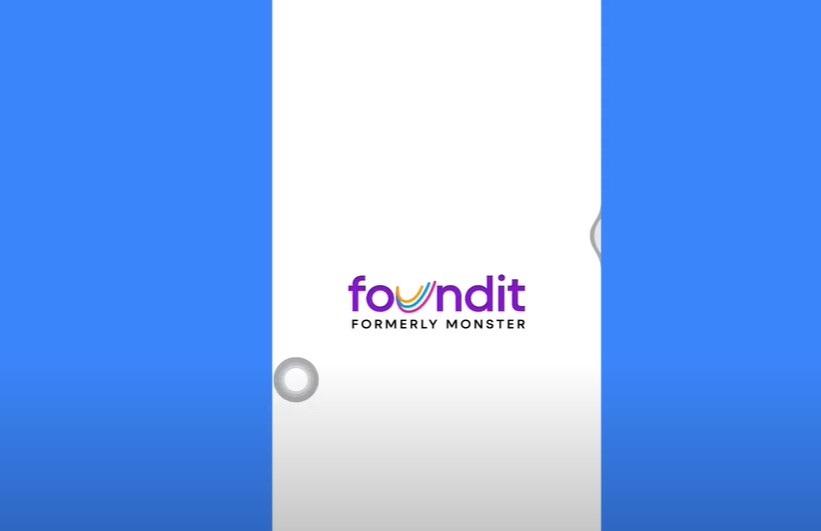In today’s digital age, managing online accounts has become an essential part of our daily lives. However, there may come a time when you no longer need a particular service, such as Monster, a popular job search platform. Whether you’ve found your dream job or simply want to cut down on your online presence, knowing how to delete your Monster account is crucial. This guide will walk you through the detailed steps of deleting your account across different devices including PC, Android, and iPhone, while also addressing common concerns through a Frequently Asked Questions section.
Why Delete Your Monster Account?
Monster is a well-known platform for job seekers and employers alike. However, there are various reasons why you might want to delete your account:
- Privacy Concerns: Some users may feel uncomfortable having their personal information stored on multiple platforms.
- Job Found: If you’ve successfully secured a job, you may no longer need the services offered by Monster.
- Reducing Digital Footprint: With increasing awareness about online privacy, many people are opting to reduce their digital footprint.
Regardless of your reason, deleting your Monster account is a straightforward process, and this guide will help you navigate it with ease.
How to Delete Monster Account on Different Platforms
Deleting Monster Account on PC
If you prefer to use a desktop or laptop to manage your online accounts, follow these steps:
- Log In: Visit the Monster website and log in using your credentials.
- Access Account Settings: Click on your profile icon at the top right corner of the page and select “Settings” from the dropdown menu.
- Manage Account: Scroll down to the “Manage Account” section.
- Delete Account: Click on the “Delete Account” option. A confirmation window will appear. Follow the prompts to complete the process.
Once confirmed, your account will be permanently deleted, and all associated data will be removed from Monster’s databases.
Deleting Monster Account on Mobile Devices
If you prefer to delete your account via a mobile device, the process varies slightly between Android and iPhone:
Android
- Open the Monster app on your Android device.
- Log in to your account.
- Tap the “Me” option at the bottom right of the screen.
- Select the Settings icon.
- Scroll down and tap on “Delete Account”.
- Follow the prompts to confirm the deletion.
iPhone
- Launch the Monster app on your iOS device.
- Log in to your account and go to Settings.
- Tap on “Delete Account”.
- Follow the on-screen instructions to confirm the deletion.
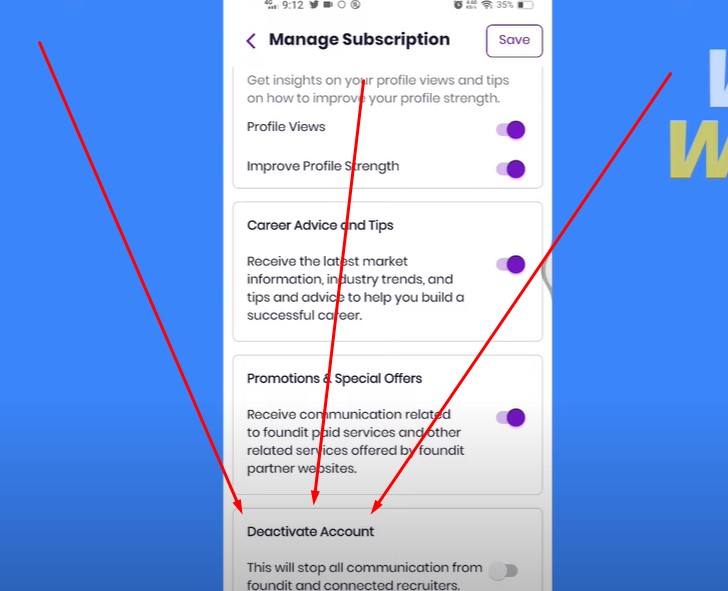
Frequently Asked Questions
What Happens to My Data After I Delete My Monster Account?
When you delete your Monster account, all your personal data, including your resume and job applications, will be permanently removed from Monster’s servers. This action cannot be undone.
Can I Recover My Account After Deletion?
Once your Monster account is deleted, it cannot be recovered. If you wish to use Monster’s services again, you will need to create a new account.
How Long Does It Take to Delete a Monster Account?
The deletion process is instant. However, it might take some time for all your data to be completely removed from Monster’s systems.
Can I Delete My Account Through the Monster Website on a Mobile Browser?
Yes, you can delete your account using a mobile browser by following the same steps as on a PC. Ensure you are logged into the full desktop site to access all necessary settings.
Is There Any Support Available If I Face Issues?
If you encounter any issues while deleting your account, you can reach out to Monster’s support team for assistance. They can guide you through the process or address any technical problems you may face.
Conclusion
Deleting your Monster account is a straightforward process, whether you’re using a PC, Android, or iPhone. By following the steps outlined in this guide, you can ensure that your personal information is securely removed from the platform. Remember to carefully consider your decision, as account deletion is permanent and cannot be undone. If you have any further questions or need additional assistance, Monster’s support team is always available to help.