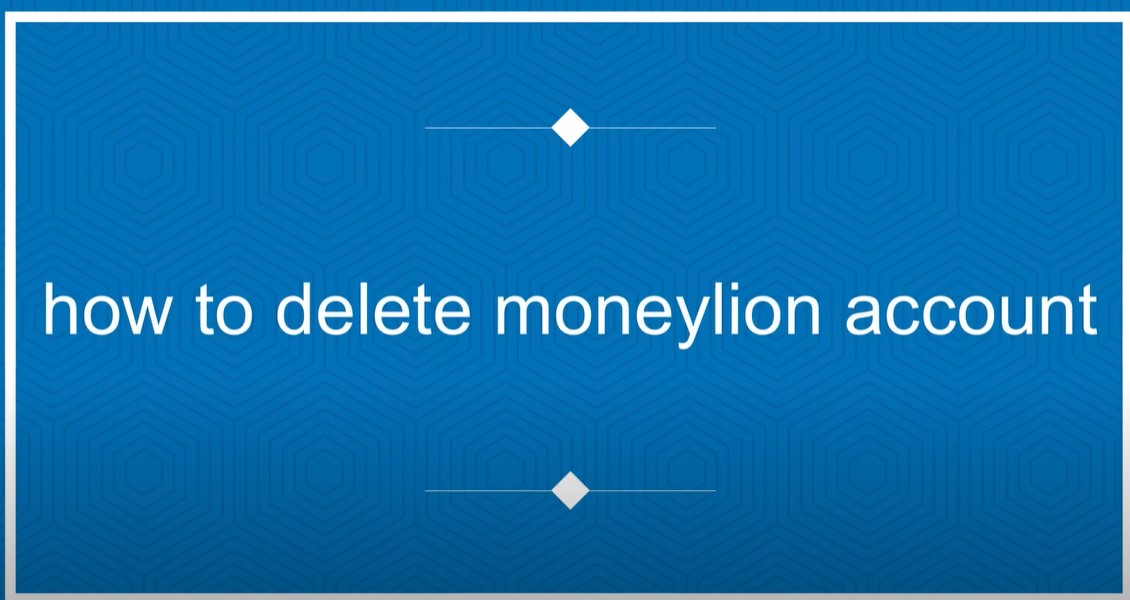MoneyLion is a financial technology platform that offers various financial products, including banking services, loans, and investment options. While the platform provides valuable services, there might come a time when you decide to close your account. Deleting your MoneyLion account can be necessary if you no longer use the service, want to protect your personal information, or are switching to another financial provider. In this comprehensive guide, we will walk you through the steps to delete your MoneyLion account on different devices, along with tips and considerations to ensure a smooth process.
Why Might You Want to Delete Your MoneyLion Account?
Before diving into the steps, it’s important to understand why you might want to delete your MoneyLion account. Some common reasons include:
- Security concerns: You may want to remove your data from MoneyLion if you are no longer using the service.
- Switching services: If you have found a better financial service provider, closing your MoneyLion account ensures you are not keeping any unnecessary accounts open.
- Financial management: Simplifying your financial life by closing accounts you don’t use can help you stay organized.
Whatever your reason, deleting your MoneyLion account requires following specific procedures to ensure all your personal and financial information is safely and securely removed.
Steps to Delete Your MoneyLion Account
1. Delete via the MoneyLion App
If you are using the MoneyLion app on your iPhone or Android device, you can follow these steps:
- Log in to the MoneyLion app: Open the app and log in using your credentials.
- Navigate to the Help or Support Section: Look for the help or support section within the app, which may be under the settings menu.
- Request Account Deletion: Here, you should find an option to request account deletion. Follow the prompts to submit your request.
2. Contacting MoneyLion Customer Support
If you prefer or encounter issues using the app, you can directly contact MoneyLion customer support:
- Call Customer Support: You can call MoneyLion’s customer support at 844-224-0087 and request account deletion.
- Use the In-App Chatbot: MoneyLion also offers a chatbot service within the app where you can ask to delete your account.
3. Email Request
Another option is to send an email to MoneyLion’s support team:
- Compose an Email: Send an email to [email protected], clearly stating that you wish to delete your account. Make sure to include your account details for verification purposes.
- Wait for Confirmation: MoneyLion’s support team should respond with confirmation and any additional steps you might need to follow.
4. Uninstall the App
While uninstalling the app doesn’t delete your account, it’s a good final step after you’ve successfully closed your account:
- iPhone: Long press the app icon until it shakes, then tap the ‘X’ to delete.
- Android: Go to your device’s settings or Google Play Store, locate the MoneyLion app, and choose to uninstall.
Important Considerations
- Outstanding Balances: Before you delete your account, ensure that all loans or pending balances are paid off. MoneyLion requires that any debts be settled before account closure.
- Terms of Service: Review MoneyLion’s Terms of Service to understand any implications of closing your account, such as fees or service commitments.
- Data Retention: MoneyLion may retain certain information as per their data retention policy, even after account deletion.
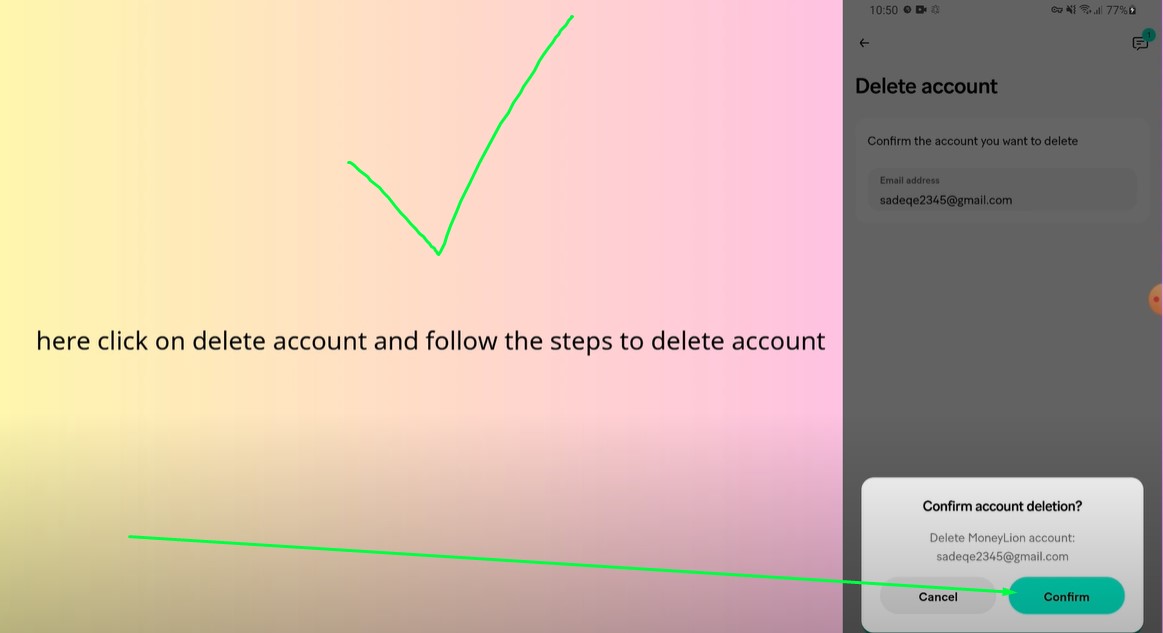
Frequently Asked Questions
How long does it take to delete my MoneyLion account?
The account deletion process may take a few days, depending on MoneyLion’s verification process and the method used to request deletion.
Can I reactivate my MoneyLion account after deletion?
If you’ve completely closed your account by contacting customer support, you won’t be able to reactivate it. You would need to create a new account if you decide to return.
What happens to my data after I delete my account?
MoneyLion may retain some data in accordance with their privacy policy and Terms of Service. However, your account will be deactivated, and your access to it will be removed.
Is deleting the app the same as deleting my account?
No, deleting the app from your device does not delete your MoneyLion account. You must follow the steps mentioned above to ensure your account is fully closed.
Deleting your MoneyLion account involves a few steps, but with this guide, you can ensure that the process is handled smoothly and securely. Whether you’re on iPhone, Android, or PC, following these steps will help you manage your financial information effectively.