Mercari is a popular online marketplace that allows users to buy and sell a wide variety of items. While many enjoy the benefits of using Mercari, some may eventually decide to close their account. Whether due to personal reasons, concerns about data privacy, or simply no longer needing the service, knowing how to delete your Mercari account is essential. This detailed guide will walk you through the steps to permanently close your account, ensuring you have all the information needed to make the process as smooth as possible.
Why Delete a Mercari Account?
Before diving into the process, it’s important to understand why someone might want to delete their Mercari account. Common reasons include:
- Privacy Concerns: Users may want to remove their personal data from Mercari’s servers to protect their privacy.
- No Longer Active: Some may no longer wish to buy or sell items on the platform.
- Negative Experience: Issues with transactions or dissatisfaction with Mercari’s services can lead users to opt for account deletion.
Things to Do Before Deleting Your Account
Before you proceed with deleting your Mercari account, there are several important steps to take:
- Complete All Transactions: Ensure all your sales have been completed, and any pending orders are resolved. If you delete your account before completing these transactions, you may face issues like canceled orders or losing access to dispute resolutions.
- Withdraw Your Earnings: If you have any money left in your Mercari balance, make sure to transfer it to your bank account. Mercari does not allow you to access your funds after your account is deleted, so this is a crucial step.
- Download Data: If you wish to keep records of your transactions or any personal data, download this information before initiating the deletion process.
Step-by-Step Guide: How to Delete Mercari Account
Here’s a detailed step-by-step guide on how to delete your Mercari account:
1. Access Your Account Settings
- iPhone/Android App: Open the Mercari app on your smartphone and log in to your account.
- PC: If you’re using a computer, visit the Mercari website and log in.
2. Navigate to Account Settings
- In the app, tap on the Profile icon located at the bottom right corner.
- On a PC, click on your profile picture or name in the top right corner.
3. Select “Account Settings”
- Scroll down and tap on Settings (in the app) or Account Settings (on PC).
- Within settings, find the option labeled Edit Account or Privacy Settings.
4. Initiate the Account Deletion Process
- Click on Close Account or Delete Account.
- You may be prompted to provide a reason for closing your account. This step helps Mercari understand user concerns but does not impact the deletion process.
5. Verify Your Identity
- You will need to enter your account credentials, such as your email and password, to confirm your identity.
6. Confirm the Deletion
- After completing the above steps, you will receive a confirmation email. Follow the link in the email to finalize the deletion of your account.
7. Await Final Confirmation
- Once you’ve clicked the confirmation link, your account will be permanently closed, and all associated data, including listings, messages, and saved items, will be deleted.
What Happens After Deletion?
Once your account is deleted, all your data on Mercari, including transaction history, personal information, and account settings, will be permanently removed. If you ever wish to return to Mercari, you will need to create a new account.
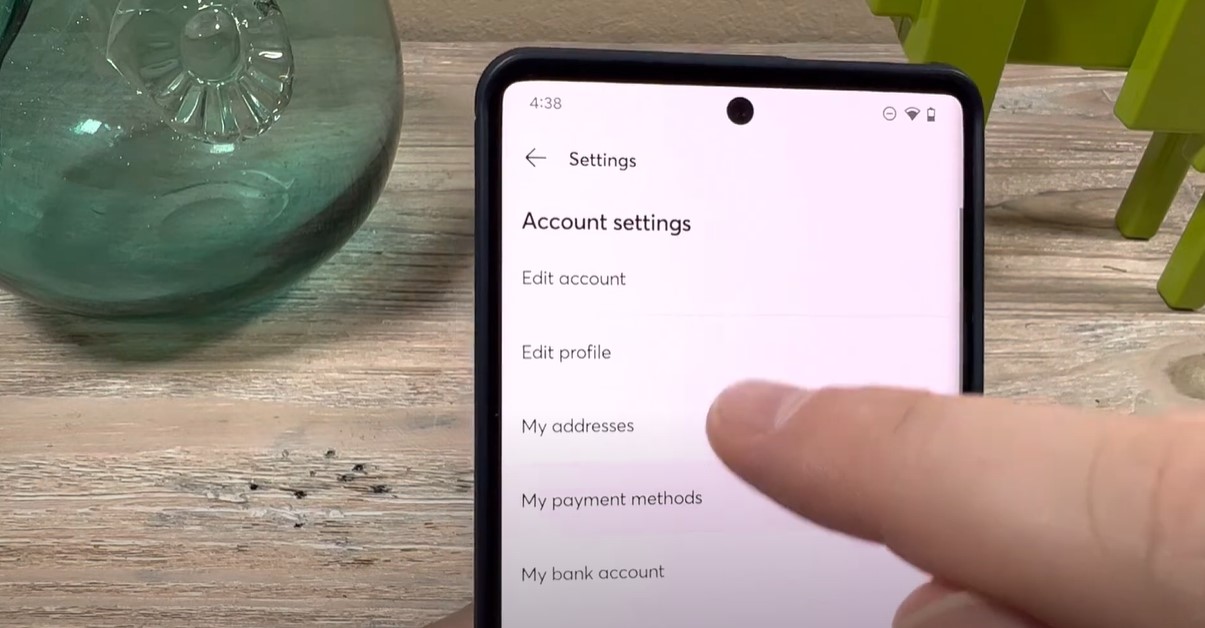
Frequently Asked Questions
Can I Temporarily Disable My Mercari Account?
Unfortunately, Mercari does not offer an option to temporarily disable or pause your account. The only available option is permanent deletion.
What If I Change My Mind After Deleting My Account?
Mercari provides a 30-day grace period during which you can restore your account. After this period, your account data will be permanently erased and unrecoverable.
How Can I Contact Mercari Support for Help?
If you encounter any issues or have questions about the deletion process, you can reach out to Mercari’s customer support through their app or website.
What Happens to My Data After Deletion?
All your data, including your listings, transaction history, and personal information, will be permanently removed from Mercari’s servers once your account is deleted.
Deleting your Mercari account is a straightforward process but requires careful consideration and preparation. By following this guide, you can ensure that your account is closed properly, and your data is handled securely. If you have any more questions, consult Mercari’s Terms of Service or contact their support team for further assistance.

