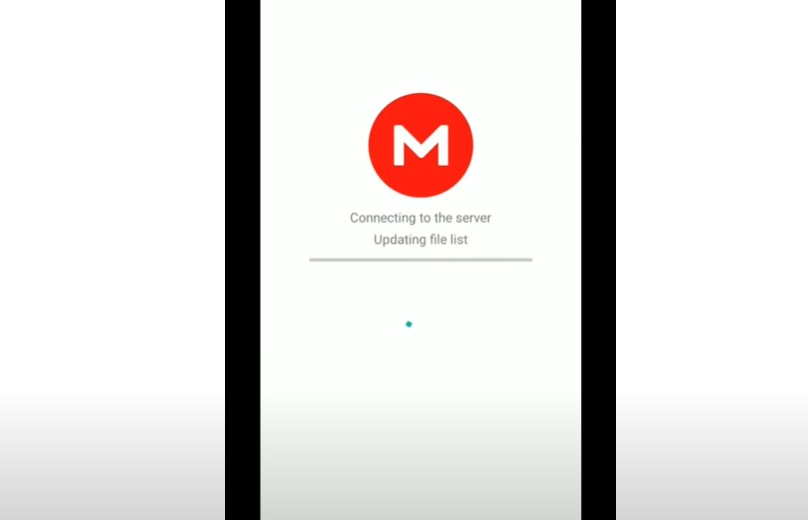Deleting a Mega account is a straightforward process but requires attention to detail to ensure that your data is completely removed. In this article, we will guide you through the steps to delete your Mega account across various platforms including PC, iPhone, and Android. Additionally, we’ll cover some frequently asked questions and provide tips for dealing with common issues related to account deletion.
Introduction
Mega is a popular cloud storage service known for its high-end encryption and generous free storage options. Despite its many advantages, there may come a time when you need to delete your Mega account. Whether you’re moving to a different service, concerned about privacy, or simply decluttering your digital life, understanding how to delete your Mega account is essential. This comprehensive guide will walk you through each step, ensuring you can close your account with confidence and ease.
Steps to Delete Mega Account
Deleting Mega Account on PC
- Log in to Mega: Visit mega.nz and log in with your account credentials.
- Access Account Settings: Click on your profile picture located in the top right corner of the screen. From the dropdown menu, select “Settings”.
- Navigate to Account Deletion: Scroll down to the bottom of the settings page until you find the option “Delete Account”.
- Confirm Deletion: Click on “Delete Account” and follow the prompts to confirm your decision. Mega will ask you to verify your request via email.
- Email Confirmation: Check your email for a message from Mega. Click the link provided in the email to finalize the deletion process.
Deleting Mega Account on iPhone
- Open the Mega App: Launch the Mega app on your iPhone and log in.
- Access Account Settings: Tap on your profile icon, usually located in the top left or right corner, and navigate to “Settings”.
- Initiate Deletion: Scroll down to find the “Delete Account” option.
- Follow Prompts: Confirm the deletion by following the on-screen instructions. You may need to verify your identity and confirm the request via email.
Deleting Mega Account on Android
- Launch Mega App: Open the Mega app on your Android device and sign in.
- Go to Settings: Tap on the menu icon (three horizontal lines) and select “Settings”.
- Delete Account: Scroll down and find the “Delete Account” option. Tap on it.
- Confirm and Verify: Follow the prompts to confirm your request. Check your email for a confirmation message and complete the process by clicking the link in the email.
Deleting Mega Account via Email
If you cannot access your account through the app or website, you can request deletion via email:
- Compose Email: Write an email to Mega’s support team at support@mega.nz.
- Subject Line: Use “Request Mega Account Delete” as the subject.
- Include Details: Provide as much identifying information as possible such as your full name, contact information, a brief description of files, any usernames, and the reason for deletion.
- Send Email: Send the email and wait for a response from Mega confirming the deletion of your account.
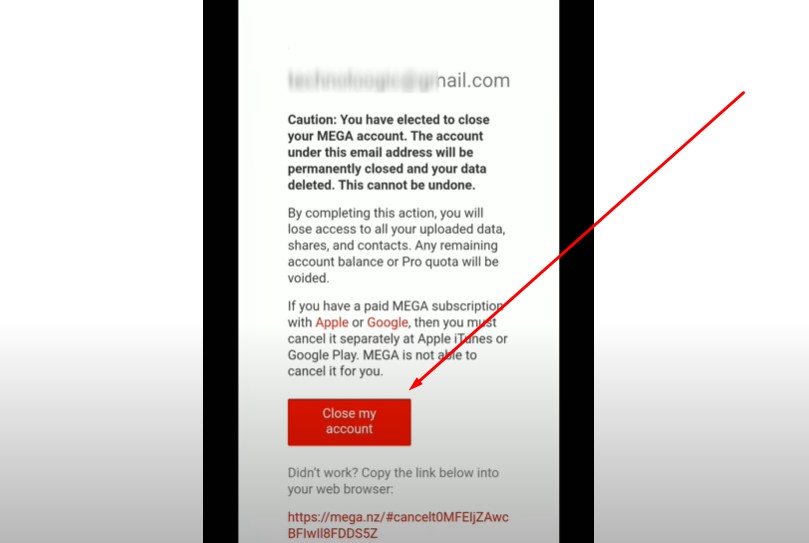
Frequently Asked Questions
Can I Recover My Account After Deletion?
No, once your Mega account is deleted, all files and data are permanently erased and cannot be recovered. Make sure to back up any important data before initiating the deletion process.
What Happens to My Data?
When you delete your Mega account, all files stored in your account will be permanently deleted. Ensure you download any important files before deleting your account.
How Long Does the Deletion Process Take?
The account deletion process is usually completed within a few minutes after you confirm the deletion via email. However, it may take up to 24 hours for all data to be completely removed from Mega’s servers.
Can I Delete My Mega Account Without Logging In?
Yes, if you cannot access your account, you can request deletion via email by providing sufficient information to verify your identity. Follow the steps outlined in the “Deleting Mega Account via Email” section.
Are There Alternatives to Deleting My Account?
If you are facing issues with your Mega account, consider reaching out to Mega support for help. Sometimes, issues can be resolved without needing to delete your account.
Conclusion
Deleting your Mega account is a significant step that requires careful consideration, especially regarding your stored data. Whether you’re using a PC, iPhone, or Android device, the process is relatively straightforward. If you encounter any issues or need further assistance, Mega’s support team is available to help. We hope this guide has provided you with the necessary information to delete your Mega account confidently and securely.