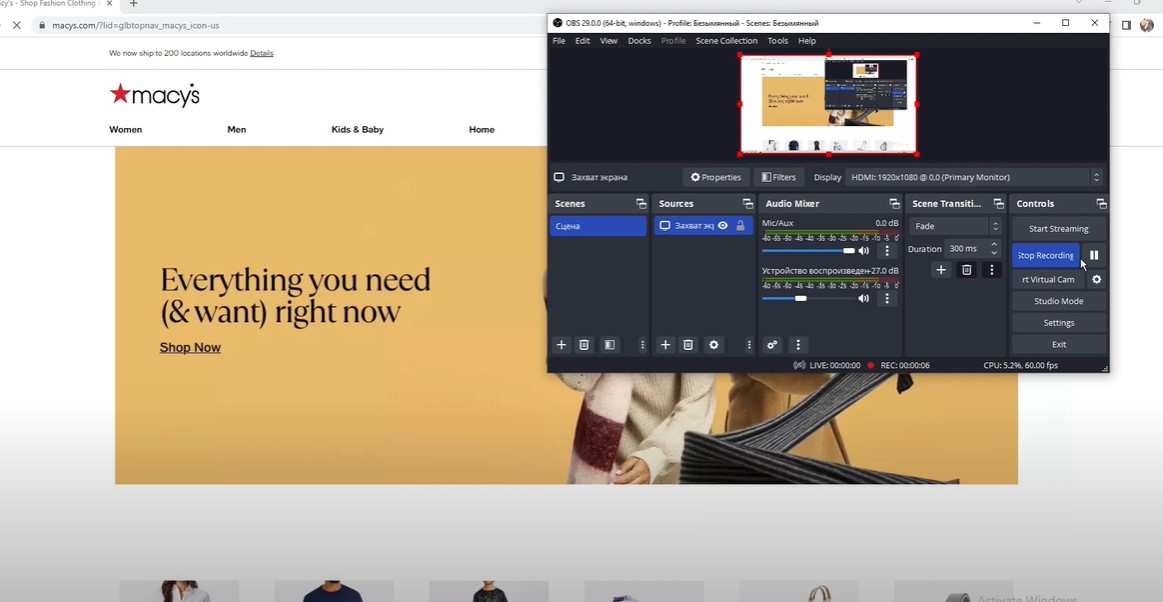If you’re looking to delete your Macy’s account, whether for privacy concerns, simplifying your online presence, or any other reason, this guide will provide you with step-by-step instructions. It’s important to note that closing your Macy’s account is a permanent action, so ensure that you no longer need access to it before proceeding.
Introduction
In today’s digital age, managing your online accounts is crucial for protecting your personal information. If you’ve decided that you no longer want to keep your Macy’s account active, you may be wondering how to go about deleting it. While Macy’s does not provide a straightforward “delete account” button, there are specific steps you can follow to ensure your account is closed permanently. This article will guide you through the process, covering different platforms such as iPhone, Android, and PC. Additionally, we’ll address some common concerns and questions in the Frequently Asked Questions section.
Why Delete Your Macy’s Account?
There are several reasons why you might want to delete your Macy’s account:
- Privacy concerns: With increasing awareness of data privacy, many users prefer to minimize the number of online accounts they maintain.
- Simplifying finances: Closing unused store accounts can help streamline your financial management.
- Unwanted marketing: Deleting your account can reduce unwanted emails and promotions.
Steps to Delete Your Macy’s Account
For Desktop Users (PC)
- Log in to your Macy’s account: Visit Macy’s official website and log in with your credentials.
- Navigate to Account Settings: Once logged in, click on “My Account” and then go to “Account Settings.”
- Close Your Account: Scroll to the bottom of the page, and you will find an option to “Close Account.” Follow the on-screen instructions to complete the process.
For Mobile Users (iPhone/Android)
While Macy’s app does not offer a direct way to delete your account, you can follow these steps using a mobile browser:
- Access Macy’s Website: Open your mobile browser and visit Macy’s website.
- Log In and Go to Account Settings: As with the desktop method, log in and navigate to the “Account Settings” section.
- Close Your Account: Scroll down and find the “Close Account” option, then follow the instructions.
Contacting Macy’s Support
If you encounter any issues during the process, or if you prefer assistance, you can contact Macy’s customer service:
- Phone: You can call Macy’s customer service at 1-800-BUY-MACY (1-800-289-6229) for help.
- Live Chat: Macy’s offers a live chat option on their website where you can directly communicate with a customer service representative.
Things to Consider Before Deleting
- Unlink Cards and Subscriptions: Make sure to unlink any saved payment methods and cancel any active subscriptions tied to your Macy’s account.
- Gift Cards and Rewards: If you have any remaining gift cards or reward points, use them before closing your account as they may be lost permanently.
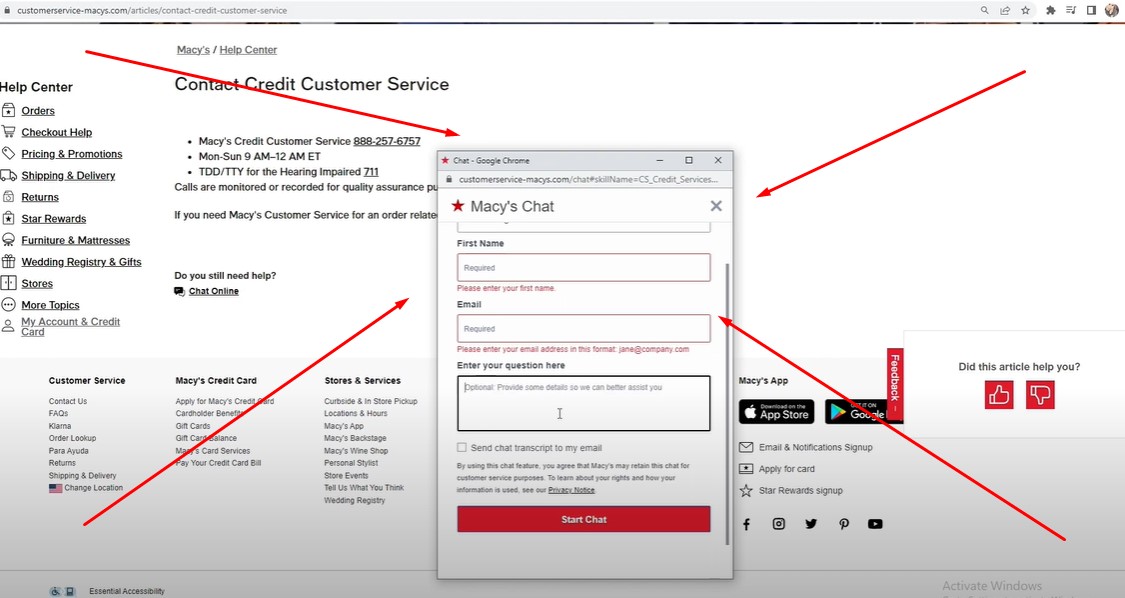
Frequently Asked Questions
How can I contact Macy’s customer service?
You can contact Macy’s customer service by dialing 1-800-BUY-MACY (1-800-289-6229). For international calls, you can use 00 1 513-573-7912. Live chat support is also available on Macy’s website.
What happens to my Macy’s credit card after I close my account?
Closing your Macy’s online account does not automatically close your Macy’s credit card account. To close your Macy’s credit card account, you must contact Macy’s credit services directly at (866) 593-2543.
Can I reactivate my Macy’s account after closing it?
Once you close your Macy’s account, the action is permanent. If you wish to shop at Macy’s again in the future, you would need to create a new account.
Does Macy’s charge a fee if I don’t use my credit card?
Macy’s does not charge a monthly fee for inactivity, but certain cards might have an annual fee. It’s best to review the terms of service specific to your card.
Conclusion
Deleting your Macy’s account is a straightforward process, but it requires a few steps to ensure everything is done correctly. Whether you’re using a PC, iPhone, or Android, following this guide will help you securely close your account. If you have further questions or encounter any issues, Macy’s support is readily available to assist you. Remember to consider all aspects before proceeding, especially regarding unused gift cards, subscriptions, and linked payment methods.