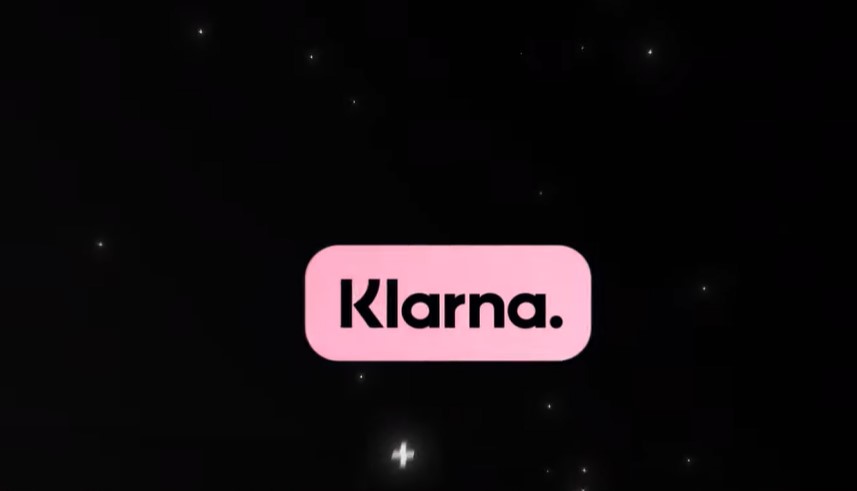Klarna is a popular “buy now, pay later” service that allows users to make purchases and pay for them in installments. While many find this service convenient, there may come a time when you decide that Klarna no longer suits your needs. Whether it’s for privacy reasons, debt management, or simply because you’re switching to another service, deleting your Klarna account is a straightforward process. In this guide, we’ll take you through the detailed steps of how to do this effectively on various devices.
Why You Might Want to Delete Your Klarna Account
Before diving into the steps, it’s important to consider why you might want to delete your Klarna account. Here are some common reasons:
- Privacy Concerns: Klarna collects and uses your personal data for various purposes, including marketing and analysis. If you’re concerned about how your information is being used, deleting your account can help you regain control over your privacy.
- Debt Management: If you find yourself overspending or struggling with debt due to the ease of Klarna’s payment options, removing the temptation by deleting your account might be a wise choice.
- No Longer Needed: You might simply no longer need the service, especially if you have switched to alternative payment methods or prefer to pay upfront for purchases.
Steps to Delete Your Klarna Account
1. Clear Outstanding Payments
Before initiating the deletion process, ensure that all your payments are up to date. Klarna requires that any outstanding balances be settled before you can delete your account. This includes clearing any unpaid invoices and making sure there are no pending transactions.
2. Unlink Payment Methods
To prevent any unauthorized transactions, unlink your bank accounts or credit cards from Klarna. This step is particularly important to secure your financial information during and after the account deletion process.
3. Review Klarna’s Terms of Service
Before proceeding, take a moment to review Klarna’s terms of service. Understanding the implications of account deletion, including any potential impacts on your credit score or data retention policies, is crucial.
4. Log into Your Klarna Account
On a PC, iPhone, or Android device:
- PC: Visit Klarna’s official website, and log in using your credentials.
- iPhone/Android: Open the Klarna app and log in.
5. Contact Klarna Support
Deleting your Klarna account typically requires you to contact their customer support. This can be done via:
- Phone or Email: Reach out to Klarna’s support team directly and request account deletion.
- Live Chat: Use the chat feature available on Klarna’s website or app to communicate with a support agent who will guide you through the process.
6. Follow Support’s Instructions
Once you’ve contacted support, they will guide you through the process, which may involve verifying your identity and confirming your request to delete the account. Make sure to remove any remaining personal information and payment details during this stage.
7. Confirm Account Deletion
After following the steps provided by Klarna support, you will need to confirm your decision to delete the account. This usually involves responding to a final confirmation message or email.
8. Verify Account Deletion
After the process is complete, try logging in to ensure your account has been deleted. You should receive a confirmation email once the deletion is finalized. If you can still access your account, contact support again to resolve any issues.
What Happens to Your Data After Deleting Your Account?
When you delete your Klarna account, your personal data and payment information are removed from Klarna’s active databases. However, some data may be retained for legal or regulatory reasons, such as information related to past transactions.
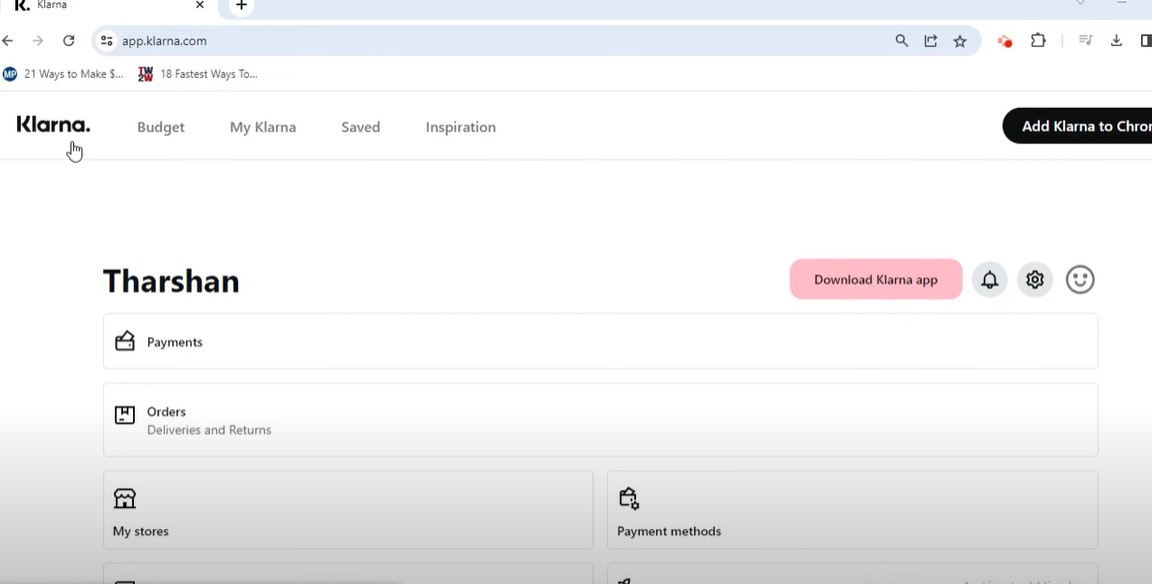
Frequently Asked Questions
Can I delete my Klarna account directly from the app?
No, you cannot directly delete your Klarna account from the app. You must contact Klarna support to complete the deletion process.
Will deleting my Klarna account affect my credit score?
Deleting your Klarna account should not directly affect your credit score, but it’s wise to review your credit report after the account is deleted to ensure everything is in order.
What if I still have pending payments?
You cannot delete your Klarna account if there are any outstanding payments. Ensure all balances are cleared before initiating the deletion process.
How long does it take to delete a Klarna account?
The time it takes to delete your account can vary, but typically it is completed within a few days after you have settled all payments and confirmed your decision with support.
Can I reactivate my account after deletion?
Once deleted, your Klarna account cannot be reactivated. You would need to create a new account if you decide to use the service again in the future.