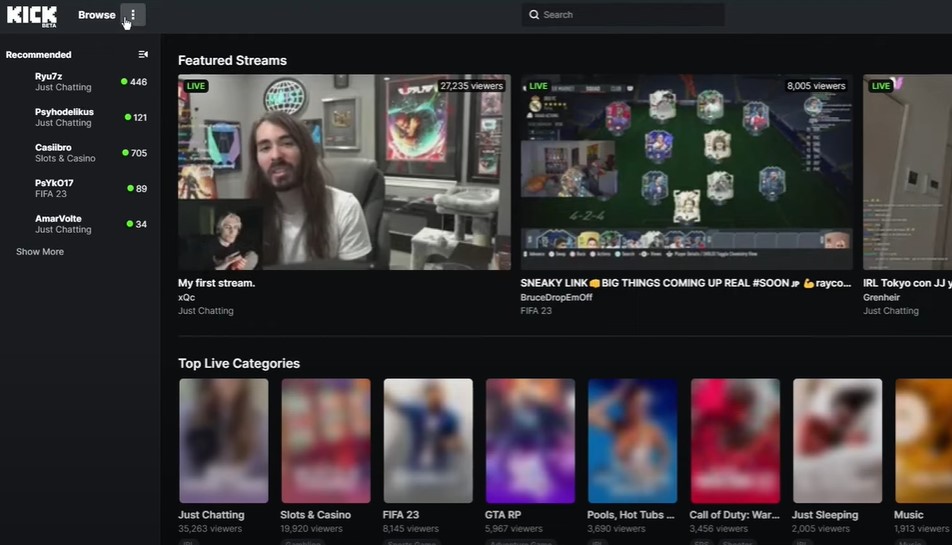Deleting your Kick account can seem like a complicated process, especially with the platform’s rising popularity and unique features. Whether you’re concerned about privacy, have lost interest, or simply want to take a break, understanding the steps to delete your Kick account is essential. This guide will walk you through the detailed process, covering various devices such as iPhone, Android, and PC. By the end of this article, you’ll be equipped with all the information you need to successfully delete your account and handle any issues that might arise.
Why You Might Want to Delete Your Kick Account
Kick offers a platform for streaming, chatting, and connecting with others. However, there are several reasons why you might consider deleting your account:
- Privacy Concerns: You may wish to protect your personal information from being accessible online.
- Inactivity: If you no longer use the platform, you may prefer to delete your account to prevent unauthorized access.
- Content Preferences: You might not be satisfied with the content or interactions on the platform.
Steps to Delete Kick Account
Permanently Deleting Your Kick Account
To permanently delete your Kick account, follow these steps:
- Access to Registered Email: Ensure you have access to the email address associated with your Kick account. This is crucial because the deletion process requires verification through your email.
- Visit the Deactivation Page: Go to the official Kick deactivation page. This page will ask you to fill in specific details, including your email address and the reason for leaving.
- Submit the Form: After completing the form, submit it. You will receive an email from Kick with a link to permanently deactivate your account.
- Confirm Deactivation: Click on the link in the email to confirm your account deletion. This will ensure that your account is permanently deactivated, meaning:
- Your profile and messages will no longer be accessible.
- Your username will not be searchable.
- Your profile will be removed from the contact lists of others you’ve interacted with.
- Wait for Full Deletion: Keep in mind that your profile might still be visible to others for a short period due to caching, but it will be removed over time.
Temporarily Deleting Your Kick Account
If you are not sure about deleting your account permanently, Kick also offers the option to temporarily deactivate your account. This means:
- Your account will be hidden and inaccessible.
- You will not receive messages or notifications.
- You can reactivate your account anytime by simply logging back in.
Special Considerations
- Forgot Email Access: If you no longer have access to the email registered with your Kick account, unfortunately, you won’t be able to delete your account. It is crucial to update your email details before proceeding if needed.
- Multiple Devices: The process remains the same across devices, whether you’re using an iPhone, Android, or PC. Simply access the deactivation page via a web browser on any device.
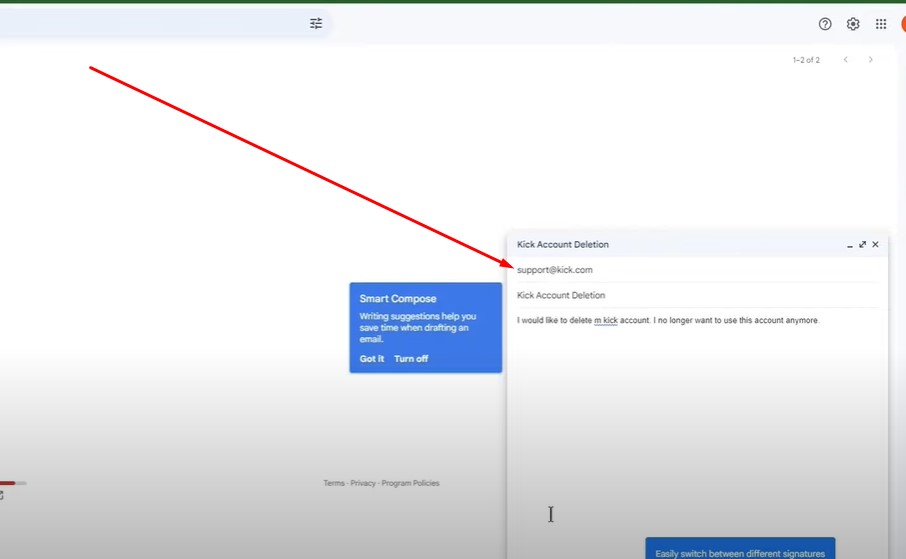
Frequently Asked Questions
Can I delete my Kick account without an email?
No, you cannot delete your Kick account without having access to the registered email address. This is necessary to verify your identity and to ensure that the deletion request is legitimate.
What happens if I uninstall the Kick app?
Uninstalling the app from your device will not delete your Kick account. Your account will still exist, and you might continue to receive messages, although you won’t be able to access them. If you want to stop receiving messages, you need to deactivate or delete your account.
How can I temporarily deactivate my account?
You can temporarily deactivate your Kick account through the settings. This will make your account invisible, and you can reactivate it later by simply logging in.
Is there customer support available to help with account deletion?
Yes, Kick offers a support team that can help with account-related issues. You can contact them through the Kick Help Center for any additional assistance.
What if someone still sees my profile after deletion?
Due to caching, your profile might still appear on someone else’s device for a short period. However, it will eventually be removed, and no new users will be able to find your profile.
Conclusion
Deleting your Kick account is a straightforward process, but it requires careful consideration, especially regarding the permanence of the action. Whether you’re deleting it due to privacy concerns, inactivity, or other personal reasons, following the steps outlined in this guide will ensure a smooth experience. If you’re not ready to part ways permanently, remember that temporary deactivation is also an option. Always make sure you have access to the email associated with your account, and don’t hesitate to reach out to Kick support if you encounter any issues.