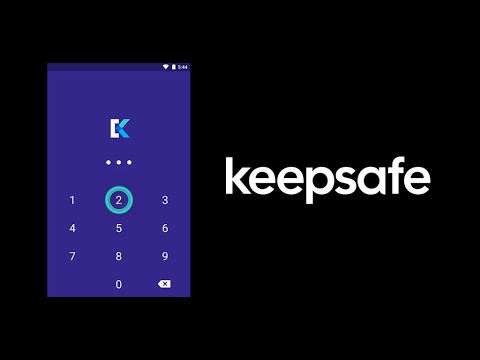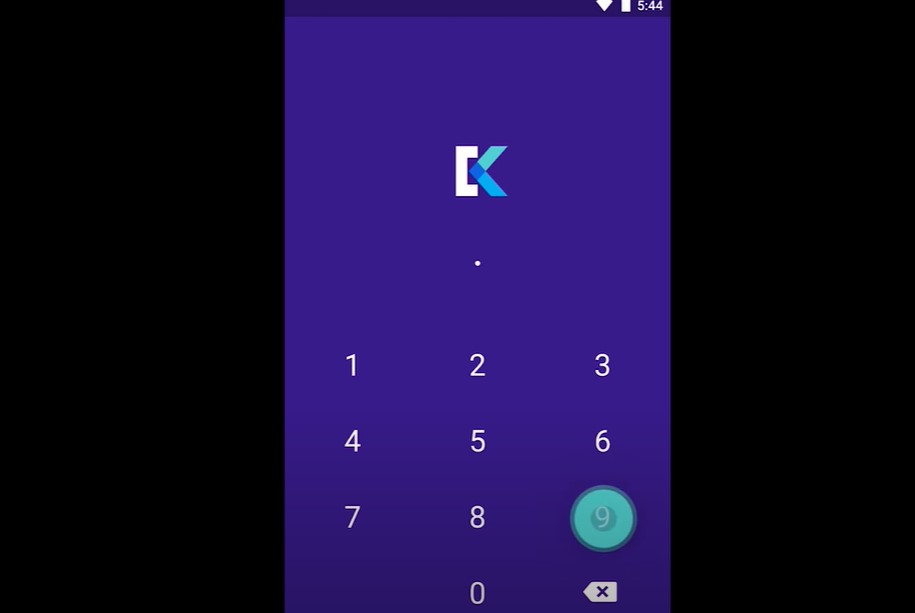In today’s digital age, managing your online presence and ensuring your data’s safety is paramount. For those using Keepsafe, a popular app designed to securely store private photos and files, there may come a time when you decide to delete your account. Whether you’re transitioning to another service, concerned about your digital footprint, or simply no longer using the app, knowing how to delete your Keepsafe account is essential. In this guide, we’ll walk you through the detailed steps to ensure your account is thoroughly and securely deleted, addressing various platforms like iPhone, Android, and PC. We’ll also touch on important considerations, such as subscription management and data backup, to make sure you don’t lose anything valuable in the process.
Preparing to Delete Your Keepsafe Account
Before you proceed with deleting your Keepsafe account, it’s crucial to take a few preparatory steps:
- Backup Your Data: Ensure all your photos and files are backed up. Keepsafe allows you to export your data back to your device’s gallery. This is particularly important as account deletion is permanent, and recovering data afterward is impossible.
- Check Subscription Status: If you’re using Keepsafe’s premium service, remember that deleting your account does not automatically cancel your subscription. You’ll need to manually cancel through the Google Play Store (for Android) or the App Store (for iPhone).
- Verify Your Email: Ensure that your primary email address associated with Keepsafe is verified. This is essential for confirming your identity when requesting account deletion.
Steps to Delete Keepsafe Account
Deleting Your Account via Email
The most straightforward method to delete your Keepsafe account is by contacting their support team. Here’s how you can do it:
- Compose an Email:
- Log in to the email account linked to your Keepsafe account.
- Draft an email with the subject line “Request to Delete My Keepsafe Account.”
- In the body, include your account details, such as your email address and any relevant identifiers, and request that all your personal data be deleted.
- Send the Email:
- Send your email to Keepsafe’s support at support@getkeepsafe.com.
- You should receive a confirmation email within a few days.
- Await Confirmation:
- After processing your request, Keepsafe will send a final confirmation once your account has been successfully deleted.
Deleting Your Keepsafe Account on iPhone
If you prefer handling the deletion process directly on your iPhone, follow these steps:
- Contact Customer Service:
- Call Keepsafe’s customer service at +1 (855) 228-4539.
- Provide the required details such as your registered email address and phone number.
- Confirmation:
- Keepsafe will process your request and send you a confirmation email.
Deleting Your Keepsafe Account on Android or PC
For Android or PC users, the process is generally the same as the email method mentioned above. Ensure your data is backed up, and then proceed by sending an email to Keepsafe’s support team.
Additional Considerations
- Uninstalling the App: Simply uninstalling the Keepsafe app from your device does not delete your account. You must go through the proper deletion process outlined above.
- Data Wipe: Ensure all data is moved out of Keepsafe and that you have emptied the trash within the app to fully erase any residual data.
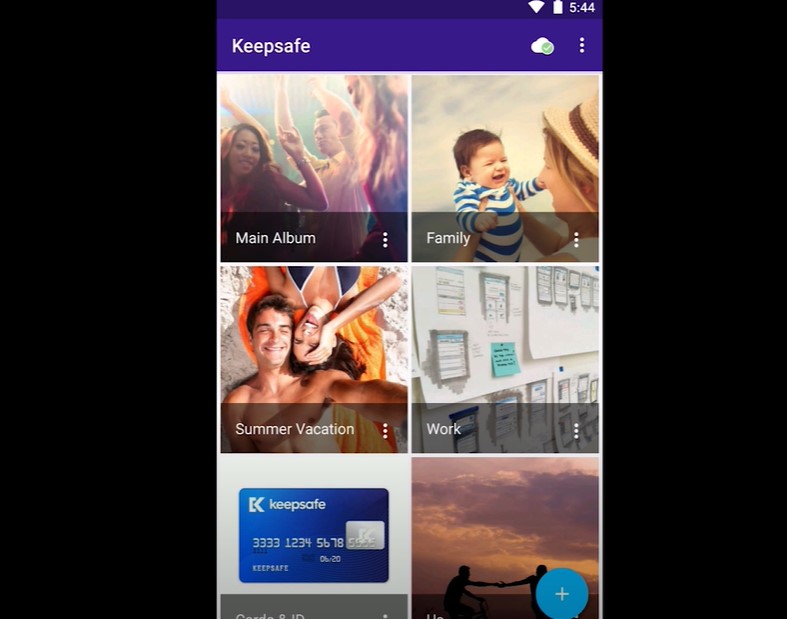
Frequently Asked Questions
How do I cancel my Keepsafe subscription?
If you have a Keepsafe premium subscription, you’ll need to cancel it through the platform where you initially subscribed:
- For Android users, cancel via the Google Play Store.
- For iPhone users, cancel via the App Store.
Can I recover my data after deleting my Keepsafe account?
No, once your Keepsafe account is deleted, all associated data is permanently erased and cannot be recovered. Make sure to back up your files before initiating the deletion process.
Is deleting the Keepsafe app the same as deleting my account?
No, deleting the app from your device does not delete your Keepsafe account. You must follow the steps provided above to ensure your account and data are properly removed from Keepsafe’s servers.
What happens to my data if I don’t delete it from the app?
If you do not manually delete your data and empty the trash in the Keepsafe app before deleting your account, the data remains until the account deletion is processed. It’s recommended to clean out the app before requesting account deletion.
Deleting your Keepsafe account is a significant step, so it’s important to follow the correct procedure to ensure that your personal information is securely and completely erased. By following the steps outlined above, you can confidently manage your online presence and privacy.