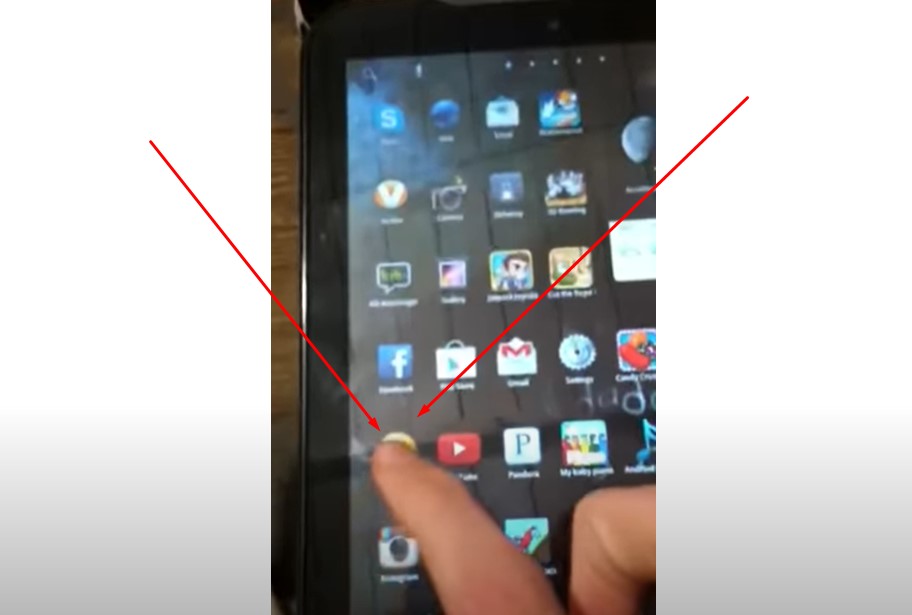If you’re looking to delete your iFunny account, whether due to privacy concerns, a shift in interests, or simply wanting to declutter your digital presence, this guide provides you with all the steps you need to know. iFunny, known for its humorous content and memes, makes account creation simple, but the deletion process is less straightforward. Below, you will find a comprehensive, step-by-step guide on how to delete your iFunny account on various platforms, including iPhone, Android, and PC.
Introduction
In today’s digital age, managing online accounts has become a crucial part of maintaining privacy and reducing unwanted distractions. While creating an account on platforms like iFunny is easy, you may find yourself wanting to delete your account for various reasons, such as wanting to limit the number of social media platforms you use or concerns about data privacy. Unfortunately, deleting an iFunny account is not as simple as a single click. This article will walk you through the detailed process, covering different methods and addressing common concerns. If you’re wondering how to delete iFunny account, read on for a detailed guide that ensures you can leave the platform with peace of mind.
Step-by-Step Guide to Deleting Your iFunny Account
Method 1: Deleting Through the App
If you prefer to handle account deletions directly through the iFunny app, follow these steps:
- Log into Your Account: Start by logging into your iFunny account on your device.
- Access Profile Settings: Once logged in, navigate to your profile by clicking on your profile image or username.
- Account Settings and Privacy: Go to the “Account Settings and Privacy” section where you’ll find various options related to account management.
- Find Deactivate Account Option: Look for the “Deactivate Account” option. Depending on the app version, this may be labeled differently.
- Enter Your Password: For security reasons, you’ll need to enter your account password to confirm the deletion.
- Confirm Deletion: After entering your password, you will be prompted to confirm your decision. Follow the on-screen instructions to complete the process.
Method 2: Deleting via Email Request
If the app method is not working for you, you can also delete your iFunny account by contacting their support team via email:
- Compose an Email: Log into the email account associated with your iFunny registration.
- Subject Line: Use a clear subject line, such as “Request to Delete Account.”
- Body of the Email: In the email body, provide a brief explanation of your request to delete the account. Make sure to ask for the removal of your personal information as well.
- Send to Support: Send this email to support@ifunny.com.
- Wait for Response: The support team may take some time to respond, and it’s important to note that they might not always immediately fulfill the request.
Alternative Solutions
If your intention to delete your iFunny account is driven by reasons like avoiding spam emails or unwanted notifications, consider these alternatives:
- Unsubscribe from Emails: If you’re bothered by frequent newsletters, you can unsubscribe from them by clicking the unsubscribe link at the bottom of the email.
- Turn Off Notifications: On iPhone, go to Settings > Notifications, select the iFunny app, and adjust the notification settings. On Android, open the notification panel, hold the notification, and toggle it to silent or turn off notifications entirely.
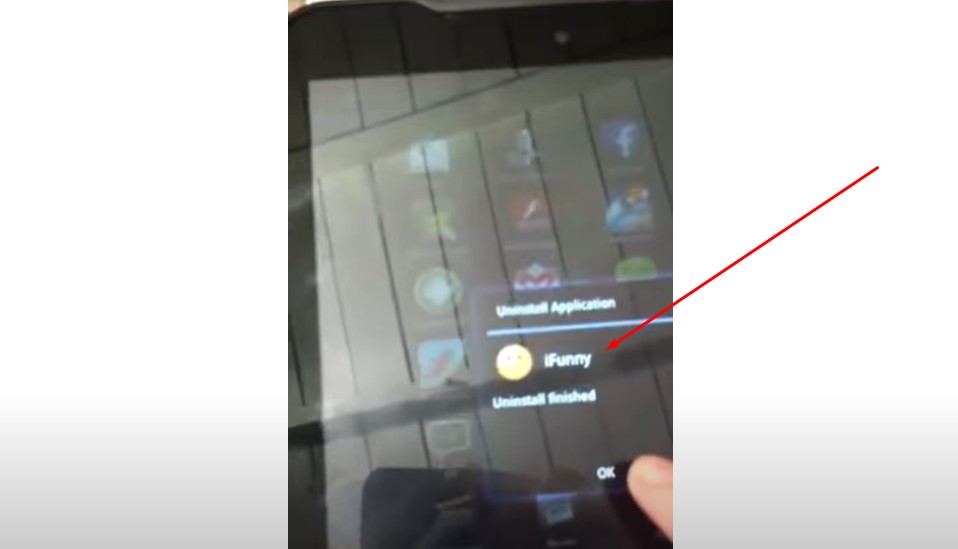
Frequently Asked Questions
How long does it take to delete an iFunny account?
It depends on the method used. If done through the app, the process is immediate once confirmed. If done via email, it may take a few days for the support team to process your request.
Can I recover my iFunny account after deletion?
No, once your iFunny account is deleted, it cannot be recovered. Ensure that you want to permanently delete your account before proceeding.
What happens to my data after account deletion?
iFunny claims to remove your personal data from their systems, but it’s always a good practice to review their Terms of Service for detailed information on data handling.
Can I delete my iFunny account through the website?
Currently, iFunny does not offer a direct account deletion option through their website. The account must be deleted through the app or by contacting their support team via email.
Conclusion
Deleting an iFunny account may seem daunting due to the lack of an easy, straightforward option within the app or on their website. However, by following the steps outlined above, you can successfully remove your account and ensure that your data is no longer associated with the platform. Whether you’re using an iPhone, Android, or PC, this guide has covered the necessary steps to help you through the process. If you still have questions, refer to the Frequently Asked Questions section for more information, or contact iFunny’s support team directly for help.