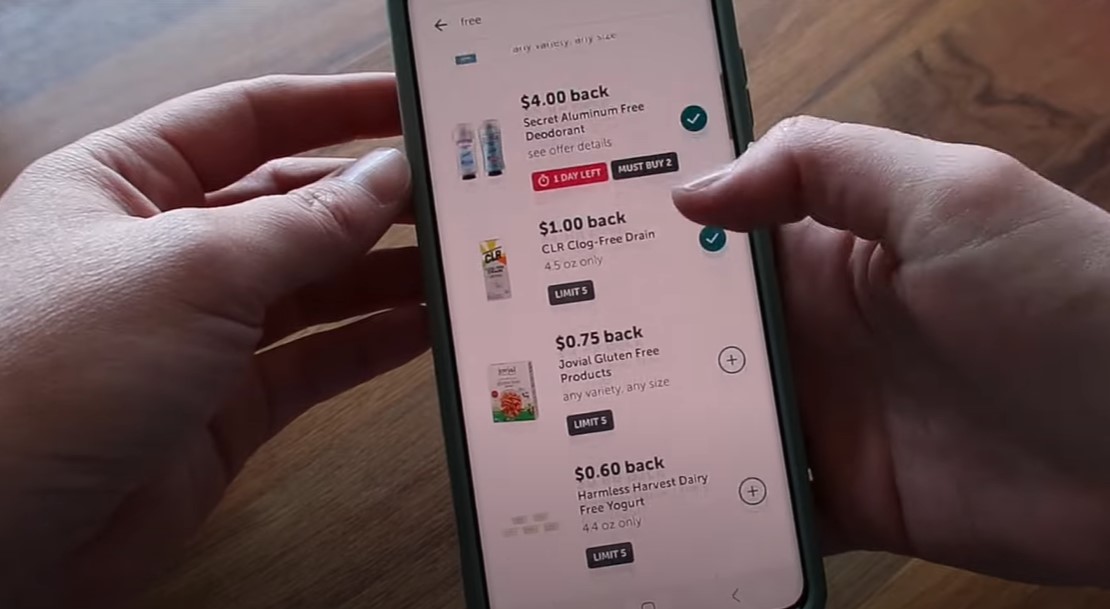Ibotta is a popular cashback app that allows users to earn rewards on everyday purchases. However, for various reasons, you might decide it’s time to part ways with the app. Whether it’s due to privacy concerns, dissatisfaction, or simply no longer needing the service, deleting your Ibotta account is a straightforward process—but it requires some careful steps. This guide will walk you through the process in detail, ensuring you understand each step and its implications.
Why You Might Want to Delete Your Ibotta Account
Before diving into how to delete your Ibotta account, it’s essential to consider why you might want to do so. Common reasons include:
- Privacy Concerns: Worries about how your data is being used or shared.
- Inactivity: If you’re not using the app, keeping the account active might pose unnecessary security risks.
- Financial Management: Simplifying your digital life by reducing the number of accounts and apps you manage.
Whatever your reason, it’s crucial to know that deleting your account is permanent. Once done, you will lose access to any remaining balance or rewards, and your data will be processed according to Ibotta’s terms of service.
Steps to Delete Your Ibotta Account
Deleting Your Account via the Ibotta App
To delete your account directly from the Ibotta app on your iPhone, Android, or PC:
- Open the Ibotta App:
- Launch the Ibotta app on your device.
- Access Profile Settings:
- Tap the profile dropdown menu, usually located at the top left corner of the screen.
- Navigate to Account Settings:
- From the dropdown menu, select ‘Settings.’
- Locate the Delete Account Option:
- Scroll through the settings menu to find the “Delete Account” section.
- Initiate Account Deletion:
- Tap the “Delete Account” option. A confirmation pop-up will appear, asking if you are sure you want to proceed.
- Confirm Deletion:
- Type “DELETE” in all caps in the confirmation field and tap the red DELETE button.
- Final Steps:
- Your account will be deleted permanently, and you will be redirected to the home screen.
Deleting Your Account via Email
If you prefer to handle this through email:
- Compose an Email:
- Address the email to accountsupport@ibotta.com with the subject line “Request to Delete My Ibotta Account.”
- Provide Necessary Details:
- Include your registered email address, username, and, if requested, verification details like the last three transactions.
- Send the Email:
- After sending, wait for Ibotta’s support team to confirm the deletion.
Deleting Your Account via Live Chat
If you need assistance:
- Initiate a Live Chat:
- Visit the Ibotta Help Center or open the app, then start a live chat with support.
- Request Account Deletion:
- Mention that you want to delete your Ibotta account, and follow the prompts provided by the support representative.
- Complete Verification:
- Provide any necessary verification information to confirm your identity.
Important Considerations Before Deleting
- Redeem Any Remaining Rewards: Make sure to use any cashback or gift cards before deleting your account, as these will be forfeited.
- Unlink Payment Methods: Remove any linked payment information to secure your financial details.
- Understand the Privacy Implications: Deleting your account will remove access to your data, but Ibotta may retain certain information for legal or business reasons.
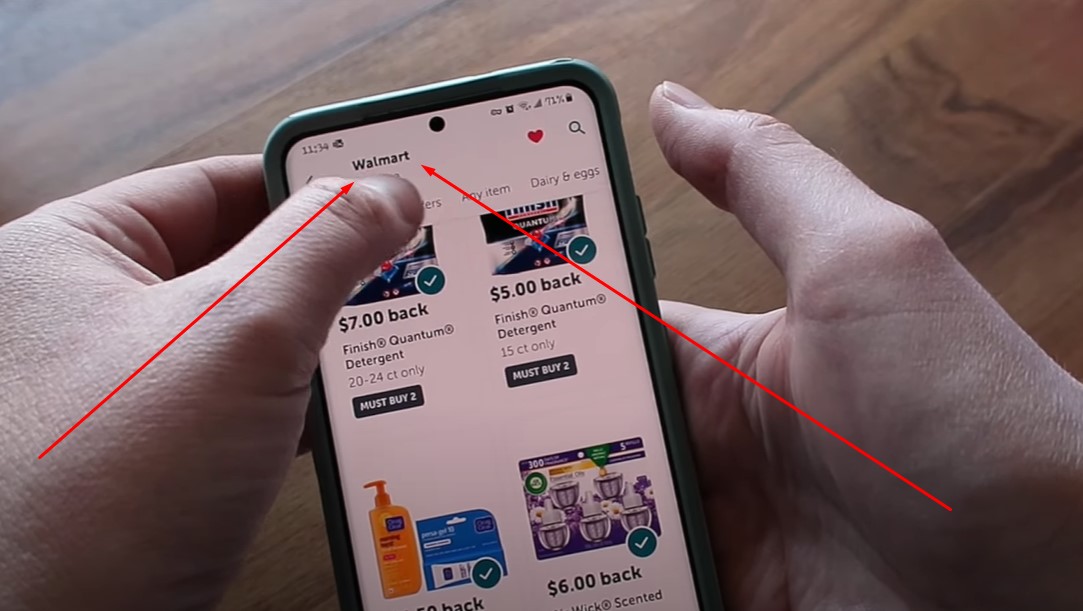
Frequently Asked Questions
Can I Reactivate My Ibotta Account After Deleting It?
No, once your Ibotta account is deleted, it cannot be reactivated. Be certain about your decision before proceeding.
What Happens to My Earnings if I Delete My Ibotta Account?
Any remaining earnings or rewards in your account will be forfeited upon deletion. Be sure to redeem these before deleting your account.
Is There a Fee for Deleting My Ibotta Account?
No, Ibotta does not charge a fee for deleting your account.
Can I Delete My Ibotta Account Without Using the App?
Yes, you can delete your account by emailing Ibotta’s support team or through the live chat option on their website.
Deleting your Ibotta account is a permanent decision with implications for your rewards and data. Make sure you’ve considered all factors and taken necessary precautions before following through. If you encounter any issues or need further assistance, Ibotta’s support team is available to help.