Hot Topic is a popular retail chain specializing in music, pop culture, and alternative fashion. While it offers a wide range of products, you may find yourself wanting to delete your Hot Topic account for various reasons, such as reducing your online footprint, stopping promotional emails, or simply because you no longer shop there. This article provides a comprehensive guide on how to delete a Hot Topic account across different platforms like iPhone, Android, and PC.
Why Delete Your Hot Topic Account?
Before diving into the steps, it’s essential to understand why someone might want to delete their Hot Topic account. Whether it’s due to privacy concerns, unwanted marketing communications, or simply no longer needing the account, deleting your account can offer peace of mind and help you manage your online presence more effectively.
Key Considerations:
- Privacy: Removing your personal information from online platforms can help protect your data.
- Marketing Communications: Deleting your account can stop promotional emails and other marketing materials.
- Account Management: If you have multiple online accounts, deleting inactive ones can help you keep track of your digital footprint.
Steps to Delete Your Hot Topic Account
Hot Topic doesn’t provide a straightforward option to delete your account directly from its website or app, so you will need to follow a few specific steps to get this done. Here’s a step-by-step guide:
1. Contact Hot Topic Customer Service
- The most direct way to delete your Hot Topic account is to reach out to their customer support. You can do this by:
- Email: Send an email to internetadministrator@hottopic.com with the subject line “Delete My Account.”
- Phone: Call their customer service at 1-800-892-8674 and request account deletion.
2. Include Necessary Information
- In your request, make sure to include:
- Your full name
- Email address associated with the account
- A brief explanation of why you want to delete the account (optional, but can help expedite the process)
3. Follow-Up
- If you do not receive a response within a few days, follow up with another email or phone call. This ensures your request is being processed.
4. Verify Account Deletion
- Once your account has been deleted, you should receive a confirmation email. Make sure to verify that you can no longer log into the account.
Deleting Hot Topic Account on Different Platforms
While the account deletion process involves contacting customer support, you might interact with Hot Topic through different platforms. Here’s how you can initiate account deletion on various devices:
On iPhone or Android:
- Use your mobile device’s email app to send a deletion request to the Hot Topic support email mentioned above.
On PC:
- You can either use your preferred email client or visit the Hot Topic website, navigate to the contact page, and submit a request through their support form.
Important Things to Keep in Mind
- Data Retention: Even after deleting your account, Hot Topic may retain certain information for recordkeeping and legal purposes.
- Unsubscribing from Emails: If your main concern is marketing communications, you can opt-out of emails without deleting your account. Use the unsubscribe link in the emails or contact support to manage your preferences.
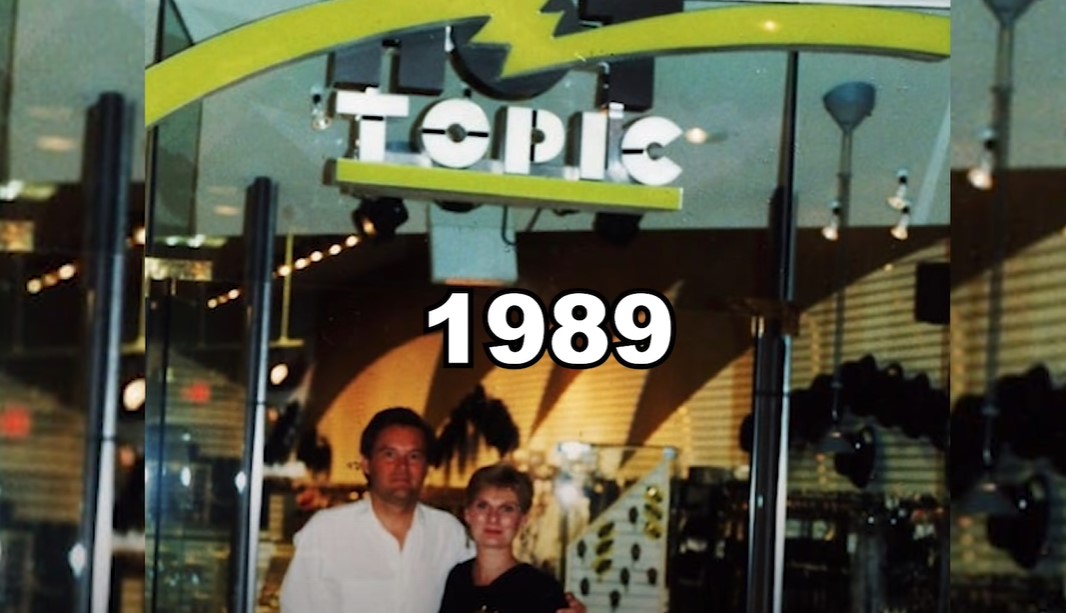
Frequently Asked Questions
How long does it take to delete a Hot Topic account?
The process can take a few days to a couple of weeks, depending on the responsiveness of customer service. Be sure to follow up if you don’t hear back.
Can I reactivate my Hot Topic account after deletion?
Once an account is deleted, it typically cannot be reactivated. You would need to create a new account if you wish to use Hot Topic services again.
What happens to my personal data after deleting my account?
Hot Topic may retain some of your personal data for legal, analytical, and recordkeeping purposes even after account deletion.
Can I delete my Hot Topic account through the mobile app?
No, account deletion is not available directly through the Hot Topic app. You must contact customer service via email or phone.
Is there a way to temporarily deactivate my Hot Topic account?
Hot Topic does not currently offer an option to temporarily deactivate accounts; account deletion is permanent.
Conclusion
Deleting your Hot Topic account is not as straightforward as clicking a button, but with the right steps, you can ensure your personal information is removed. Whether you are doing it for privacy reasons or simply to clean up your online accounts, following the outlined process will help you achieve your goal. Remember to reach out to Hot Topic’s support if you encounter any issues or have specific questions regarding your account deletion.

