Honkai Star Rail, developed by HoYoverse, is a popular game enjoyed by many. However, there might come a time when you decide to delete your account, whether for a fresh start or to move on from the game. Understanding how to delete your account is crucial, especially since it involves your HoYoverse account, which is linked to other games like Genshin Impact and Honkai Impact 3rd. This guide will walk you through the steps to delete your Honkai Star Rail account on different platforms including iPhone, Android, and PC. Read on to ensure you understand the implications and process thoroughly before proceeding.
Introduction
Deleting your Honkai Star Rail account is a significant decision as it impacts all the other games connected to your HoYoverse account. This comprehensive guide will provide you with all the necessary steps and considerations to make an informed decision. Whether you’re looking to free up your email for a new account or simply taking a break, we’ll cover everything you need to know about the process, including Terms of service, support options, and frequently asked questions.
Why Delete Your Honkai Star Rail Account?
Before diving into the deletion process, it’s essential to understand the reasons why you might want to delete your account:
- Freeing up your email: If you want to start fresh or use your email for a new account.
- Taking a break: Sometimes, a break from gaming is necessary, and deleting your account can help with that.
- Switching devices: Moving from one platform to another might necessitate account deletion.
Steps to Delete Your Honkai Star Rail Account
On iPhone and Android
- Launch the Game: Open Honkai Star Rail on your mobile device.
- Access the Menu: Tap the phone icon or press
Escon PC to open the menu. - Navigate to Settings: Click on the gear icon to enter the settings.
- Account Settings: Select
Account Settingsand go to theUser Center. - Request Deletion: Find the
Request Account Deletionoption and click on it. - Confirmation: A confirmation window will appear. Read the details carefully and confirm your request.
On PC
- Open the Game: Start Honkai Star Rail on your PC.
- Menu Access: Press
Escto open the main menu. - Settings: Click on the settings icon.
- User Center: Go to the
Account Settingsand thenUser Center. - Delete Account: Scroll to the
Delete Accountsection and follow the prompts. - Confirm: Confirm the deletion by following the on-screen instructions.
Important Considerations
- HoYoverse Data: Deleting your Honkai Star Rail account will also delete your data in other HoYoverse games like Genshin Impact.
- 30-Day Inactivity Period: Once you initiate the deletion, your account will be marked as inactive for 30 days. If you log in during this period, the deletion process will be canceled.
- No Reversal: After the 30-day period, the deletion is permanent.
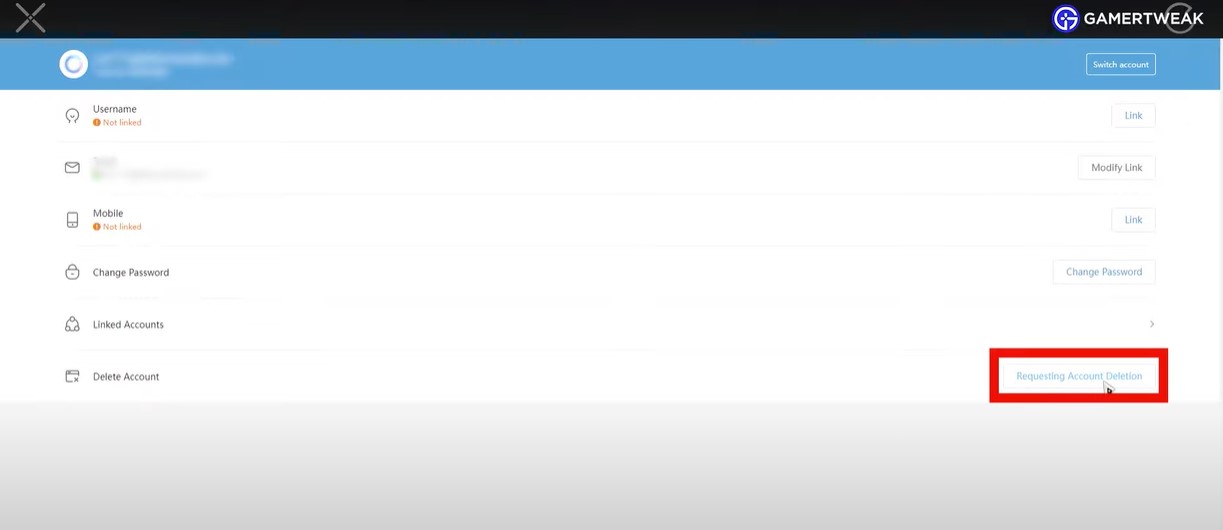
Frequently Asked Questions
How can I delete my Honkai Star Rail account without affecting other games?
Unfortunately, you cannot delete your Honkai Star Rail account without also deleting your entire HoYoverse account. All your game data is linked to your HoYoverse account, so deleting one affects all.
What if I change my mind after requesting deletion?
If you change your mind within the 30-day inactivity period, you can stop the deletion process by logging back into your account.
Can I use the same email to create a new account after deletion?
Yes, once the deletion process is complete, you can use the same email to create a new HoYoverse account.
Support and Help
If you encounter any issues or need further assistance, you can reach out to HoYoverse support through their official website. Make sure to provide all necessary details to expedite the process.
Deleting your Honkai Star Rail account is a straightforward process, but it comes with significant implications. Ensure you understand the impact on your HoYoverse data and take the necessary steps to back up any information you might need. If you’re sure about your decision, follow the steps outlined above to complete the process smoothly.

