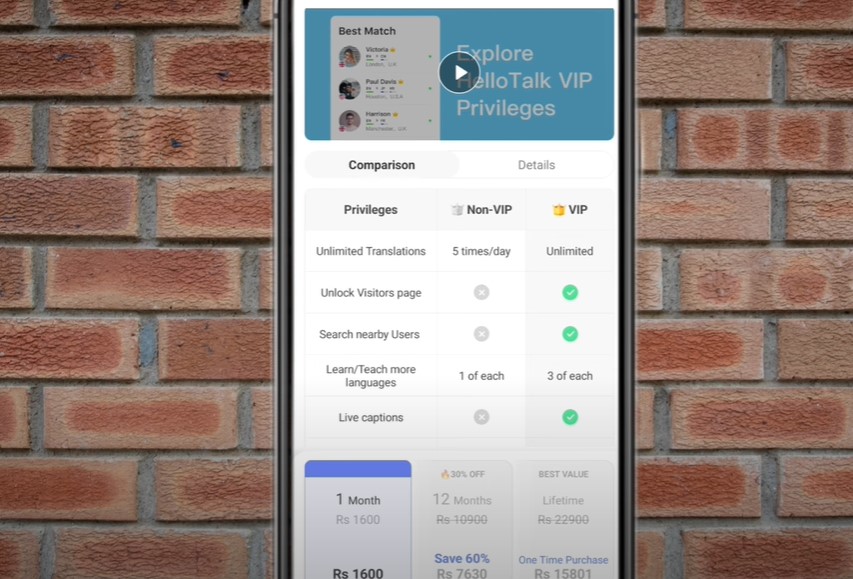In today’s digital world, social networking and language exchange apps like HelloTalk offer unique ways to connect with people globally. Whether you’re learning a new language or simply exploring different cultures, HelloTalk provides a platform to interact with native speakers worldwide. However, there may come a time when you decide to move on from the app. Whether it’s for privacy concerns, dissatisfaction with the service, or simply no longer needing the app, knowing how to delete your HelloTalk account is crucial.
In this detailed guide, we will walk you through the process of how to delete HelloTalk account on various platforms, including iPhone, Android, and PC. We’ll also cover some Frequently Asked Questions related to account deletion, and discuss important considerations like terms of service and privacy policies that you should be aware of before making this decision.
Steps to Delete Your HelloTalk Account
Deleting Your Account Through the HelloTalk App
Deleting your HelloTalk account is a straightforward process, but it varies slightly depending on whether you’re using an iPhone, Android, or other devices. Here’s how you can do it:
- Open the HelloTalk App:
- Launch the app on your device and log in to your account.
- Navigate to Account Settings:
- Tap on the “Me” icon located at the bottom right corner of the app. This will take you to your profile page.
- Scroll down and select Settings.
- In the settings menu, choose Account Settings.
- Select Delete Account:
- Within Account Settings, you will find the Delete Account option. Tap on it.
- Follow the On-Screen Instructions:
- The app will guide you through a series of prompts to confirm your decision. Follow these steps carefully.
- You might be asked to provide a reason for leaving. Complete this step to proceed.
- Confirm Deletion:
- After confirming, your account will be scheduled for deletion. This process is typically completed within 24 hours, and all your data will be permanently removed from the platform.
Deleting Your Account Via Email
If you encounter issues deleting your account through the app or prefer not to use the app, you can request account deletion by sending an email:
- Compose an Email:
- Open your preferred email service and compose a new message.
- Send to the HelloTalk Support Team:
- Address the email to [email protected] with the subject line “Request to delete HelloTalk account”.
- Include Necessary Details:
- In the body of the email, include your HelloTalk username and registered email address.
- Briefly explain why you want to delete your account.
- Send the Email:
- After double-checking your details, send the email. The support team will process your request and confirm the deletion via email.
Important Considerations Before Deleting Your Account
- Premium Subscriptions: If you have a premium account, make sure to cancel any active subscriptions before deleting your account. Failure to do so might result in continued billing.
- Terms of Service: Deleting your account means you will lose access to all your data, connections, and any other information stored on HelloTalk. It’s important to review HelloTalk’s terms of service and privacy policy to understand the implications fully.
- Data Deletion: Once your account is deleted, all personal data associated with it will be removed permanently from HelloTalk’s servers within 24 hours.
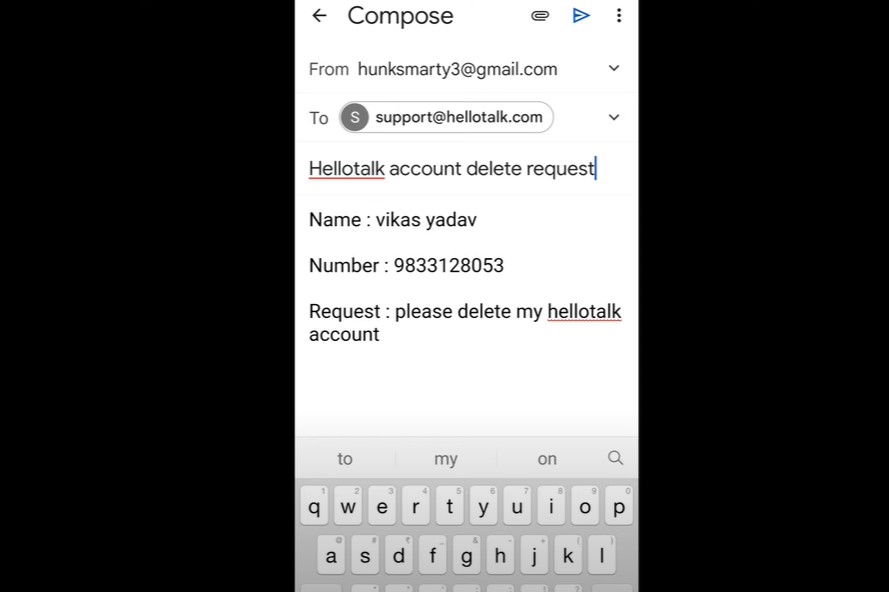
Frequently Asked Questions
How long does it take to delete a HelloTalk account?
Once you initiate the account deletion process, it typically takes up to 24 hours for the deletion to be processed and completed.
Can I recover my HelloTalk account after deletion?
No, once your account is deleted, it cannot be recovered. All data associated with the account will be permanently removed.
What happens to my data after I delete my HelloTalk account?
HelloTalk deletes all personal data related to your account within 24 hours of account deletion. This includes all chats, connections, and profile information.
Can I delete my HelloTalk account on a PC?
No, currently, you can only delete your HelloTalk account through the app or by contacting customer support via email.
Will deleting my HelloTalk account cancel my premium subscription?
No, deleting your account does not automatically cancel your subscription. You must cancel any active subscriptions manually before proceeding with the deletion.
Conclusion
Deleting your HelloTalk account is a simple process, but it requires careful consideration. Whether you’re switching to a different app or just taking a break from language learning, ensure that you follow the correct steps to avoid any issues. Always remember to cancel any subscriptions and back up any important data before proceeding with deletion.