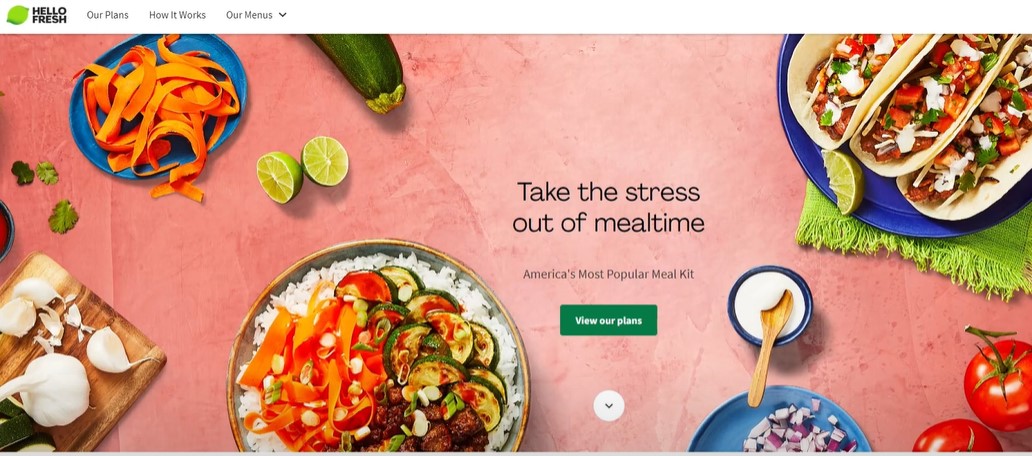Are you looking to part ways with HelloFresh? Whether you’ve found a new meal kit service, prefer cooking from scratch, or simply need a break, deleting your HelloFresh account can be straightforward if you know the steps. In this comprehensive guide, we’ll walk you through how to delete your HelloFresh account across various platforms—PC, iPhone, and Android. Additionally, we’ll cover the frequently asked questions to ensure you have all the necessary information at your fingertips.
Introduction
HelloFresh has revolutionized the way many people approach meal preparation. By delivering fresh ingredients and easy-to-follow recipes directly to your door, it takes the hassle out of planning and grocery shopping. However, there may come a time when you decide to cancel your subscription and delete your account. This decision could be influenced by various factors, such as dietary changes, budget considerations, or a desire to try something new. Understanding the process of account deletion is crucial to ensure that you no longer receive charges or communications from HelloFresh.
Steps to Delete Your HelloFresh Account
Deleting Your Account on a PC
- Log In: Visit the HelloFresh website and log in to your account.
- Account Settings: Click on your name in the top-right corner to access a drop-down menu and select “Account Settings”.
- Help Center: Scroll to the bottom of the page and click on the “Help Center”.
- Contact Us: In the Help Center, scroll down to find the “Contact Us” button and select it.
- Live Chat: Choose the live chat option. When prompted by the virtual assistant, type “Delete account”.
- Connect with Agent: Select “Delete account data” followed by “Delete my personal information”. You will then be connected to a live agent who will assist you with deleting your account. Once confirmed, you will receive an email notification.
Deleting Your Account on iPhone/Android
- Open App: Launch the HelloFresh app on your smartphone.
- Profile: Tap on the profile icon located on the bottom panel of the app.
- Help Center: Navigate to the Help Center from your profile settings.
- Contact Us: Scroll to the bottom and tap on “Contact Us”.
- Chat Option: Select the chat option and type “Delete my account” when prompted.
- Agent Assistance: The chatbot will provide two options—”Cancel subscription” and “Delete account data”. Select “Delete account data” and then “Delete my personal information”. You will be connected to a live agent to finalize the process. An email confirmation will be sent to you once the deletion is complete.
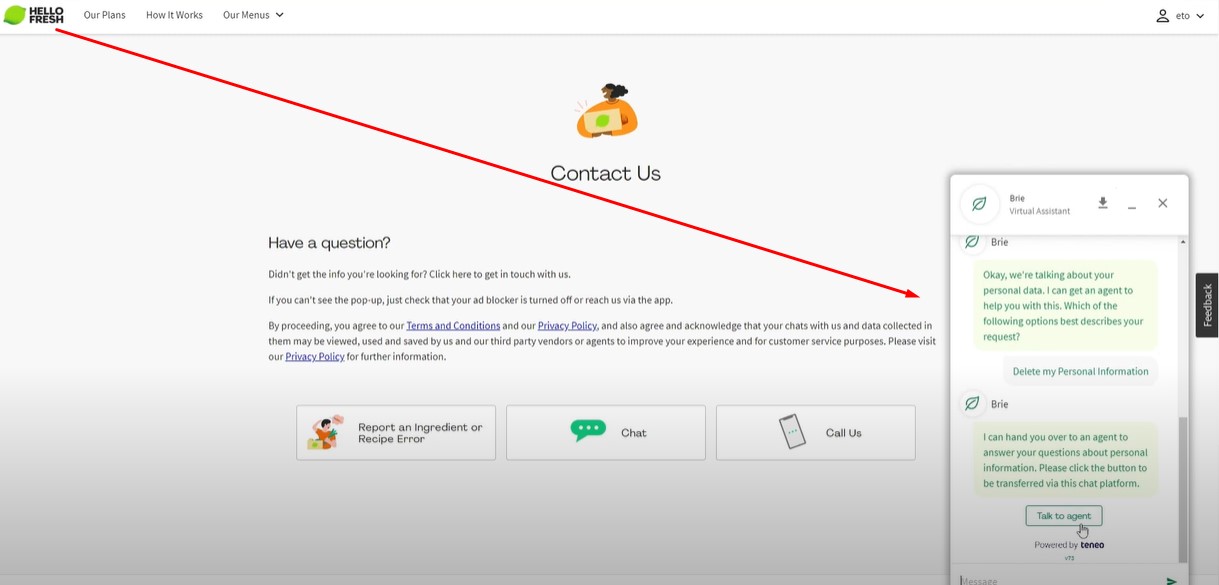
Frequently Asked Questions
What if I only want to cancel my HelloFresh subscription, not delete my account?
If you wish to cancel your HelloFresh subscription without deleting your account, you can follow these steps:
- Log In: Access your HelloFresh account through the website or app.
- Account Settings: Navigate to the “Account Settings” from your profile menu.
- Cancel Plan: Scroll down to the “Plan” settings and click on “Cancel Plan”.
- Confirmation: Follow the on-screen instructions and confirm the cancellation. You will receive a confirmation email.
Can I skip deliveries instead of canceling my subscription?
Yes, HelloFresh allows you to skip deliveries if you need a short break but don’t want to cancel your subscription entirely. Simply go to your account settings and choose the delivery weeks you wish to skip.
What happens if I don’t cancel in time before the next delivery?
You need to cancel your subscription or skip a delivery at least five days before your next scheduled delivery to avoid being charged. If you miss this deadline, you will be charged for the upcoming delivery.
Can I reactivate my account after deleting it?
If you delete your account, you will need to create a new one if you decide to use HelloFresh services again in the future. There is no option to reactivate a deleted account.
How does HelloFresh handle my personal data after account deletion?
Upon deleting your account, HelloFresh will remove all your personal information from their database. You will no longer receive any communications or charges from them. Ensure you receive an email confirmation as proof of account deletion.
By following the steps outlined in this guide, you can easily delete your HelloFresh account on any device. Whether you’re using a PC, iPhone, or Android, the process is designed to be user-friendly and efficient. Should you have any further questions, refer to the FAQ section or contact HelloFresh support for assistance.