Deleting an account on any social media platform can sometimes be a complicated process. Whether you’re taking a break from online dating, concerned about privacy, or simply no longer interested in using the app, knowing how to delete your Happn account is essential. This detailed guide will walk you through the steps on different devices and address some of the most common questions users have.
Introduction
Happn, a unique dating app that matches users with people they’ve crossed paths with in real life, has become increasingly popular. However, there might come a time when you decide to part ways with the app. This could be for various reasons—privacy concerns, the desire to reduce screen time, or simply because you found what you were looking for.
Understanding how to permanently delete your Happn account ensures that your data and personal information are completely removed from the platform, providing peace of mind. In this guide, we will explain the step-by-step process to delete your account on iPhone, Android, and even on a PC, and clarify important details related to your subscription, personal data, and account reactivation.
Step-by-Step Guide to Deleting Your Happn Account
For iPhone Users
- Open the Happn App: Launch the app and log into your account if you aren’t already.
- Navigate to Profile Settings: Tap on the profile icon located at the bottom-right corner of the screen.
- Access Account Settings: Within your profile, select the gear icon to enter the settings menu.
- Go to ‘My Data’: Scroll down to find the “My Data” option, and tap on it.
- Select ‘Delete My Account’: At the bottom of the page, you will see the “Delete my account” option. Tap on it.
- Confirm Deletion: Follow the prompts to confirm that you want to delete your account. This action is irreversible, meaning your profile, messages, and matches will be permanently deleted.
For Android Users
- Launch the Happn App: Log in if necessary.
- Go to Your Profile: Tap the profile icon in the bottom-right corner of the app screen.
- Access App Settings: Tap the gear icon to open the settings menu.
- Scroll to ‘My Data’: Navigate to the “My Data” section.
- Delete Your Account: Tap on “Delete my account” and confirm your decision to permanently delete all your information.
For PC Users
Currently, the deletion process must be completed via the mobile app. However, you can access Happn’s support or help resources through a web browser for additional guidance or to contact customer service if you encounter issues.
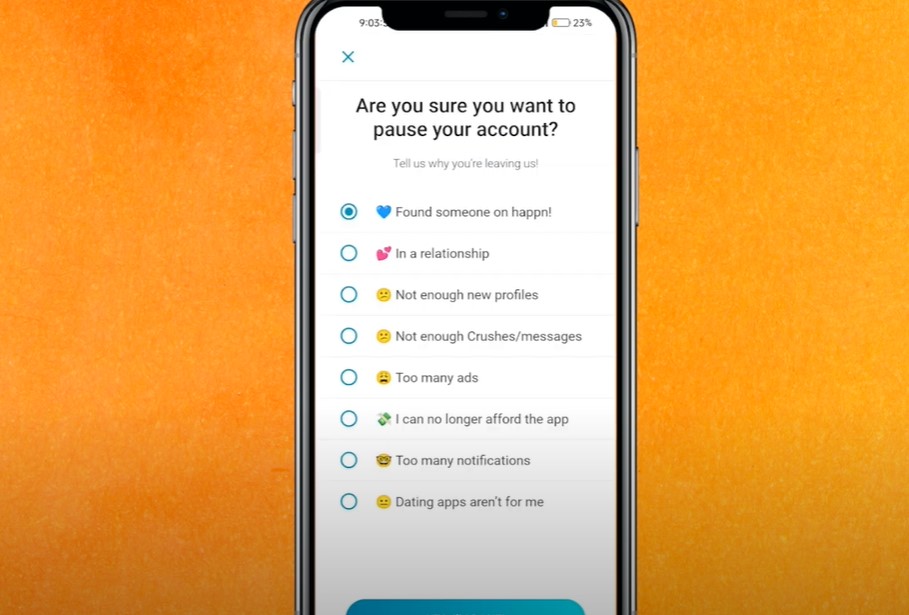
Frequently Asked Questions
Can I delete my account without losing all my data?
No, deleting your Happn account will result in the permanent loss of all data, including your profile, messages, and matches. Ensure you save any important information before proceeding with the deletion.
Will my personal information be permanently removed from Happn?
Yes, once your account is deleted, all personal information associated with your profile is permanently removed from the platform.
Can I reactivate my account after deleting it?
No, once your account is deleted, it cannot be reactivated. If you wish to use Happn again, you will need to create a new account.
Does deleting my Happn account cancel my subscription?
No, deleting your account does not automatically cancel your Happn Premium subscription. You must manually cancel the subscription through the Apple App Store or Google Play Store to avoid future charges.
Is there an option to temporarily deactivate my account?
Happn does not offer a temporary deactivation option. However, you can adjust your privacy settings to make your profile invisible, which effectively pauses your activity on the app without deleting your data.
Conclusion
Deleting your Happn account is a straightforward process, but it’s important to be aware of the consequences, such as the permanent loss of your data and the need to cancel any active subscriptions separately. Whether you’re using an iPhone, Android, or seeking help through the support channels on a PC, this guide covers all the necessary steps to ensure a smooth and complete deletion of your account.

