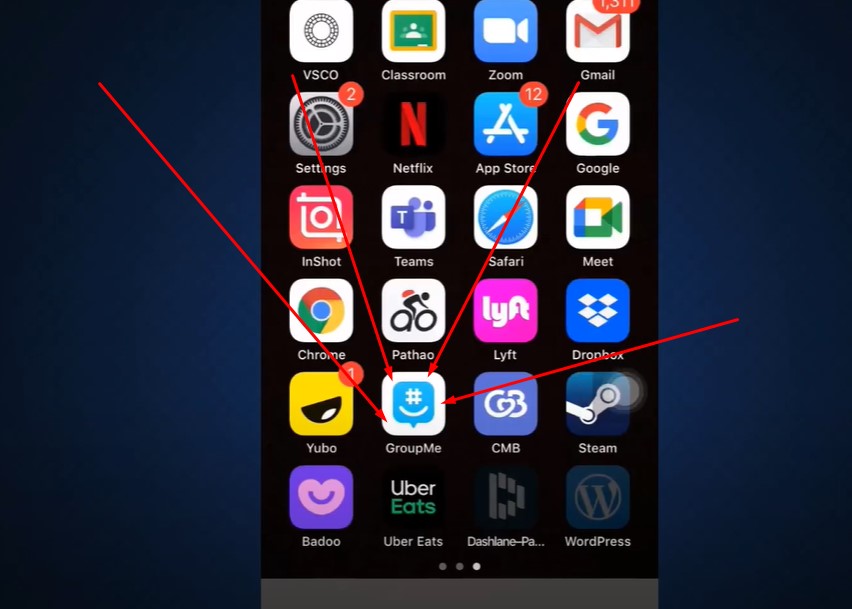GroupMe is a popular group messaging app that allows users to communicate in groups or one-on-one. However, there may come a time when you decide that you no longer wish to use the app and want to delete your account. Whether you’re concerned about privacy, reducing distractions, or simply no longer need the service, deleting your GroupMe account is a straightforward process. This guide will walk you through the steps of how to delete your GroupMe account on various devices, including iPhone, Android, and PC.
Introduction
Deciding to delete an account on a social platform is not always easy. It’s essential to understand the implications, such as losing access to all messages, media, and contacts associated with that account. If you’re thinking about deleting your GroupMe account, it’s crucial to follow the correct steps to ensure that your data is handled properly. This article will provide a detailed walkthrough of the process, offering support for different devices and platforms.
Before you proceed, consider whether deleting your account is the best option. Alternatives like adjusting privacy settings or leaving specific groups might address your concerns while keeping your data intact. If you’re sure about your decision, here’s how you can delete your GroupMe account.
How to Delete GroupMe Account on iPhone
Deleting your GroupMe account from an iPhone is a straightforward process. Follow these steps:
- Open the GroupMe App: Launch the app on your iPhone.
- Access the Main Menu: Tap the three horizontal lines in the upper-left corner of your screen.
- Navigate to Settings: Scroll down and select “Settings.”
- Select Delete Account: Scroll down again and tap “Delete GroupMe Account.”
- Follow Prompts: If you own any group chats, you’ll need to transfer ownership before proceeding. Tap “Continue” after following these steps.
- Confirm Deletion: Enter your password to confirm your decision and tap “Continue” again. Your account will be deactivated and your data deleted.
How to Delete GroupMe Account on Android
For Android users, the process is similar but with slight differences in navigation:
- Open the GroupMe App: Launch the app and log into your account.
- Open the Menu: Tap the three horizontal lines in the upper-left corner to open the menu.
- Access Your Profile: Tap on your name or profile picture to go to the profile page.
- Edit and Delete: Select “Edit” and then tap “Delete GroupMe Account.”
- Confirm and Proceed: After confirming your action by entering your password, tap “Continue” to finalize the deletion.
How to Delete GroupMe Account on PC
If you prefer to delete your GroupMe account using a PC:
- Log into GroupMe: Visit the GroupMe website and log in with your credentials.
- Access Profile Settings: Click on your profile picture in the upper-right corner and select “Settings.”
- Delete Account: Scroll down to find the “Delete GroupMe Account” option.
- Confirm Action: Follow the on-screen prompts, enter your password, and confirm the deletion.
Things to Consider Before Deleting Your GroupMe Account
Before you delete your account, it’s important to be aware of a few key points:
- Data Loss: Deleting your account will permanently remove all your messages, photos, and contacts. Ensure you back up any important information before proceeding.
- Reactivation Window: After deletion, you have 48 hours to reactivate your account if you change your mind.
- Group Ownership: If you own any group chats, you must transfer ownership to another member before you can delete your account.
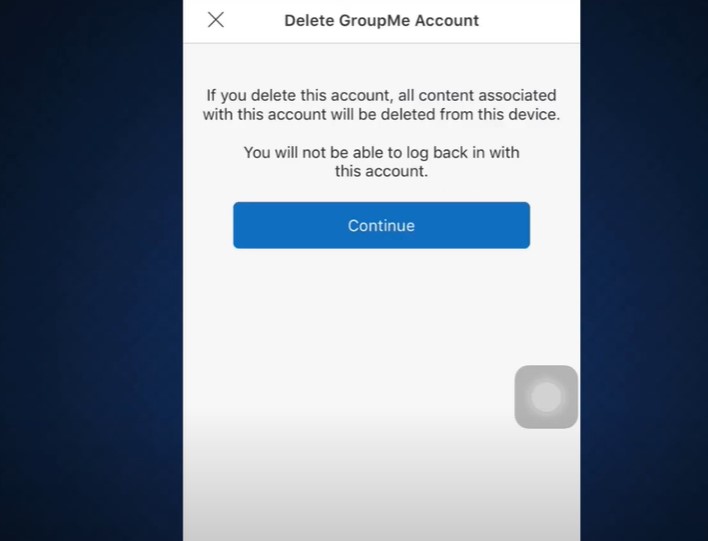
Frequently Asked Questions
What happens when I delete my GroupMe account?
When you delete your GroupMe account, all associated content, including messages and groups, will be permanently deleted. You will no longer have access to the account.
Can I reactivate my account after deletion?
Yes, you can reactivate your account within 48 hours of deletion. You will receive a confirmation email or SMS with instructions on how to reactivate.
Does deleting my account remove my messages from other users’ devices?
No, while your account and data are removed from your device, messages and media you’ve shared will remain on the devices of other users in the chat.
How long does it take to delete a GroupMe account?
Once you confirm the deletion, your account will be permanently deleted after 48 hours. This delay allows time for reactivation if you change your mind.
By following these steps and understanding the implications, you can confidently delete your GroupMe account. Whether you’re using an iPhone, Android, or PC, the process is designed to be user-friendly and secure.