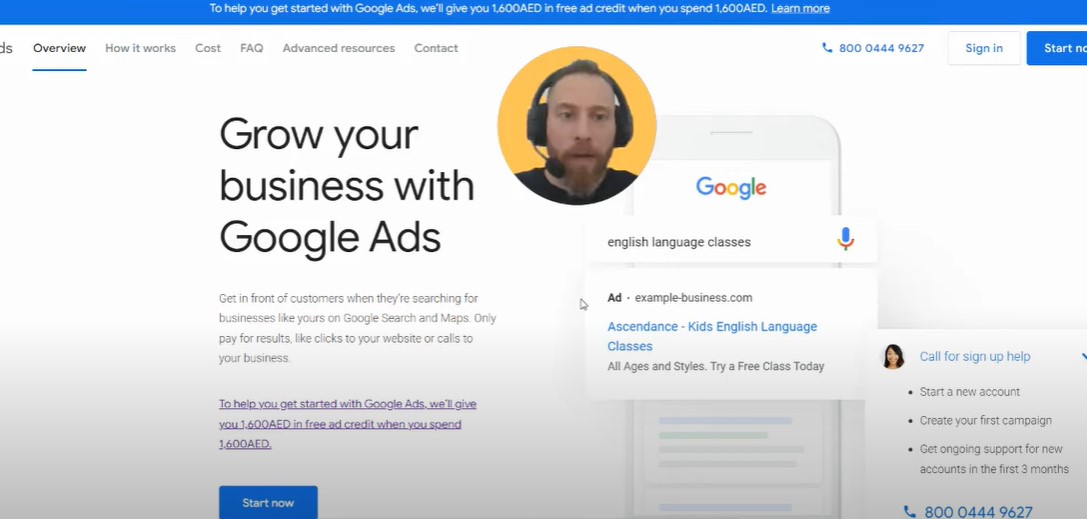Managing a Google Ads account can be a crucial part of any business’s online presence. However, there may come a time when you decide to close your account, whether due to a change in marketing strategy, budget adjustments, or simply wanting to reduce your online activities. Deleting a Google Ads account is a significant decision that requires careful consideration. This guide will walk you through the entire process step-by-step, ensuring that you understand the implications and know exactly what to expect.
Understanding the Consequences
Before diving into the deletion process, it’s important to understand what this action entails. Deleting your Google Ads account will permanently remove all associated data, including campaigns, ad groups, ads, keywords, and performance metrics. This action cannot be undone, so you should be sure that this is the right decision for you or your business. Also, once deleted, you won’t be able to use the same email address to create a new Google Ads account.
Steps to Delete Your Google Ads Account
Step 1: Log in to Your Google Ads Account
First, you need to sign in to your Google Ads account using your Google credentials. Ensure that you are logged into the correct account before proceeding, as this action will affect all campaigns associated with it.
Step 2: Navigate to the Tools & Settings Menu
Once logged in, locate the Tools & Settings icon in the top right corner of your Google Ads dashboard. Clicking on this will open a drop-down menu with various options .
Step 3: Access Preferences
Within the Tools & Settings menu, find the Preferences option under the Setup column. This will take you to the area where you can manage your account’s settings, including its status.
Step 4: Select Account Status
Scroll down to find the Account Status section. Here, you will see an option to “Cancel my account” or something similar. Clicking this option will initiate the account deletion process.
Step 5: Confirm Account Cancellation
Google Ads will ask you to confirm your decision to delete the account. This step is critical, as it finalizes the deletion process. You may be required to enter your account password as an added security measure. After confirmation, Google will begin the process of closing your account. The account will be scheduled for deletion, which may take a few hours to a few days to complete.
Things to Consider Before Deleting Your Account
Before you proceed with deleting your Google Ads account, consider the following:
- Download Reports and Data: If you think you might need the data later, ensure you download any necessary reports or campaign data before deletion. Google Ads allows exporting data in various formats such as CSV or Excel.
- Settle Outstanding Balances: Make sure all invoices are settled. If you have any remaining balance, you should request a refund before initiating account deletion to avoid complications.
- Pause or Stop Campaigns: Ensure that all campaigns are paused or stopped. This will help avoid any unexpected charges while the account is in the process of being deleted.
- Alternative Advertising Strategies: Consider exploring other advertising platforms or methods that may better suit your needs before permanently closing your account.
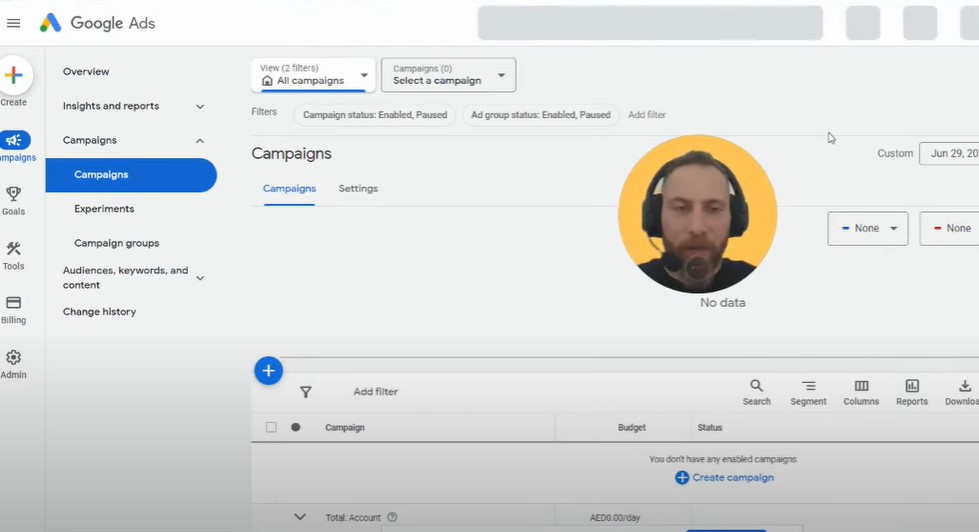
Frequently Asked Questions
Can I recover my Google Ads account after deletion?
No, once your Google Ads account is deleted, it cannot be recovered. Make sure to back up any necessary information before proceeding.
How long does it take for my account to be completely deleted?
The deletion process can take anywhere from a few hours to a few days. You will receive a confirmation email once the process is complete.
Will I still be charged after I delete my account?
No new charges will be incurred after the account is deleted. However, make sure to pay any outstanding balances before deletion to avoid any issues.
Can I delete my Google Ads account from a mobile device?
Yes, you can delete your account from a mobile device by accessing the Google Ads interface through a mobile browser. The process is similar to that on a desktop.
What should I do if I encounter issues deleting my account?
If you face any problems during the deletion process, it’s best to contact Google Ads support for assistance.
Conclusion
Deleting your Google Ads account is a permanent action with lasting consequences. Whether you’re stepping away from digital advertising or looking to restructure your online marketing strategy, it’s important to make this decision carefully. Make sure you’ve downloaded all necessary data, settled any outstanding balances, and considered alternative options before confirming the deletion. If you’re uncertain about this step, consulting with a marketing professional might provide valuable insights.