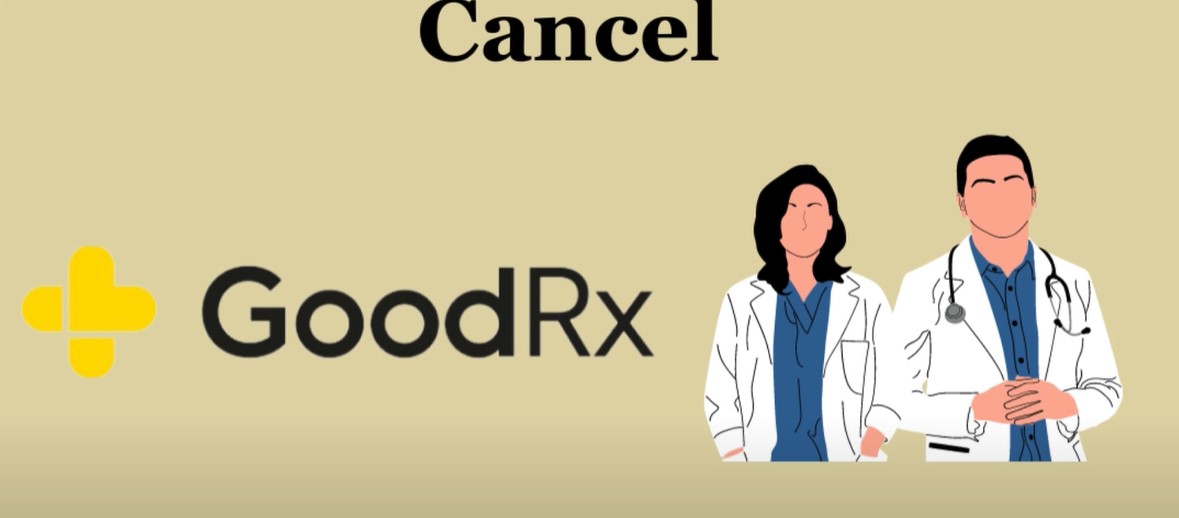In today’s digital age, managing multiple online accounts can become overwhelming, especially when privacy concerns are on the rise. GoodRx, a popular platform for finding prescription drug discounts, is one such account you might want to delete for various reasons, such as no longer needing the service or wanting to protect your personal information. This article will guide you through the detailed process of how to delete your GoodRx account across different devices, including iPhone, Android, and PC. We’ll also cover how to cancel GoodRx Gold memberships and address common questions in our Frequently Asked Questions section.
Introduction
If you’ve ever signed up for a service only to find that you no longer use it or have concerns about how your data is being handled, you’re not alone. Deleting an account can sometimes be a cumbersome process, but with the right steps, it can be straightforward. This guide aims to provide a clear and comprehensive approach to deleting your GoodRx account, ensuring you have peace of mind regarding your digital footprint.
Steps to Delete Your GoodRx Account
From a PC
- Login to Your Account: Open your web browser and go to the GoodRx website. Log in to your account using your credentials.
- Navigate to Account Settings: Once logged in, click on your profile icon and go to the account settings.
- Request Account Deletion: In the account settings, look for the option to delete your account. If it’s not directly available, you might need to contact support.
Using an iPhone or Android App
- Open the GoodRx App: Launch the GoodRx app on your iPhone or Android device.
- Access Account Settings: Tap on your profile icon to go to your account settings.
- Contact Support: Since the option to delete the account might not be directly available in the app, you will need to reach out to GoodRx support for further assistance.
Contacting Support
If the above methods do not provide a direct way to delete your account, you can contact GoodRx support for help:
- Phone Support: Call GoodRx at (855) 268-2822, available Monday through Sunday, from 6 AM to 9 PM CST.
- Email Support: Send an email to the GoodRx support team requesting account deletion. Be sure to include your full name, email address associated with the account, and any other relevant information to expedite the process.
How to Cancel GoodRx Gold Membership
If you have a GoodRx Gold membership, you might want to cancel it separately. Here’s how:
- Login to Your GoodRx Care Account: Use a web browser to log in to your GoodRx Care account.
- Navigate to GoodRx Gold: Go to the GoodRx Gold tab under your account settings.
- Cancel Membership: Click on the “Cancel membership” button and follow the prompts to confirm your cancellation.
- Confirmation: You should see a confirmation message once your membership has been successfully canceled.
Alternative Methods
You can also cancel your GoodRx Gold membership by:
- Phone: Calling the Gold support team at (855) 449-0865.
- Email: Sending an email to gold@goodrx.com with your request, including your full name, Gold Member ID, and the email address associated with your Gold account.

Frequently Asked Questions
How do I know if my account deletion request was successful?
Once you have submitted a request to delete your GoodRx account, you should receive a confirmation email from GoodRx support. If you do not receive this confirmation, it’s a good idea to follow up with their support team to ensure your request is being processed.
What happens to my data after I delete my account?
GoodRx has a data retention and deletion policy that outlines how they handle your data. Typically, they will delete or anonymize your data according to their terms of service. For more details, you can contact their support or refer to their data deletion policy on their website.
Can I reactivate my account after deletion?
No, once your GoodRx account is deleted, it cannot be reactivated. You would need to create a new account if you wish to use GoodRx services again in the future.
Are there any fees associated with canceling GoodRx Gold?
No, canceling your GoodRx Gold membership does not incur any fees. However, make sure to cancel before your next billing cycle to avoid being charged for the next period.
Deleting your GoodRx account or canceling your GoodRx Gold membership is a straightforward process if you follow the outlined steps. By taking these actions, you can ensure that your personal information is handled according to your preferences and that you maintain control over your digital presence. For further assistance, always feel free to reach out to GoodRx support.